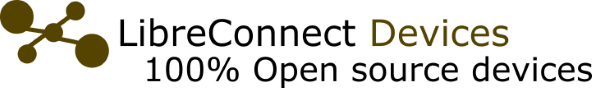Download Leds / LibreConnect /Source

leds is a device to control 1 or more leds (ws2812b) using USB.
You can animate each leds independently, and change the color using hsv colors.
By default , leds are available at ws://localhost:42001
Control your leds using a webpage


Be notified when someone calls you, using tasker and some easy to use JavaScript.
You can trigger leds for any events that happens on your phone!
You can also use Power Toggles to make buttons on your notification bar.
Here is a script I use to turn off leds.
- Create a task
- Import your code using Code/Javascript
- Remove auto exit
- Delay set to 1 seconds.
ip="192.168.0.140";
port=42001;
bluepulse = "load;255;160;255;143;2;0;0;160;255;116;2;0;0;";
police = "load;255;0;255;255;4;0;1;160;255;255;4;1;70;";
fire = "load;123;32;255;41;2;0;0;32;255;129;2;0;0;";
off = "/off";
leds = new WebSocket("ws://"+ip+":"+port);
leds.onopen = send;
function send(){
leds.send(off);
}
Be notified when someone sends you an email, using filters and mail alerts plugin.
You can use ws-send to control leds.
"c:\libreconnect\ws-send.exe" -u "ws://localhost:42001" -m "/on"
First we need to copy the code on an arduino,
- Copy arduino/leds and arduino/library into your arduino sketchbook
- Upload leds/leds.ino
Here is the list of components, you will need you can easily find it using these keywords on ebay/aliexpress etc...
- RobotDyn Nano V3 (micro-usb): 2€
- Arduino nano clone CH340G (mini-usb): 2€
- 30 leds WS2812B : 4.50€ ( 5 leds :0.75€)
- Resistor pack 400pcs (3€) (1 resistor: 0.0071€)
- Total : 9.5€ (2.75€)
- D6 --> RESISTOR (470Ω) DI
- +5V --> 5V
- GND --> GND
Do not used more than 5 LEDs without a dedicated power supply or this can damage the LEDs,
Each led can draw up to 60ma at full brightness
Arduino can provide up to 500ma (on 5v/Gnd pin)
5 LEDs = 5x60ma = 300ma
Source:
https://learn.adafruit.com/adafruit-neopixel-uberguide/basic-connections
You will have a more uniform light, if you put the case inside another semi-transparent case.


Models
Here are the commands available, you can send it using Arduino at baudrate 115200.
- /info -------> Give name of device (name:port) (leds:42001)
- /off --> Turn off all leds
- /on --> Turn on all leds
- /status --> Display state of all leds as general_brightness;led0;hue;saturation;value;type_animation;arg1;arg2 etc...
- /load;[status] --> Load the state of leds/animation specified (warning this won't works with 5 leds as the string is too long for serial buffer)
- /save --> Save current state to eeprom
- /reset --> Reset state to eeprom state
- /sync --> Change all value to 255 (max brightness), this will synchronize blink/pulse animation for all leds
- /clear --> Remove settings in eeprom
Fire: load;123;32;255;41;2;0;0;32;255;129;2;0;0;
color;led;Hue;Saturation;Value ---> Change color for a specific led using hsv
animation;led;type;arg1;arg2 ---> Change animation for a specific led
Color is hsv have three parameters: hue(color),saturation(more or less white~),value(brightness) The most important value in hsv is the hue which define the color, you can pretty much always use 255;255 for saturation/value (with the exception of the white color which use 0 as saturation).
- red = 0
- orange = 32
- yellow = 64
- green = 96
- aqua = 128
- blue = 160
- purple = 192
- pink = 224
color;0;0;255;255
- 0: No animation
- 1: Blinking (param1:speed in ms)
- 2: Pulsing
- 3: Rainbow mode
- 4: Alternative Blink (param1:0:master/1:slave, param2:second led/speed in ms)
- 5: Progressive Change (Change color progressively)
animation;2;0;0
animation;1;25;0
animation;3;0;0
- Author: Rémi Sarrailh (madnerd.org)
- Licence: MIT
- Main author: Daniel Garcia (fastled)
- Licence: MIT
- Link : https://github.com/FastLED/FastLED
- Author: Olivier Sarrailh
- Licence: CC-by