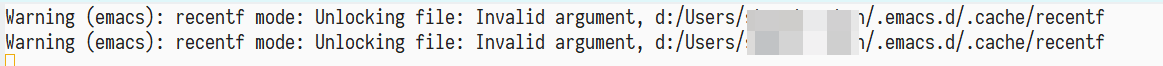Emacs for w64
Clean and optimized build of Emacs for Windows x86-64 systems. Compiled with support for: jpg/jpeg, gif, png, tiff, xpm and more. ImageMagick 7 support compiled, binaries, and libraries included.
Get binaries here: https://github.com/m-parashar/emax64/releases
-
64-bit Windows build of Emacs 26.3 final release.
-
Clean stock build, no patches, no imagemagick support baked in; batteries included.
-
PDF-TOOLS (epdfinfo.exe) included. [emax/7z package]
-
Features[1]: "XPM JPEG TIFF GIF PNG RSVG SOUND NOTIFY W32NOTIFY ACL GNUTLS LIBXML2 HARFBUZZ ZLIB TOOLKIT_SCROLL_BARS MODULES THREADS JSON PDUMPER LCMS2 GMP"
-
Optimized clean build. Options[2]: "--without-compress-install --without-dbus --with-modules 'CFLAGS=-O2 -g3'"
-
Built and tested on a clean Windows 10 system.
-
addpm modified to not create/update any registry HOME entries. It only creates shortcuts as it should.
-
[1] C-h v system-configuration-features
-
[2] C-h v system-configuration-options
Installation:
- Unpack the 7z binary archive, preferably in C:\ root directory.
- Double-click the addpm.exe file in emax64\bin to create/update shortcuts.
Recommended:
- Install MSYS2 [64-bit: http://repo.msys2.org/distrib/msys2-x86_64-latest.exe]
- Download and unpack emax.7z into your %APPDATA% directory, usually C:\Users<username>\AppData\Roaming
- emax.7z is an environment to make your Emacs experience a little more tolerable on Windows.
- It includes a barebones dotfile along with BusyBox 64-bit, SSH, W3M etc to help you start right away.
Sources:
- GNU Emacs sources, patched as described above, are available as a separate src archive.
- All the other binaries included in the emax64 and emax archives are unmodified and distributed as is.
- Their sources can be downloaded from MSYS2/MinGW servers: http://repo.msys2.org/mingw/sources/
- BusyBox (Windows) sources can be obtained from here: https://frippery.org/files/busybox/