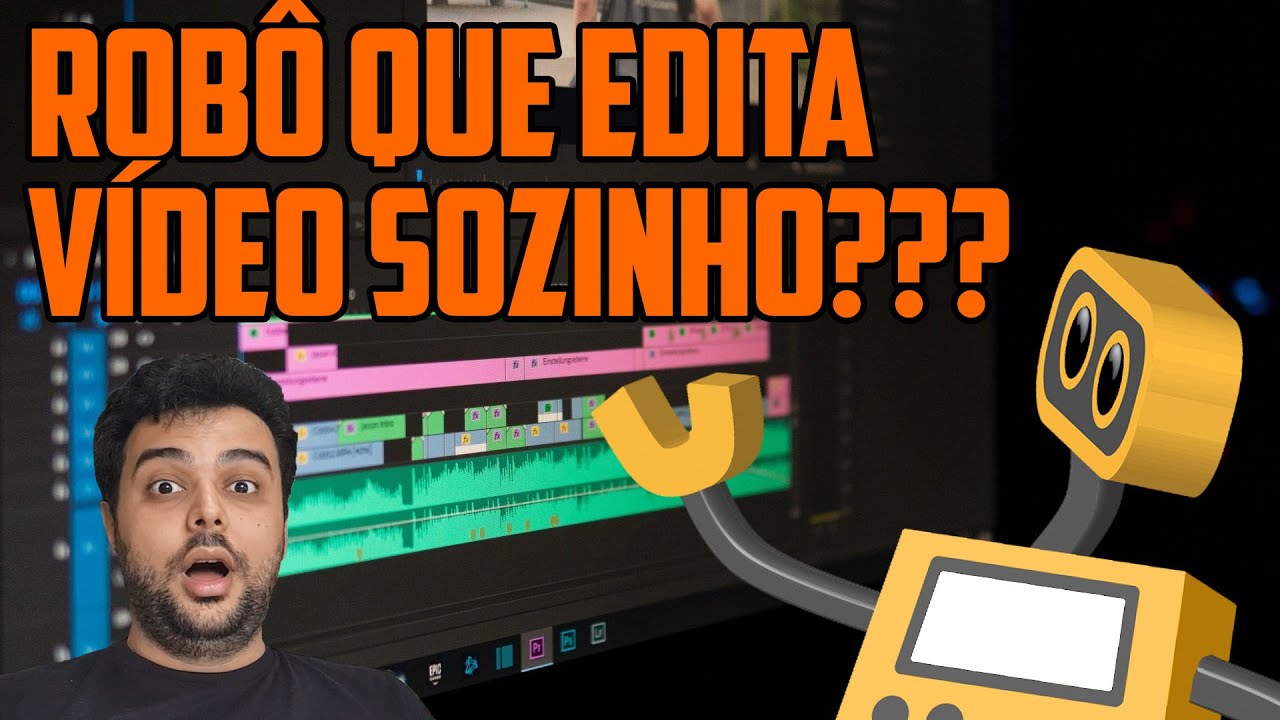The objective of this project is to create software capable of assisting in automatic video editing, with minimal human supervision. I have a video (in Portuguese) that explains the project.
First of all, you need to have ImageMagick installed on your system. I have used ImageMagick-7.0.10-Q16.
- Clone the repository with the following command: git clone https://github.com/lucaslattari/Video-Silence-Remover.git
- Install the requirements with the following command: pip install -r requirements.txt
Run the following command from the project folder to execute the program: python main.py video.mp4
At the end of the program execution, the final.mp4 file will be created in the same folder.
This software has not been tested on Linux and may not work as expected. While efforts have been made to ensure compatibility with Windows, the software may not function properly on other operating systems. Use at your own risk.
- YouTube Video - A video explaining how the software works and the source code (in Brazilian Portuguese).
- Blog Post - The first part of a blog post that explains how the software works in the most updated version (in Brazilian Portuguese).
- pydub - A Python library for audio manipulation with a simple and easy high-level interface (http://pydub.com).
- moviepy - A Python library for video editing.
Feel free to contribute to the project!
- Lucas Lattari - universodiscreto
- People who follow me on YouTube and on the internet.
- Douglas Lacerda - HermesPasser for helping to improve the initial code.