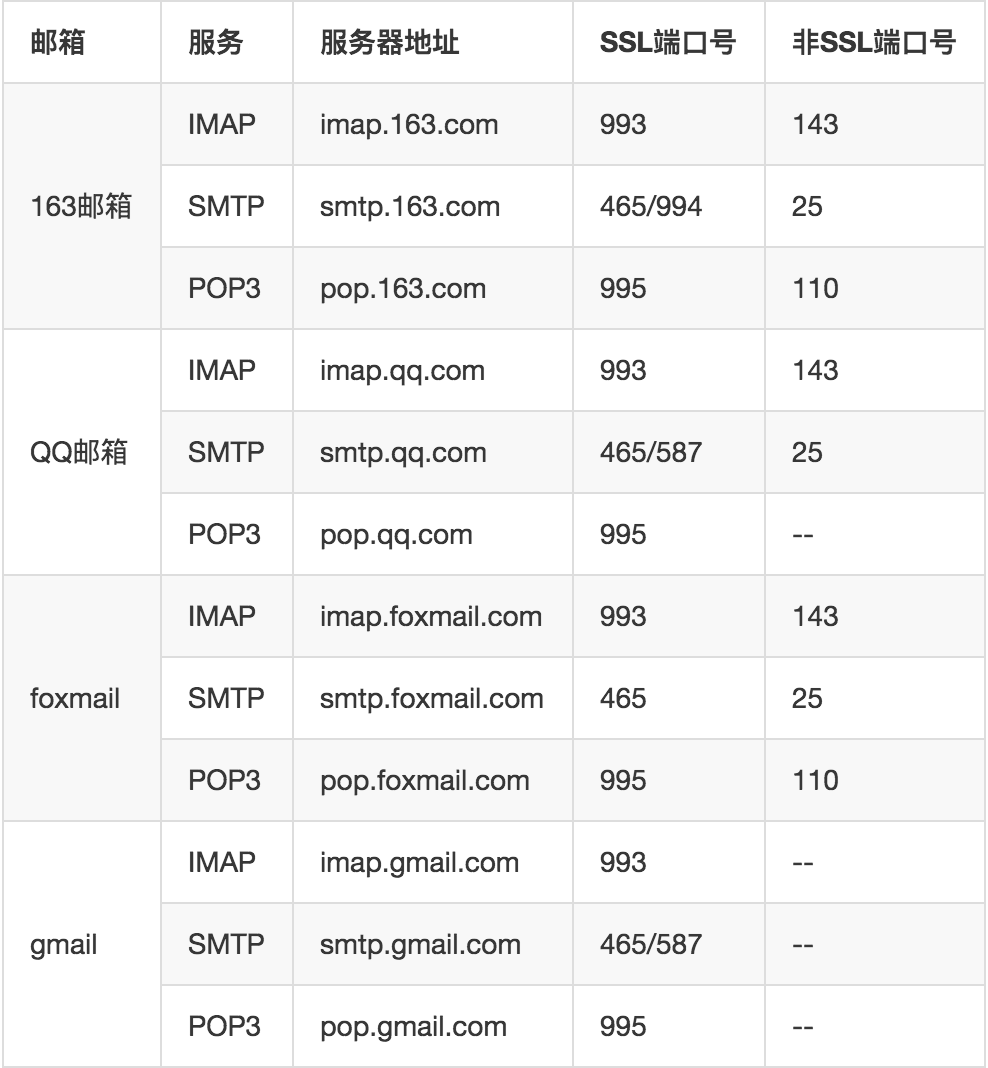1 环境准备
-
JDK 1.8+
-
MySql5.7+
-
datart安装包(datart-server-1.0.0-alpha.0-install
-
Mail Server (可选)
-
ChromeWebDriver (可选)
-
Redis (可选)
-
解压安装包
unzip datart-server-1.0.0-alpha.0-install2 初始化数据库
- 创建数据库,并将bin/datart.sql导入到数据库中
mysql> create database datart;
mysql> use datart;
mysql> source bin/datart.sql3 修改配置文件
- 配置文件位于 config/application-config.yml.example,先重命名为application-config.yml,需要配置的项为: 数据库连接信息,邮件配置,浏览器截图驱动
3.1 数据库连接信息
注:请务必保留连接串中的allowMultiQueries=true参数
spring:
datasource:
driver-class-name: com.mysql.cj.jdbc.Driver
type: com.alibaba.druid.pool.DruidDataSource
url: jdbc:mysql://{IP:PORT}/datart?&allowMultiQueries=true
username: { USERNAME }
password: { PASSWORD }3.2 服务端属性配置
- Web服务绑定IP和端口
server:
port: { PORT }
address: { IP }- 配置服务端访问地址,创建分享,激活/邀请用户时,将使用这个地址作为服务端访问地址。
datart:
server:
address: http://{IP/域名}:{端口}
- 其它可选配置项
datart:
user:
active:
send-mail: true # 注册用户时是否需要邮件验证激活
security:
token:
secret: "sHAS$as@fsdkKjd" #加密密钥
timeout-min: 30 # 登录会话有效时长,单位:分钟。
env:
file-path: ${user.dir}/files # 服务端文件保存位置
注意:加密密钥每个服务端部署前应该进行修改,且部署后不能再次修改。如果是集群部署,同一个集群内的secret要保持统一
3.3 邮件服务配置 (可选)
邮件服务用于定时任务发送,用户注册/激活/邀请等功能。要体验完整的datart功能,请务必正确的邮件服务
- 以下为完整配置
spring:
mail:
host: { 邮箱服务地址 }
port: { 端口号 }
username: { 邮箱地址 }
fromAddress:
password: { 邮箱服务密码 }
senderName: { 发送者昵称 }
properties:
smtp:
starttls:
enable: true
required: true
auth: true
mail:
smtp:
ssl:
enable: true配置说明
username为邮箱地址,password邮箱服务密码,需要注意的是常见免费邮箱(如 163 邮箱、QQ 邮箱、gmail 等)这里应填客户端独立密码,可前往对应邮箱账号设置页面开启 SMTP 服务,并申请客户端授权码(或独立密码,各邮箱提供商叫法不同)
3.4截图配置 (可选)
- 截图配置用于定时任务中的发送图片功能。
datart:
screenshot:
timeout-seconds: 60
webdriver-type: CHROME
webdriver-path: {Web Driver Path}- 配置说明
timeout-seconds指定截图超时时间webdriver-type截图浏览器类型。(目前仅支持CHROME)webdriver-pathwebdriver地址。可执行文件的绝对地址,或远程webdriver的调用地址
注意:配置时请确保浏览器的版本和webdriver的版本匹配。推荐使用docker镜像 selenium/standalone-chrome 来配置远程截图服务。*
docker run -p 4444:4444 -d --name selenium-chrome --shm-size="2g" selenium/standalone-chrome
- 然后配置
webdriver-path: "http://{IP}:4444/wd/hub"