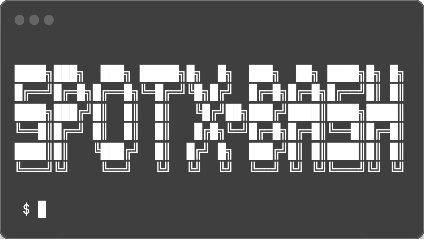Latest supported version: 1.2.29.605.g66a43ceb
- Block all audio, banner & video ads
- Block logging
- Enable developer mode
- Enable experimental features
- Hide audiobooks, episodes & podcasts on home screen
- Remove lyrics background color
- Block automatic updates (macOS)
- Install supported desktop client versions (macOS)
- Install latest desktop client on APT-based distros (Linux)
- Run the following command in terminal:
bash <(curl -sSL https://spotx-official.github.io/run.sh)
- By default, all supported experimental features are enabled
- View additional arguments and examples in the
Optionssection below - See the FAQ for more information
| Option | Description |
|---|---|
-B |
block Spotify auto-updates [macOS] |
-c |
clear Spotify app cache |
-d |
enable developer mode |
-e |
exclude all experimental features |
-f |
force SpotX-Bash to run |
-h |
hide non-music on home screen |
--help |
print options |
-i |
enable interactive mode |
--installdeb |
install latest client deb pkg on APT-based distros [Linux] |
--installmac |
install latest supported client (macOS) |
-l |
no lyrics background color |
-o |
use old home screen UI |
-p |
paid premium-tier subscriber |
-P <path> |
set path to Spotify |
-S |
skip codesigning [macOS] |
--stable |
use with '--installdeb' for stable branch [Linux] |
--uninstall |
uninstall SpotX-Bash |
-v |
print SpotX-Bash version |
-V <version> |
install client version [macOS] |
Examples:
Run SpotX-Bash, clear app cache, enable dev mode, hide non-music categories
bash <(curl -sSL https://spotx-official.github.io/run.sh) -cdh
Run SpotX-Bash, enable interactive mode, set custom path to Spotify
bash <(curl -sSL https://spotx-official.github.io/run.sh) -i -P $HOME/Downloads/
Run SpotX-Bash, set paid premium-tier subscriber
bash <(curl -sSL https://spotx-official.github.io/run.sh) -p
Run SpotX-Bash, install latest testing branch client version (Linux)
bash <(curl -sSL https://spotx-official.github.io/run.sh) --installdeb
Run SpotX-Bash, block auto-updates, install latest supported client version (macOS)
bash <(curl -sSL https://spotx-official.github.io/run.sh) -B --installmac