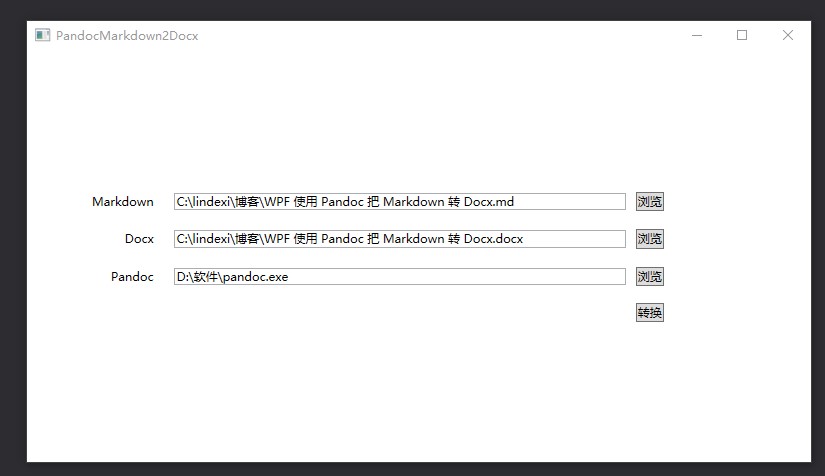| Package Name | Release (NuGet) |
|---|---|
lindexi.uwp.Framework |
 |
lindexi.MVVM.Framework |
 |
lindexi.wpf.Framework |
 |
Lindexi.Src.GitCommand |
 |
Lindexi.Src.GitCommand.Source |
 |
Lindexi.Src.WhitmanRandomIdentifier |
 |
Lindexi.Src.WhitmanRandomIdentifier.Source |
 |
Lindexi.Tool.AutoSyncGitRepo |
 |
Lindexi.Control.WPFFlipDrawingCanvas |
 |
Lindexi.Src.DirectoryToZipStream |
 |
Lindexi.Src.DirectoryToZipStream.Source |
 |
常用代码和控件
参见 :win10 uwp 水印图床
安装 https://www.microsoft.com/store/apps/9nblggh562r2
代码 博客订阅
使用方法,用 docker 发布
docker build .然后 post 内容作为 json 写明需要订阅的博客和对应的 MatterMost 链接
{
"MatterMostUrl": "http://mattermost.lindexi.com/hooks/sd7rhrij9ty98kerzdu8pfrbcy",
"BlogList":
[
"https://blog.lindexi.com/feed.xml",
"https://blog.lindexi.com/feed.xml",
"http://feed.cnblogs.com/blog/u/148394/rss/",
"https://blog.walterlv.com/feed.xml",
"https://xinyuehtx.github.io/feed.xml",
"http://feed.cnblogs.com/blog/u/261865/rss/",
"http://feed.cnblogs.com/blog/u/481512/rss/",
"https://blog.sdlsj.net/feed/",
"http://feed.cnblogs.com/blog/u/113198/rss/",
"http://feed.cnblogs.com/blog/u/114368/rss/",
"http://feed.cnblogs.com/blog/u/138780/rss/",
"https://blog.ultrabluefire.cn/feed/",
"https://codedefault.com/rss/sn.xml",
"http://feed.cnblogs.com/blog/u/42514/rss/",
"https://www.itmangoto.cn/feed/",
"http://feed.cnblogs.com/blog/u/325447/rss/",
"http://feed.cnblogs.com/blog/u/552614/rss/",
"https://yangshunjie.com/rss.xml",
"http://feed.cnblogs.com/blog/u/127175/rss/"
]
}将内容推送到 http://ip/api/rss 请将 ip 替换为 docker 运行的 ip 地址
多次推送内容会添加订阅博客
注意:我用的是内存数据库,关闭容器将会丢失订阅配置
win10 uwp 同步文件夹
-
图床是把图片上传到云,然后获取图片链接的开发包,我将繁琐的过程写成一个简单的类。 上传的服务器现在有sm.ms和七牛图床。其中七牛sdk UWP, 我只有简单文件上传,好多还没写。
七牛图床上传到Nuget,搜索
lindexi.uwp.ImageShack.Thirdqiniucs或 控制台Install-Package lindexi.uwp.ImageShack.Thirdqiniucs -
汉堡菜单
-
图片存放本地
输入Uri打开,第一次从网络打开,之后在本地打开。
先判断本地存在图片,不存在就从网络下载
BitmapImage img = await ImageStorage.GetImage(uri);上传到Nuget,可以搜索
lindexi.uwp.src.ImageStorage或控制台Install-Package lindexi.uwp.src.ImageStorage
提供轻量的 MVVM 框架,可以在 WPF 和 UWP 使用
| Package Name | Release (NuGet) |
|---|---|
lindexi.uwp.Framework |
 |
lindexi.MVVM.Framework |
 |
lindexi.wpf.Framework |
 |
如果是 UWP 程序,通过 NuGet 安装方法如下
Install-Package lindexi.uwp.Framework如果是 WPF 程序,通过 NuGet 安装方法如下
Install-Package lindexi.wpf.Framework如果是 Xamarin 项目,可以只安装 lindexi.MVVM.Framework 但是要求项目支持 .NETStandard 2.0 以上
参见:
win10 uwp 轻量级 MVVM 框架入门 2.1.5.3199
通过 VisualTraget 在 WPF 使用多个 UI 线程
Some controls and common codes
This rep is not finished yet, and I don't know when I will make it...