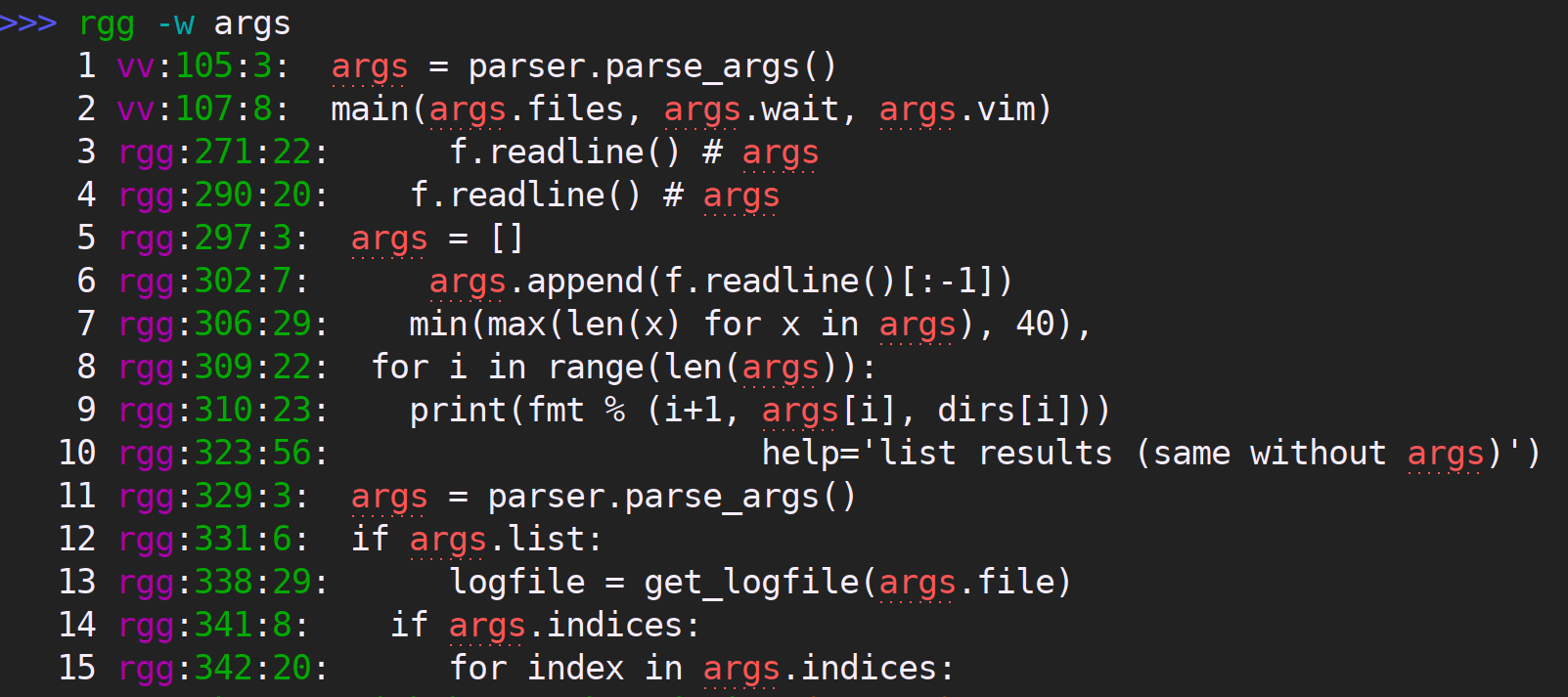Tools to make searching and viewing easy.
For a Chinese introduction, see my blog article.
阅读中文版介绍,请看我的博客文章(有点旧了)。
rgg/rgv: ripgrep wrappers to make it easy to open files as matching placesvv: A Vim / gVim wrapper to open files in existing gVim instances and then move the cursor to specified location
- Python >= 3.8
- ripgrep
- the setproctitle Python library (optional)
vvrequires Vim or gVim with+clientserverfeature
Arch Linux users can install search-and-view-git from AUR (thanks to @acgtyrant).
Use the RGV_EDITOR environmental variable to spefify your preferred editor for rgv. It's taken as a shell command template string and the following is recognized:
$file: The file path.$line: The line number.$col: The column number.
For example:
# uses 'vv'
export RGV_EDITOR='vv $file:$line:$col'
# uses 'vim'
export RGV_EDITOR='vim +$line $file'Just use rgg as rg to search text (Searching in filenames -g won't work).
Use rgv N to open the result numbered N. You can use rgv without arguments to view the list again. The list is per terminal (tty).
If your terminal supports hyperlinks, you'll be able to click the highlighted match to jump to it, provided that vv.desktop is properly installed (i.e. copied to ~/.local/share/applications).
you can give a line number and a column number after a colon, like this:
vv file:33
vv file:12:902Or paste the line from a Python traceback:
vv 'File "/usr/lib/python3.4/sre_parse.py", line 358, in _parse_sub'You don't need the full line. Just enough info will do:
vv '/usr/lib/python3.4/sre_parse.py", line 358'If you are on Linux and use zsh, I suggest the following alias:
alias -g XS='"$(xsel)"'Then you can just select the line and do:
vv XSYou can pass the --wait flag to wait for Vim to finish editing the file (useful for programs that waits for editing to finish).
Use the --vim NAME option to spefify a Vim instance (default is the first one found).
GPLv3+.