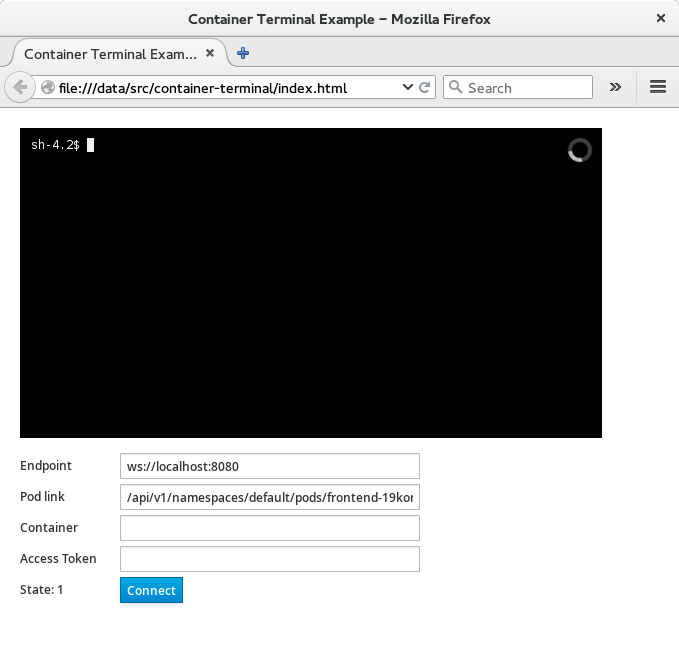Provides a simple container TTY for Kubernetes pods.
This is an early implementation and is subject to change.
Requires: kubernetes/kubernetes#13885
The kubernetes terminal is provided in the kubernetes-container-terminal bower package.
To get the kubernetes-container-terminal bower component in another project, run:
bower install kubernetes-container-terminal --save
To see a simple running example git clone this repo and run
npm install
grunt depends
firefox index.html
This will install any required dependencies necessary to run the index.html demo.
Include the JS and CSS files, after angularjs and d3:
<script src="bower_components/angular/angular.js"></script>
<script src="bower_components/kubernetes-container-terminal/dist/xterm.js"></script>
<script src="bower_components/kubernetes-container-terminal/dist/container-terminal.js"></script>
<link rel="stylesheet" href="bower_components/kubernetes-container-terminal/dist/xterm.css" />
<link rel="stylesheet" href="bower_components/kubernetes-container-terminal/dist/container-terminal.css" />Make sure your angular app / module includes kubernetesUI as a module dependency.
angular.module('exampleApp', ['kubernetesUI'])
Now include the terminal in your HTML. You must already have a pod resource, or a string URL in the current scope you pass to the terminal for its initialization.
<kubernetes-container-terminal pod="pod_resource">
</kubernetes-container-terminal>Required. Either a URL path of the pod as a string, or a Kubernetes resource Pod object.
If the latter then resource.metadata.selfLink will be used as the URL.
The name of the container in the Pod to open the terminal for. If not specified then Kubernetes will connect to one of the containers.
The command to run. Either an executable string, or an array containing the executable and all the arguments. If not specified will default to running an interactive shell.
If set to true then the widget will not start connecting automatically. It will
wait for either user action or for the prevent flag to be cleared.
Reports the connectivity status of the terminal back to the parent scope. The two
states currently implemented are connected and disconnected. This is
not an input.
There is a container socket service that the terminal widget uses to create the
WebSocket objects. The default implementation uses the current document location
to qualify the pod URL.
You can specify a custom Factory like this:
angular.module("myFancyThings")
.config(function(kubernetesContainerSocketProvider) {
kubernetesContainerSocketProvider.WebSocketFactory = "MyWebSockets";
})
.factory("MyWebSockets", function() {
return function MyWebSocket(url, protocols) {
url = "wss://example.com" + url + "&access_token=blahblahblah";
return new WebSocket(url, protocols);
};
});See container-terminal.css for an example default look and feel.
Git clone this repo and run grunt serve. While the server is running, any time changes
are made to the JS or HTML files the build will run automatically. Before committing any
changes run the grunt build task to make sure dist/container-terminal.js has been updated
and include the updated file in your commit.