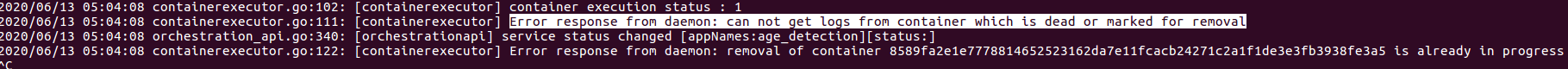The main purpose of Edge Orchestration project is to implement distributed computing between Docker Container enabled devices.
All the devices (TVs, fridges, washing machines, etc.) connected into Home Edge Network are considered Home Edge Devices. Some of the devices, possessing significant H/W resources and capable of running containerized applications, are called Home Edge Nodes. Tasks performed on devices of Home Edge Network are managed by Home Edge Orchestrator software. These tasks are called Home Edge Applications. They are assigned to specific Home Edge Nodes. As of now, Home Edge Orchestrator incessantly scans the Home Edge Network, forming lists of attached devices, and forms ratings of performance for them. Performance ratings are basis for deciding on which devices Home Edge Applications are to be run. If Home Edge Orchestrator cannot find device with rating higher than its own device rating, it will start the Home Edge Application locally. Home Edge Networks support distributed applications consisting of interacting Docker container instances. Docker containers offer quick deployment, easy management, safety and hardware independence. Applications that can run on Home Edge Network are deployed from cloud-based centralized storage as needed. Assortment of applications is determined by tasks that must be solved by Home Edge Network.
A description of all terms and abbreviations (italic) used in the Edge Orchestratiopn project can be found in the Home Edge Glossary
You can see our project roadmap and details about release notes since our project launch in 2019 from our official Wiki.
| x86-64 Linux | Raspberry Pi3 | HiKey960 | Raspberry Pi3 Cluster |
|---|---|---|---|
 |
 |
 |
 |
| Orange Pi3 | Add a new Platform | ||
 |
 |
- At least one device (see Platforms supported) that can be a Home Edge Device (preferably more than one)
- Same network connected among the Home Edge Devices.
- Same Authentication key in /var/edge-orchestration/user/orchestration_userID.txt
- Edge Orchestration Docker image
The quick start guide contains instructions on where to find Edge Orchestration Docker image and how to create Authentication key
- Run the Edge Orchestration container at Home Edge Nodes.
- Home Edge Device generates and sends a Service Execution request via the REST API to a host machine (currently itself).
- Then the host machine becomes an Home Edge Orchestrator.
- Other Home Edge Nodes receive the Service Execution request from Home Edge Orchestrator via REST API.
- The Home Edge Node gets and compares the scores from the other Home Edge Nodes.
- The Service Execution on the Home Edge Node that has the highest score.
Home Edge Orchestrator also gets and compares scores and if it has the highest score, the service is executed on Home Edge Orchestrator.
Please select the target platform in the table below and follow the link.
| Platform | Maintained | Maintainer | Remarks |
|---|---|---|---|
| x86_64 Linux | dewberries | @lf-edge/edge-home-orchestration-go-committers | |
| Raspberry Pi3 | dewberries | @t25kim | |
| HiKey960 | dewberries | @tdrozdovsky | |
| Raspberry Pi3 Cluster | dewberries | @tdrozdovsky | |
| Orange Pi3 | dewberries | @Vitalii55 |
The Edge Orchestration documentation for the project is located in the docs folder. You can also familiarize yourself with other materials and plans by visiting the wiki.
The Edge Orchestration source code is distributed under the Apache License, Version 2.0 open source license.
If you want to contribute to the Edge Orchestration project and make it better, your help is
very welcome. Contributing is also a great way to learn more about social
coding on Github, new technologies and and their ecosystems.
How to contribute code
How to report a security vulnerability