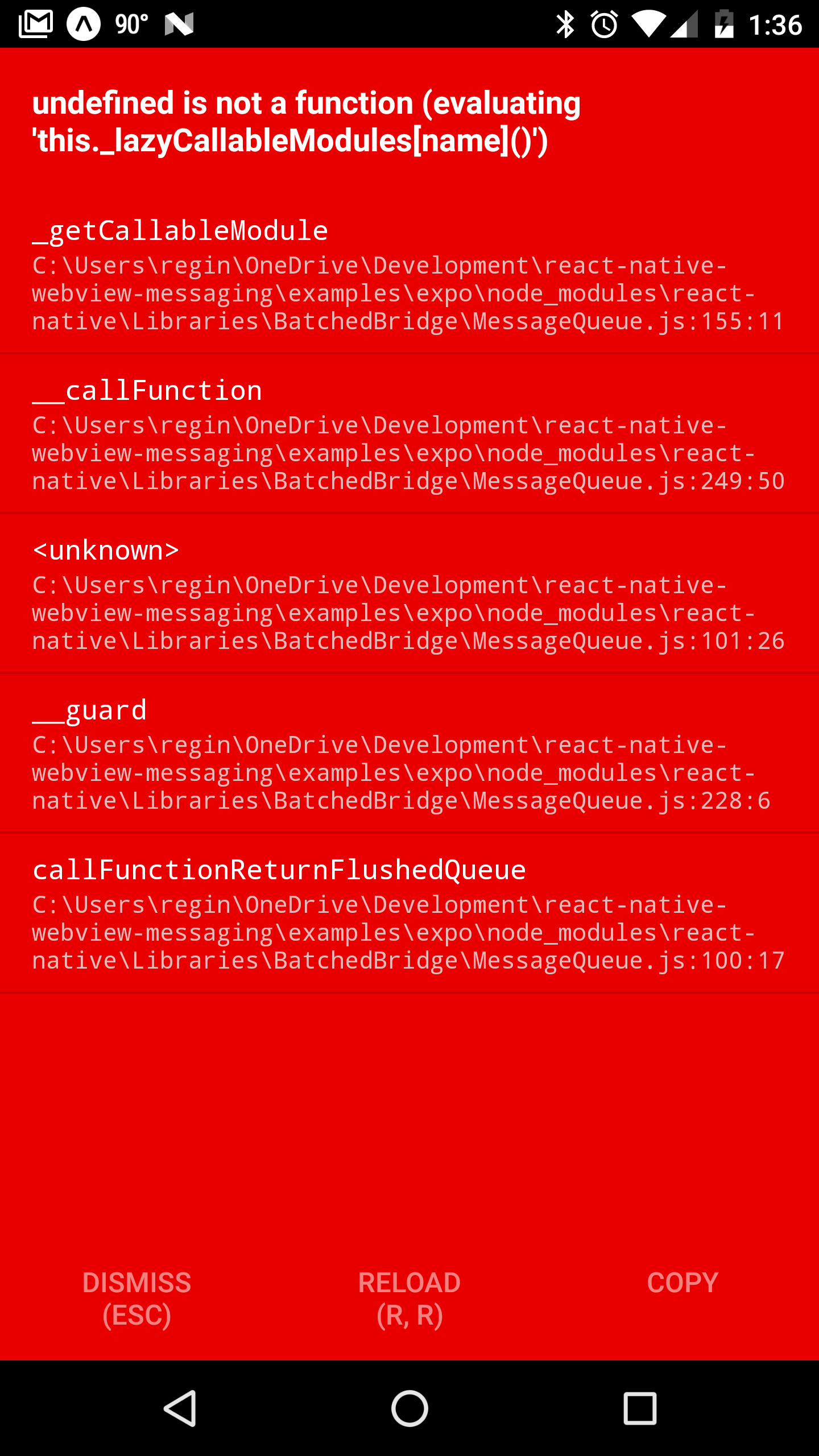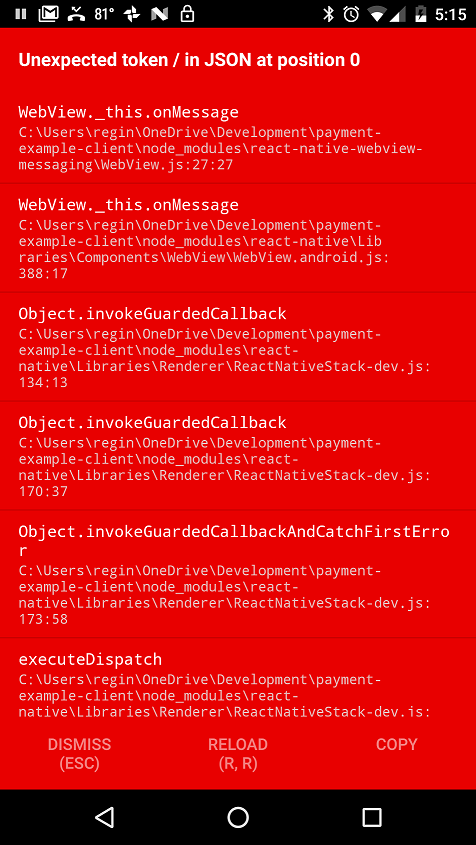React Native WebView extension with 2-way event-based communication API
npm install react-native-webview-messaging@nextimport React, { Component } from 'react';
import { View, TouchableHighlight } from 'react-native';
import { connectToRemote, WebView } from 'react-native-webview-messaging';
export class ExampleView extends Component {
render() {
return (
<View>
<WebView
ref={ webview => { this.webview = webview; }}
source={ require('./some-page.html') }
/>
<TouchableHighlight onPress={this.sendMessageToWebView} underlayColor='transparent'>
<Text>Send message to WebView</Text>
</TouchableHighlight>
</View>
)
}
async componentDidMount() {
this.remote = await connectToRemote(this.webview);
this.remote.on('text', text => console.log(text));
this.remote.on('json', json => console.log(json));
this.remote.on('custom-event-from-webview', eventData => console.log(eventData));
}
sendMessageToWebView = () => {
this.remote.sendJSON({
payload: 'JSON from RN'
});
this.remote.send('plain text from RN');
this.remote.emit('custom-event-from-rn', { payload: 'Custom event from RN' });
}
}import { connectToRemote } from 'react-native-webview-messaging/web';
connectToRemote()
.then(remote => {
remote.on('text', text => console.log(text));
remote.on('json', json => console.log(json));
remote.on('custom-event-from-rn', data => console.log(data));
remote.send('plain text from WebView');
remote.sendJSON({
payload: 'JSON from WebView'
});
remote.emit('custom-event-from-webview', { payload: 'Custom event from WebView' });
});MIT