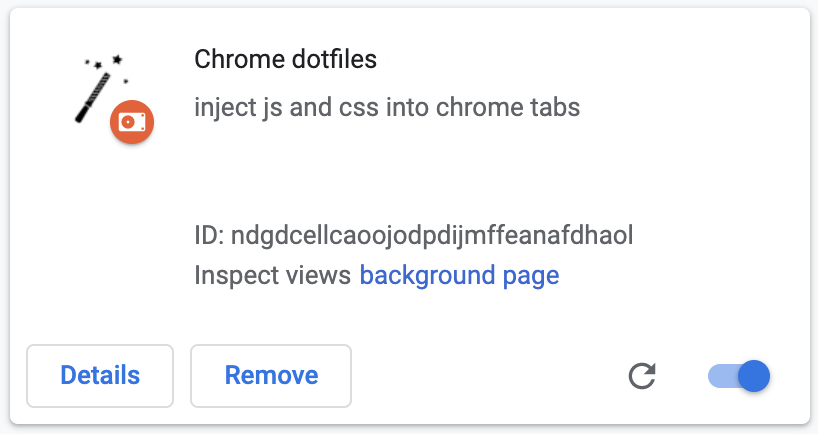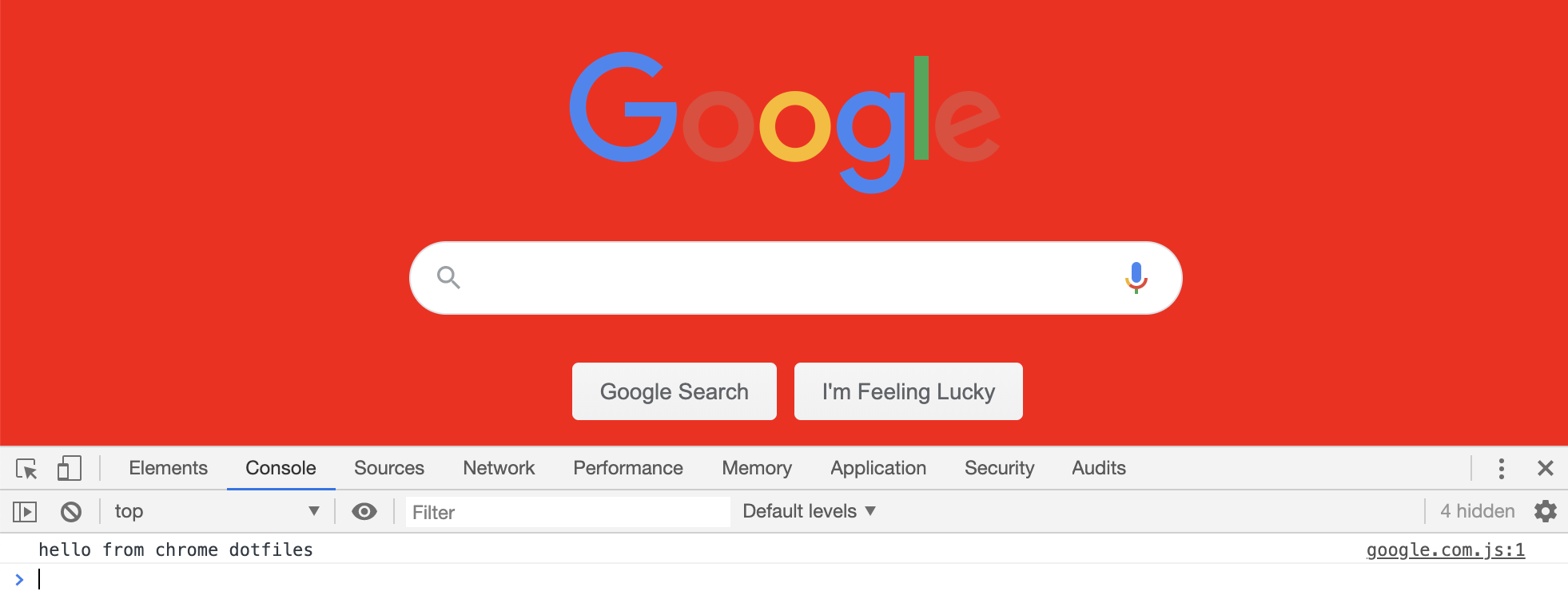Google Chrome Browser Extension to inject per domain js and css into tabs.
An alternative to dotjs, Chrome dotfiles doesn't require a webserver and can inject both js and css.
In the future this might get added to the Chrome Web Store, but for now it's easier to add the extension in "developer mode".
- Clone this repo.
- Open google chrome to chrome://extensions/
- Make sure "developer mode" is selected in the top right
- Click "Load unpacked extension..."
- Browse to the location of the clone repo, click "select"
If all goes well you should see something like:
Lastly, you will need to create the directory that will contain the js and css that
you want injected. In the root of the repo, create a directory named chromedotfiles.
Note that chromedotfiles can be a symlink, such as to ~/.chromedotfiles.
If you pull in future updates to the repo, you will need to click the extension "Reload" link.
Inside of the chromedotfiles directory add javascript and css files that you want run, per domain.
The names of the files should match the hostname of the site you want them to run on, plus
the file extension.
For example, to run files on google.com, you would create:
google.com.js
console.log('hello from chrome dotfiles');
google.com.css
body.hp {
background: #F00;
}
Which should result in:
JavaScript is excuted when the page has completed loading. CSS is injected as early as possible to avoid visible delays in applying the styling.
If there is a default.js file in the chromedotfiles directory it will be injected into every
domain.
If there is a default.css file in the chromedotfiles directory it will be injected into every
domain.
Any matching .js or .css file will attempt to be inserted along a [subdomain.]domain.tld path.
So foo.bar.baz.com would result in injection attempts for:
default.jsanddefault.cssfoo.bar.baz.com.jsandfoo.bar.baz.com.cssbar.baz.com.jsandbar.baz.com.cssbaz.com.jsandbaz.com.csscom.jsandcom.css
Differences from dotjs
- only works in Google Chrome
- loads css as well as javascript
- css and js are injected into the page via the tabs api, no ajax calls and script evaluation is made
- jquery is not inserted anywhere
- will insert multiple files for subdomain matches
- no need to run a separate webserver to serve the js and css files to be injected
Chrome dotfiles logo by Daniel Garrett Hickey from the Noun Project :: Creative Commons – Attribution (CC BY 3.0)