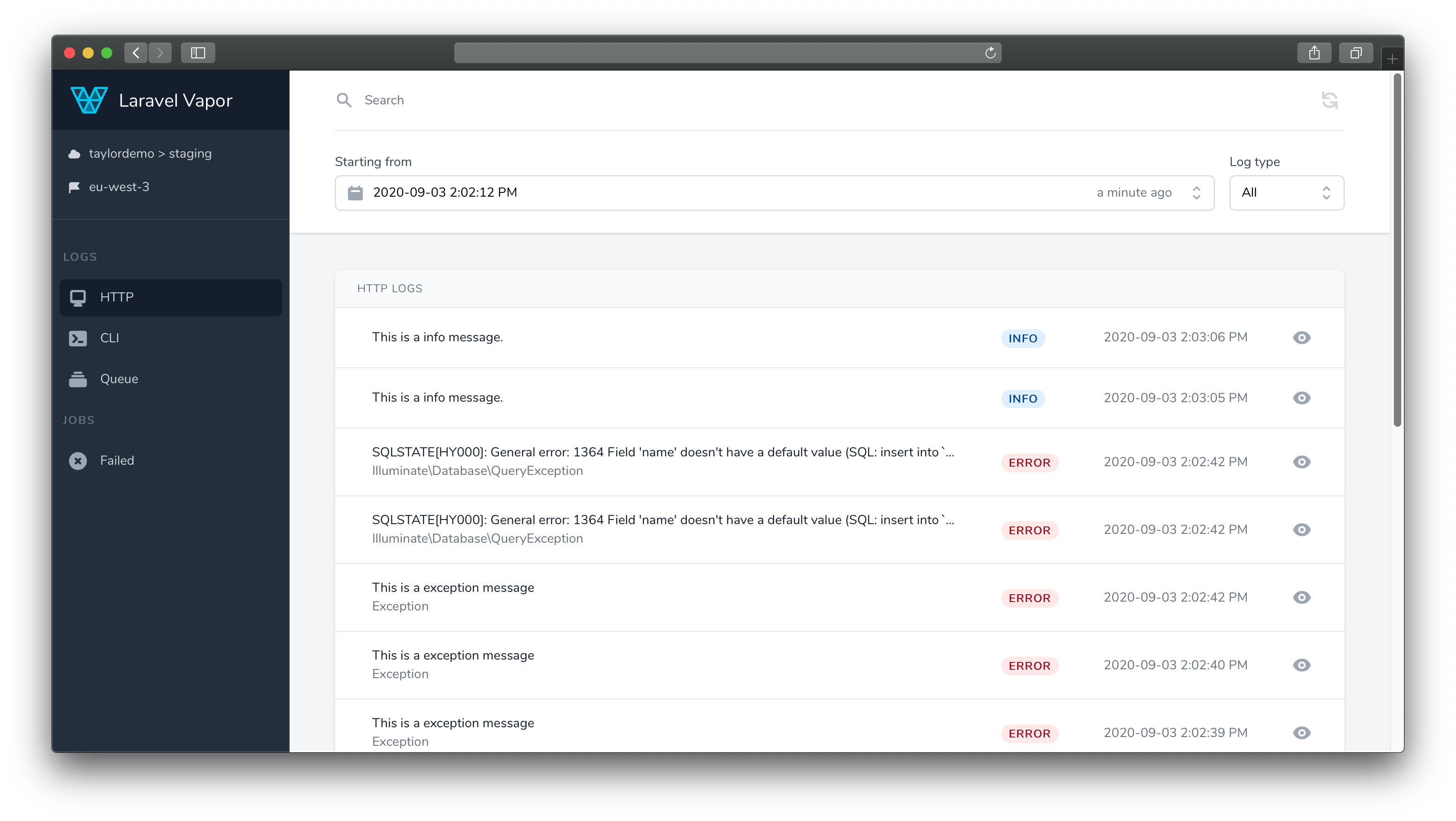This package is deprecated and will not receive Laravel
^11.0support, as its functionality is largely replaced by Vapor's own dashboard.



Laravel Vapor is an auto-scaling, serverless deployment platform for Laravel, powered by AWS Lambda. Manage your Laravel infrastructure on Vapor and fall in love with the scalability and simplicity of serverless.
Vapor abstracts the complexity of managing Laravel applications on AWS Lambda, as well as interfacing those applications with SQS queues, databases, Redis clusters, networks, CloudFront CDN, and more.
This package provides a beautiful dashboard accessible via your Vapor application that allows you to view / search your application's logs and failed queue jobs.
Documentation for Vapor UI can be found in the Laravel Vapor documentation.
Thank you for considering contributing to Vapor UI! You can read the contribution guide here.
In order to ensure that the Laravel community is welcoming to all, please review and abide by the Code of Conduct.
Please review our security policy on how to report security vulnerabilities.
Laravel Vapor UI is open-sourced software licensed under the MIT license.