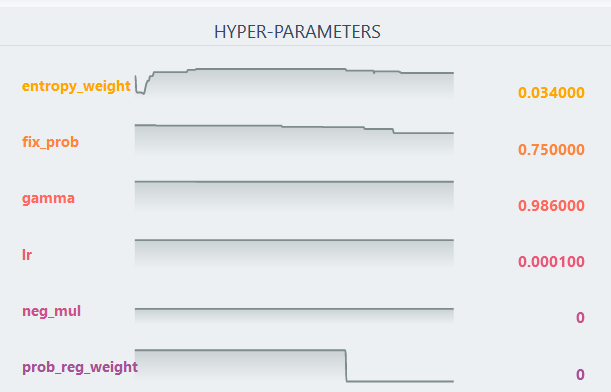⚠️ This repo has been moved to labml/app
This is an open-source library to push updates of your ML/DL model training to mobile. Here's a sample experiment
You can host this on your own. We also have a small AWS instance running. and you are welcome to use it. Please consider using your own installation if you are running lots of experiments. Thanks.
- Mobile first design: web version, that gives you a great mobile experience on a mobile browser.
- Model Gradients, Activations and Parameters: Track and compare these indicators independently. We provide a separate analysis for each of the indicator types.
- Summary and Detail Views: Summary views would help you to quickly scan and understand your model progress. You can use detail views for more in-depth analysis.
- Track only what you need: You can pick and save the indicators that you want to track in the detail view. This would give you a customised summary view where you can focus on specific model indicators.
- Standard ouptut: Check the terminal output from your mobile. No need to SSH.
- Install the labml client library.
pip install labml
- Start pushing updates to the app with two lines of code. Refer to the examples below.
- Click on the link printed in the terminal to open the app.
from labml import tracker, experiment
with experiment.record(name='sample', exp_conf=conf):
for i in range(50):
loss, accuracy = train()
tracker.save(i, {'loss': loss, 'accuracy': accuracy})from labml import experiment
from labml.utils.lightening import LabMLLighteningLogger
trainer = pl.Trainer(gpus=1, max_epochs=5, progress_bar_refresh_rate=20, logger=LabMLLighteningLogger())
with experiment.record(name='sample', exp_conf=conf, disable_screen=True):
trainer.fit(model, data_loader)from labml import experiment
from labml.utils.keras import LabMLKerasCallback
with experiment.record(name='sample', exp_conf=conf):
for i in range(50):
model.fit(x_train, y_train, epochs=conf['epochs'], validation_data=(x_test, y_test),
callbacks=[LabMLKerasCallback()], verbose=None)If you use LabML for academic research, please cite the library using the following BibTeX entry.
@misc{labml,
author = {Varuna Jayasiri, Nipun Wijerathne},
title = {LabML: A library to organize machine learning experiments},
year = {2020},
url = {https://lab-ml.com/},
}