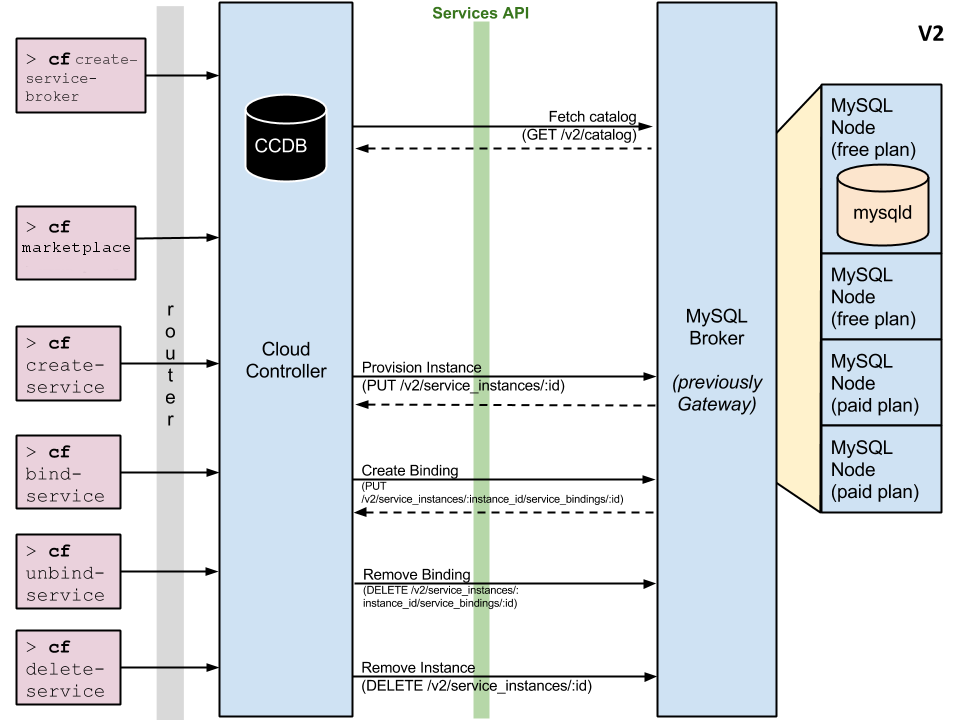The main goal of this demo project is to show how we can build a Service Broker for Cloud Foundry. In this demonstration project, we are building a Service Broker that provides a set of web-service end-points along with the credentials required to access them.
Why do we need to build a Service Broker if we could simply assign some environment variables (cf set-env myapp URL "http://someur.com") to our applications or create a user provided service (cf cups myservice ....)? Because Service Brokers provide a far more user-friendly mechanism to expose services to our applications. If use cf set-env we would have to configure each application with all the web-services they required. Similarly, if we used cf cups we would have to create one per each web-service and it will only be applicable to the space where we create the user provided service. Furthermore, the developer who creates the user provided service must know the url and credentials of the web-service.
In the contrary, Service Broker frees up developers from the burden of having to know the url(s) and credential(s) of all the web-services they need access to. Our simple Service Broker has hard-coded credentials but in rather real scenario, the Service Broker would have to dynamically obtain those credentials from somewhere else. The Service Broker frees our developers from those arduous tasks.
Services are integrated with Cloud Foundry (v1.9) by implementing an API that we call Service Broker API. We have to distinguish the actual Service from the Service Broker. A Service Broker is nothing more than an application that exposes a Service Broker API which allows Cloud Foundry to provision/deprovision instances of that service in an automated fashion, i..e without human intervention.
The Service Broker application can run anywhere, but in our case, it is a standard Spring Boot application deployed to our space in Cloud Foundry. Once we have our application deployed, we can register it with Cloud Foundry as a Service Broker and Cloud Foundry will automatically interact with our application using the so called Service Broker API.
Once our application is deployed and registered as a Service Broker in Cloud Foundry, we can see it listed in the market place by invoking the following command: cf marketplace.
The picture below shows on the left hand-side all the cf commands that deal with Service Broker(s) and the arrows in the middle are the interaction flows between Cloud Foundry and the Service Broker. In this picture, the Service Broker is MySQL Broker and the service is MySQL.
Imagine we are building a reseller e-commerce portal which sells products. The products we offer are obtained via an external web-service (catalogService) call. Likewise, to know the amount of products available (availableService) and their price (pricingService) we call another web-service. Our Service Broker gives us the uri and credentials to access to these 3 web-services.
For brevity sake, we have decided to declare the web-services in a properties file (application.yml) but we could have chosen Redis or an RDBMS to store them.
These are the services our service broker exposes right now:
catalog.services:
- name: catalogService
description: Service that returns a catalog of products
plans: basic
tags: webservice, rest
credentials:
uri: http://catalog.com
authentication: bearer 343435353
- name: availabilityService
description: Service that returns availability of products in stock
plans: default
tags: webservice, soap
credentials:
uri: http://available.com
authentication: bearer 343435353
- name: pricingService
description: Service that returns pricing of products
plans: default
tags: webservice, protobuf
credentials:
uri: http://pricing.com
authentication: bearer 343435353
In the next sections, we will show step by step how to create our Service Broker.
Create Service Broker compliant with Service Broker API 2.11 (for v1.9 of PCF)
A Service Broker API handles 3 areas: advertise a catalog of services, provisioning of a service instance from the available services, and binding a service instance to an application.
Create a Spring Boot application with the following 2 dependencies: spring-cloud-cloudfoundry-service-broker and spring-boot-starter-web dependency (remember that this is REST API):
<properties>
<project.build.sourceEncoding>UTF-8</project.build.sourceEncoding>
<project.reporting.outputEncoding>UTF-8</project.reporting.outputEncoding>
<java.version>1.8</java.version>
<springCloudServiceBrokerVersion>1.0.0.RELEASE</springCloudServiceBrokerVersion>
</properties>
<dependencies>
<!-- other dependencies >
<dependency>
<groupId>org.springframework.boot</groupId>
<artifactId>spring-boot-starter-web</artifactId>
</dependency>
<dependency>
<groupId>org.springframework.cloud</groupId>
<artifactId>spring-cloud-cloudfoundry-service-broker</artifactId>
<version>${springCloudServiceBrokerVersion}</version>
</dependency>
</dependencies>
The first endpoint that a broker must implement is the service catalog. If the catalog fails to load or it returns invalid data, the Cloud Controller will not allow us to register the broker and will give a meaningful error message.
If we run the spring boot as it is (mvn spring-boot:run), it will complain that it needs an instance of org.springframework.cloud.servicebroker.model.Catalog. We are going to use the application.yml file to declare the services and we are going to create a @Bean of type org.springframework.cloud.servicebroker.model.Catalog:
@SpringBootApplication
public class ServiceBrokerSampleApplication {
@Bean
Catalog catalog(CatalogProperties properties) {
return new Catalog(properties.getServiceDefinitions());
}
...
}
If we run our application again it will fail because it needs an instance of org.springframework.cloud.servicebroker.service.ServiceInstanceService.
For now, we are going to provide a No-Op one so that we can verify the catalog Rest endpoint works.
@SpringBootApplication
public class ServiceBrokerSampleApplication {
...
@Bean
ServiceInstanceService serviceInstanceService() {
return new NoOpServiceInstanceService();
}
...
class NoOpServiceInstanceService implements ServiceInstanceService {
...
Let's check out the catalog endpoint. The Service Broker API is protected by basic authentication. In our case, we are using broker:broker configured in the application.yml.
curl -u broker:broker localhost:8080/v2/catalog | jq . produces this output:
{
"services": [
{
"id": "a0857b9a-cabd-4235-ab6d-324b38acbd9f",
"name": "catalogService",
"description": "Service that returns a catalog of products",
"bindable": true,
"plan_updateable": true,
"plans": [
{
"id": "2c438cc8-10d8-412f-8cac-3fc738714c37",
"name": "basic",
"description": "basic",
"metadata": {},
"free": true
}
],
"tags": [
"webservice",
"rest"
],
"metadata": {},
"requires": [],
"dashboard_client": null
},
{
"id": "2ac2448a-b957-4c10-91ec-269f3a413505",
"name": "availabilityService",
"description": "Service that returns availability of products in stock",
"bindable": true,
"plan_updateable": true,
"plans": [
{
"id": "12419180-5421-4e3b-901c-295078adcd77",
"name": "default",
"description": "default",
"metadata": {},
"free": true
}
],
"tags": [
"webservice",
"soap"
],
"metadata": {},
"requires": [],
"dashboard_client": null
},
{
"id": "10be10a3-aa00-441c-bb7e-53baba0e964f",
"name": "pricingService",
"description": "Service that returns pricing of products",
"bindable": true,
"plan_updateable": true,
"plans": [
{
"id": "a4c9bb9c-4e0b-43fd-9f87-5d89fe9d6114",
"name": "default",
"description": "default",
"metadata": {},
"free": true
}
],
"tags": [
"webservice",
"protobuf"
],
"metadata": {},
"requires": [],
"dashboard_client": null
}
]
}
We are not going to fully complete our broker before we register it with Cloud Foundry. We are going to build the application with mvn install and push it with cf push -f target/manifest.yml. Our broker is now listening at broker-service.cfapps.iobroker-service.cfapps.io.
We create the service broker scoped to our space executing this command cf create-service-broker mybroker broker broker http://broker-service.cfapps.io --space-scoped. We can list our service broker:
cf service-brokers
Getting service brokers as [email protected]...
name url
mybroker http://broker-service.cfapps.io
And ultimatley, we can list our services via the cf marketplace command:
service plans description
...
availabilityService default Service that returns availability of products in stock
catalogService basic Service that returns a catalog of products
pricingService default Service that returns pricing of products
...
Note: The service ID and plan IDs of each service advertised by the broker must be unique across Cloud Foundry. GUIDs are recommended for these fields. Check out the code to see that we are not using UUID.randomUUID().toString().
If your /v2/catalog end-point is not fully compliant, the registration will fail. Here is a list of catalog validation rules.
Once we can see our services listed in the market place we can proceed with the next step. We need to implement a class that implements the interface org.springframework.cloud.servicebroker.service.ServiceInstanceService.
class StaticServiceInstanceService implements ServiceInstanceService {
private static final Logger log = LoggerFactory.getLogger(StaticServiceInstanceService.class);
@Override
public CreateServiceInstanceResponse createServiceInstance(CreateServiceInstanceRequest request) {
String orgGuid = request.getOrganizationGuid();
String spaceGuid = request.getSpaceGuid();
String planId = request.getPlanId();
String serviceDefinitionId = request.getServiceDefinitionId();
log.info(String.format("CreateServiceInstance for %s, %s, %s, %s", orgGuid, spaceGuid, planId, serviceDefinitionId));
return new CreateServiceInstanceResponse();
}
....
}
And we also modify the SpringBoot configuration to create an instance of this class instead of the NoOp we did in the previous section.
@SpringBootApplication
public class ServiceBrokerSampleApplication {
@Bean
Catalog catalog(CatalogProperties properties) {
return new Catalog(properties.getServiceDefinitions());
}
@Bean
ServiceInstanceService serviceInstanceService() {
return new StaticServiceInstanceService();
}
....
Once we have the code ready, we only need to push the new broker to Cloud Foundry and we delete the previously registered broker and re-create it again.
mvn install
cf push -f target/manifest.yml
cf delete-service-broker mybroker
cf create-service-broker mybroker broker broker http://broker-service.cfapps.io --space-scoped
And finally we create an instance of our catalogService.
cf create-service catalogService basic catalogService
And cf services will list our service instance:
cf services
Getting services in org pivotal-emea-cso / space mrosales as [email protected]...
OK
name service plan bound apps last operation
catalogService catalogService basic create succeeded
We can actually check the details of the service instance catalogService.
cf service catalogService
Service instance: catalogService
Service: catalogService
Bound apps:
Tags:
Plan: basic
Description: Service that returns a catalog of producgts
Documentation url:
Dashboard:
Last Operation
Status: create succeeded
Message:
Started: 2017-01-10T13:35:49Z
Updated: 2017-01-10T13:35:49Z
We saw earlier that catalogService does not show any credentials and/or urls. This is because the credentials are assigned when we bind the application to the service instance. We need to implement another interface ServiceInstanceBindingService which will bind a service instance to an application and provide the credentials.
Our class is very simple as it will return the credentials we configured in the application.yml for each service.
class StaticServiceInstanceBindingService implements ServiceInstanceBindingService {
private static final Logger log = LoggerFactory.getLogger(StaticServiceInstanceBindingService.class);
CatalogProperties catalogProperties;
public StaticServiceInstanceBindingService(CatalogProperties catalogProperties) {
super();
this.catalogProperties = catalogProperties;
}
@Override
public CreateServiceInstanceBindingResponse createServiceInstanceBinding(
CreateServiceInstanceBindingRequest request) {
CreateServiceInstanceAppBindingResponse response = new CreateServiceInstanceAppBindingResponse();
response.withCredentials(catalogProperties.buildCredentials(request.getServiceDefinition().getName()));
log.info(String.format("createServiceInstanceBinding for %s with credentials %s", request.getServiceDefinition().getName(), response.getCredentials()));
return response;
}
@Override
public void deleteServiceInstanceBinding(DeleteServiceInstanceBindingRequest request) {
// TODO Auto-generated method stub
}
}
As we have done with the previous classes, we need to instantiate it:
@SpringBootApplication
public class ServiceBrokerSampleApplication {
...
@Bean
StaticServiceInstanceBindingService serviceInstanceBindingService(CatalogProperties properties) {
return new StaticServiceInstanceBindingService(properties);
}
...
And finally, we bind the service instance to an application.
cf bind-service catalogService myApp
And via the cf env myApp we can check out the injected credentials.
System-Provided:
{
"VCAP_SERVICES": {
"catalogService": [
{
"credentials": {
"authentication": "bearer 343435353",
"uri": "http://catalog.com"
},
"label": "catalogService",
"name": "catalogService",
"plan": "basic",
"provider": null,
"syslog_drain_url": null,
"tags": [
"webservice",
"rest"
],
"volume_mounts": []
}
],
....
We can see that the credentails are there and also the tags webservice, and rest.