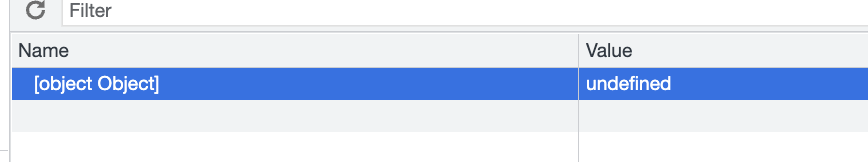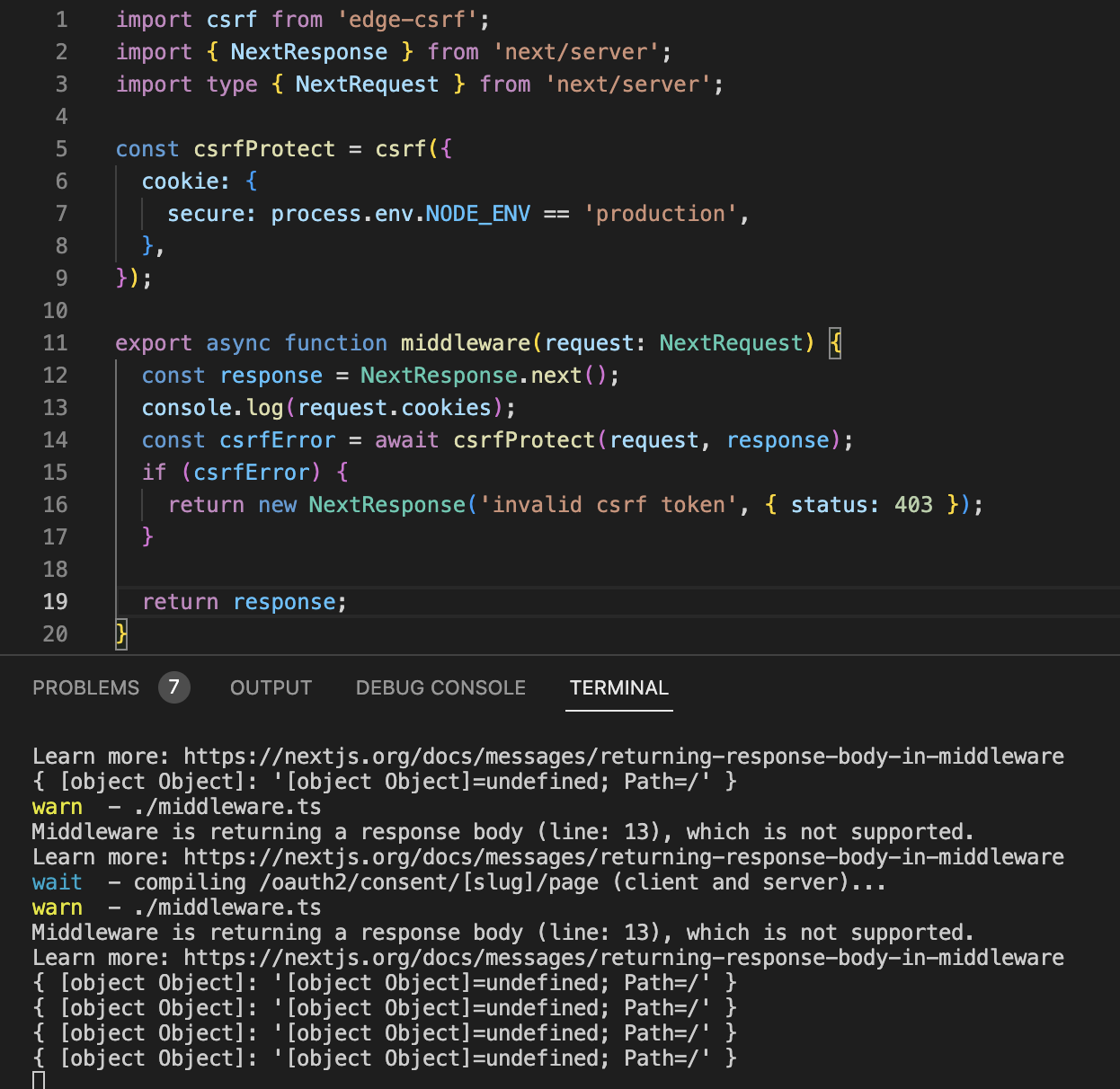Edge-CSRF is a CSRF protection library for JavaScript that runs on the edge runtime.
The Edge-CSRF library helps you to implement the signed double submit cookie pattern except it only uses edge runtime dependencies so it can be used in both node environments and in edge functions (e.g. Vercel Edge Functions, Cloudflare Page Functions). The recommended way to use this library is via its drop-in integrations for Next.js and SvelteKit though it also has a lower-level API for more custom implementations.
We hope you enjoy using this software. Contributions and suggestions are welcome!
- Runs on both node and edge runtimes
- Includes a Next.js integration (see here)
- Includes a SvelteKit integration (see here)
- Includes a low-level API for custom integrations (see here)
- Handles form-urlencoded, multipart/form-data or json-encoded HTTP request bodies
- Gets token from HTTP request header or from request body
- Supports Server Actions via form and non-form submission
- Customizable cookie and other options
First, install Edge-CSRF's Next.js integration library:
npm install @edge-csrf/nextjs
# or
pnpm add @edge-edge-csrf/nextjs
# or
yarn add @edge-csrf/nextjsNext, create a middleware file (middleware.ts) for your project and add the Edge-CSRF middleware:
// middleware.ts
import { createCsrfMiddleware } from '@edge-csrf/nextjs';
// initalize csrf protection middleware
const csrfMiddleware = createCsrfMiddleware({
cookie: {
secure: process.env.NODE_ENV === 'production',
},
});
export const middleware = csrfMiddleware;Now, all HTTP submission requests (e.g. POST, PUT, DELETE, PATCH) will be rejected if they do not include a valid CSRF token. To add the CSRF token to your forms, you can fetch it from the X-CSRF-Token HTTP response header server-side or client-side. For example:
// app/page.tsx
import { headers } from 'next/headers';
export default function Page() {
const csrfToken = headers().get('X-CSRF-Token') || 'missing';
return (
<form action="/api/form-handler" method="post">
<input type="hidden" value={csrfToken}>
<input type="text" name="my-input">
<input type="submit">
</form>
);
}// app/form-handler/route.ts
import { NextResponse } from 'next/server';
export async function POST() {
return NextResponse.json({ status: 'success' });
}First, install Edge-CSRF's SvelteKit integration library:
npm install @edge-csrf/sveltekit
# or
pnpm add @edge-edge-csrf/sveltekit
# or
yarn add @edge-csrf/sveltekitNext, create a server-side hooks file (hooks.server.ts) for your project and add the Edge-CSRF handle:
// src/hooks.server.ts
import { createCsrfHandle } from '@edge-csrf/sveltekit';
// initalize csrf protection handle
const csrfHandle = createCsrfHandle({
cookie: {
secure: process.env.NODE_ENV === 'production',
},
});
export const handle = csrfHandle;Now, all HTTP submission requests (e.g. POST, PUT, DELETE, PATCH) will be rejected if they do not include a valid CSRF token. To add the CSRF token to your forms, you can fetch it from the event's locals data object server-side. For example:
// src/routes/+page.server.ts
export async function load({ locals }) {
return {
csrfToken: locals.csrfToken,
};
}
export const actions = {
default: async () => {
return { success: true };
},
};<!-- src/routes/+page.svelte -->
<script lang="ts">
export let data;
export let form;
</script>
{#if form?.success}
<span>success</span>
{:else}
<form method="post">
<input type="hidden" value={data.csrfToken}>
<input type="text" name="my-input">
<input type="submit">
</form>
{/if}Finally, to make typescript aware of the new locals attributes you can add Edge-CSRF types to your app's types:
// src/app.d.ts
import type { CsrfLocals } from '@edge-csrf/sveltekit';
declare global {
namespace App {
// ...
interface Locals extends CsrfLocals {}
// ...
}
}
export {};To develop edge-csrf, first clone the repository then install the dependencies:
git clone [email protected]:kubetail-org/edge-csrf.git
cd edge-csrf
pnpm installEdge-CSRF uses jest for testing (via vitest). To run the tests in node, edge and miniflare environments, use the test-all command:
pnpm test-allThe test files are colocated with the source code in each package's src/ directory, with the filename format {name}.test.ts.
To build Edge-CSRF for production, run the build command:
pnpm buildThe build artifacts will be located in the dist/ directory of each package.