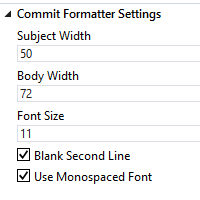Commit Formatter extends team explorer and adds automatic word wrap to the Git commit message textbox according to the 50/72 style. A counter let's you keep track of the number of characters left on the current row. Text width, monospaced font and font size can be configured under Git Settings.
The extension works on Visual Studio 2013, 2015 and 2017. You can download it directly in Visual Studio.