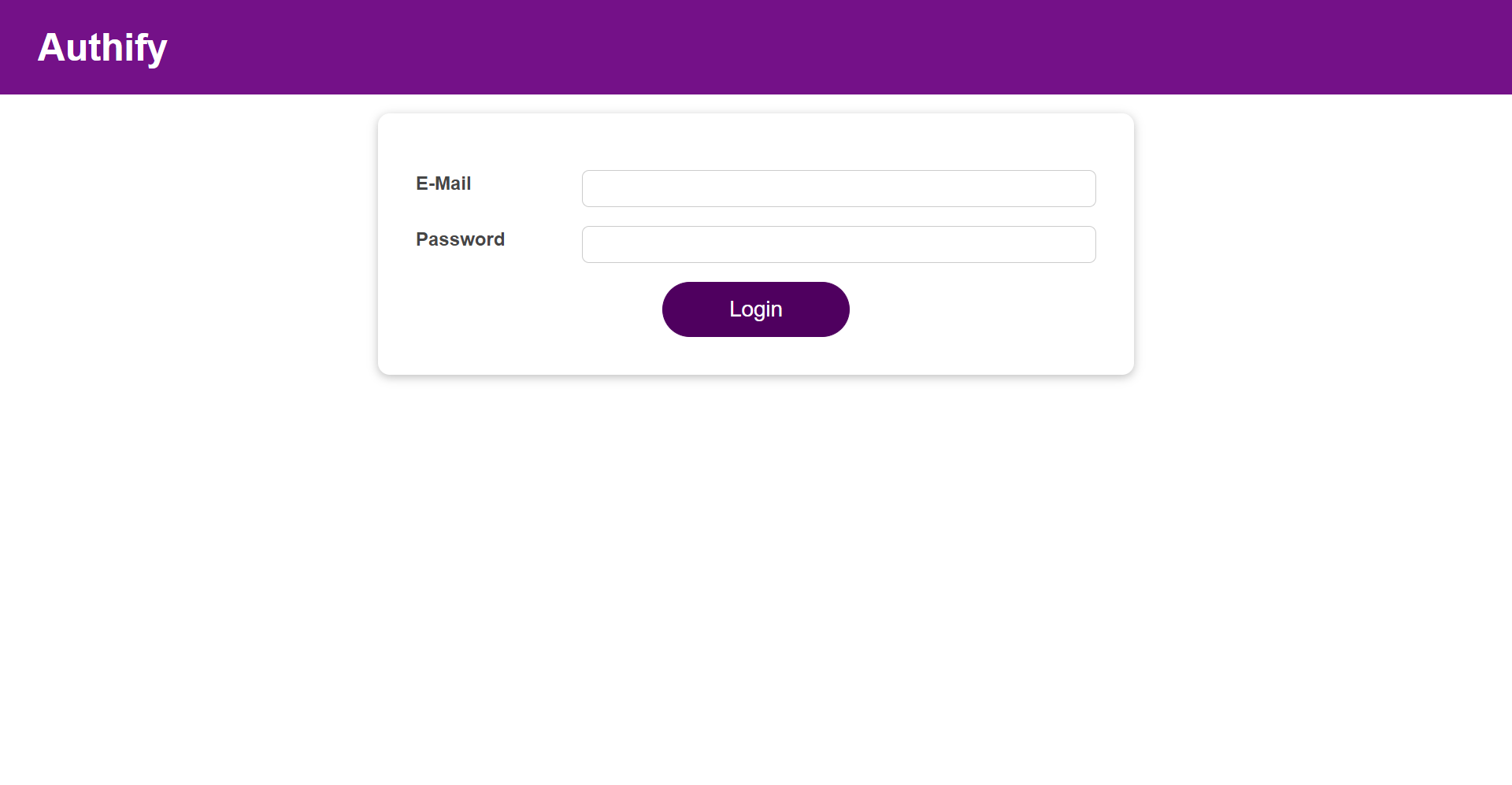The React-based user management and authentication system Authify provides seamless login, secure access, and tailored actions. It ensures data integrity, robust security, and an intuitive interface. With efficient session management, it maintains authorized access.
Embark on an engaging exploration with the Authify project! Access the live demo through the provided link and indulge in a captivating experience, featuring a seamless user interface, thoughtfully designed aesthetics, and robust authentication functionalities.
Live Preview ➡️ Demo
Get a sneak peek into the Authify project with these screenshots, showcasing its sleek and user-friendly interface.
Here are some key features of the Authify project:
- Secure Authentication: Implement robust authentication mechanisms to verify the identity of users accessing your web application, ensuring secure access to authorized individuals only.
- User Registration: Enable users to create accounts and register securely within your application, allowing them to access personalized features and services.
- Login and Logout Functionality: Provide a seamless login experience for users, allowing them to authenticate themselves and securely access their accounts. Additionally, support logout functionality to ensure proper session management.
- Validation and Error Handling: Implement comprehensive input validation to ensure that user data is properly validated and error-free. Display error messages and indicate validation errors with visual cues, such as error messages and highlighting the fields with invalid input.
- Responsive Design: The Authify project is designed with responsiveness in mind, delivering a seamless and optimized user experience across a variety of devices, including desktops, tablets, and mobiles.
1. Clone the repository:
To clone the authify repository, run the following command in your terminal:
git clone https://github.com/kranthikumarkaranam/authify.git
2. Install the dependencies:
After cloning the repository, navigate to the project directory in your terminal and run the following command to install the required dependencies:
npm install
3. Start the server:
To start the server and run the Authify application, use the following command:
npm start
4. Access Authify:
Once the server is up and running, you can access the Authify application in your web browser by following these steps:
- Open your web browser.
- Type
http://localhost:3000in the address bar. - Press Enter to access the Authify application.
Technologies used in the project:
- HTML5
- CSS3
- ES6+ JavaScript
- ReactJS
Contributions are highly appreciated! If you come across any issues or have suggestions for improvements, please feel free to submit a pull request. To ensure smooth collaboration, please follow the guidelines below:
- Fork the repository and create a new branch from the `main` branch.
- Ensure that your code adheres to the project's coding style and conventions.
- Provide clear and concise descriptions of your changes in the pull request.
By following these guidelines, you can contribute to the project effectively and help enhance its quality. Thank you for your valuable contributions!
Thank you for taking the time to explore the project. I hope it brings value and joy to those who use it.
If you need any assistance or have any inquiries, please feel free to contact me here.