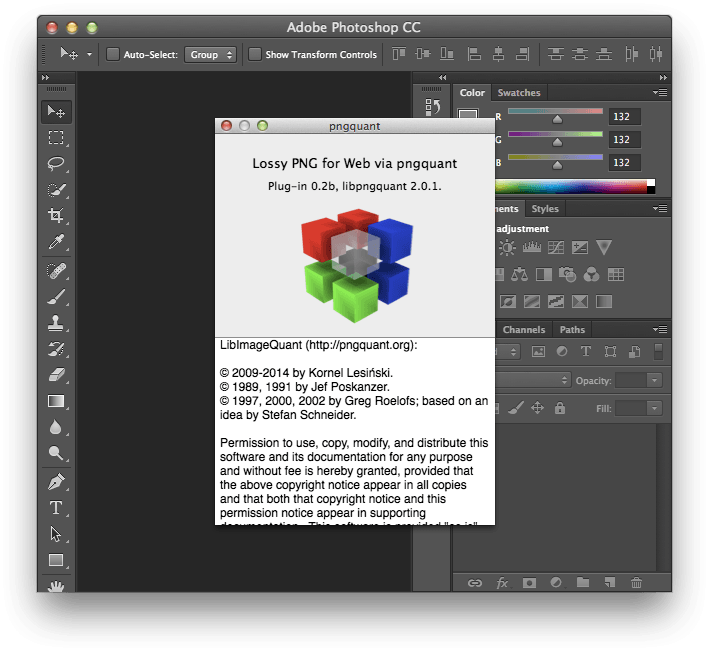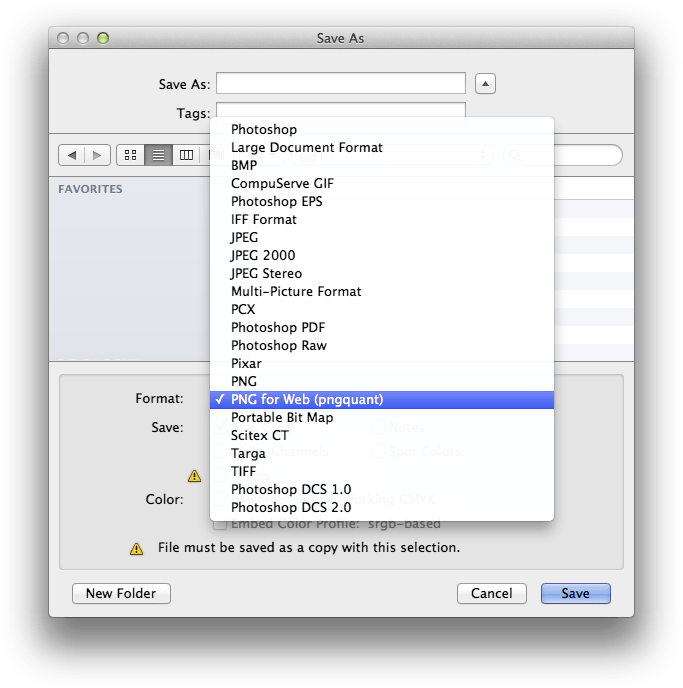vplw_fleche-copy.png is the file produced by the plug-in.
Picolo:Desktop Fred$ pngcheck -vv vplw_fleche-copy.png
File: vplw_fleche-copy.png (6136 bytes)
chunk IHDR at offset 0x0000c, length 13
129 x 200 image, 8-bit palette, non-interlaced
chunk PLTE at offset 0x00025, length 768: 256 palette entries
chunk tRNS at offset 0x00331, length 146: 146 transparency entries
chunk IDAT at offset 0x003cf, length 5141
zlib: deflated, 32K window, superfast compression
row filters (0 none, 1 sub, 2 up, 3 avg, 4 paeth):
0 0 0 0 0 0 0 0 0 0 0 0 0 0 0 0 0 0 0 0 0 0 0 0 0
0 0 0 0 0 0 0 0 0 0 0 0 0 0 0 0 0 0 0 0 0 0 0 0 0
0 0 0 0 0 0 0 0 0 0 0 0 0 0 0 0 0 0 0 0 0 0 0 0 0
0 0 0 0 0 0 0 0 0 0 0 0 0 0 0 0 0 0 0 0 0 0 0 0 0
0 0 0 0 0 0 0 0 0 0 0 0 0 0 0 0 0 0 0 0 0 0 0 0 0
0 0 0 0 0 0 0 0 0 0 0 0 0 0 0 0 0 0 0 0 0 0 0 0 0
0 0 0 0 0 0 0 0 0 0 0 0 0 0 0 0 0 0 0 0 0 0 0 0 0
0 0 0 0 0 0 0 0 0 0 0 0 0 0 0 0 0 0 0 0 0 0 0 0 0
(200 out of 200)
chunk IEND at offset 0x017f0, length 0
No errors detected in vplw_fleche-copy.png (5 chunks, 76.2% compression).
Picolo:Desktop Fred$ pngout vplw_fleche-copy.png vplw_fleche-copy-pngout.png
In: 6136 bytes vplw_fleche-copy.png /c3 /f0 /d8
Out: 5944 bytes vplw_fleche-copy-pngout.png /c3 /f0 /d8, 254 colors
Chg: -192 bytes ( 96% of original)
Picolo:Desktop Fred$ pngcheck -vv vplw_fleche-copy-pngout.png
File: vplw_fleche-copy-pngout.png (5944 bytes)
chunk IHDR at offset 0x0000c, length 13
129 x 200 image, 8-bit palette, non-interlaced
chunk PLTE at offset 0x00025, length 762: 254 palette entries
chunk tRNS at offset 0x0032b, length 145: 145 transparency entries
chunk IDAT at offset 0x003c8, length 4956
zlib: deflated, 32K window, fast compression
row filters (0 none, 1 sub, 2 up, 3 avg, 4 paeth):
0 0 0 0 0 0 0 0 0 0 0 0 0 0 0 0 0 0 0 0 0 0 0 0 0
0 0 0 0 0 0 0 0 0 0 0 0 0 0 0 0 0 0 0 0 0 0 0 0 0
0 0 0 0 0 0 0 0 0 0 0 0 0 0 0 0 0 0 0 0 0 0 0 0 0
0 0 0 0 0 0 0 0 0 0 0 0 0 0 0 0 0 0 0 0 0 0 0 0 0
0 0 0 0 0 0 0 0 0 0 0 0 0 0 0 0 0 0 0 0 0 0 0 0 0
0 0 0 0 0 0 0 0 0 0 0 0 0 0 0 0 0 0 0 0 0 0 0 0 0
0 0 0 0 0 0 0 0 0 0 0 0 0 0 0 0 0 0 0 0 0 0 0 0 0
0 0 0 0 0 0 0 0 0 0 0 0 0 0 0 0 0 0 0 0 0 0 0 0 0
(200 out of 200)
chunk IEND at offset 0x01730, length 0
No errors detected in vplw_fleche-copy-pngout.png (5 chunks, 77.0% compression).
zopflypng also did the same kind of palette reduction (only 254 entries at the end).
Original file: