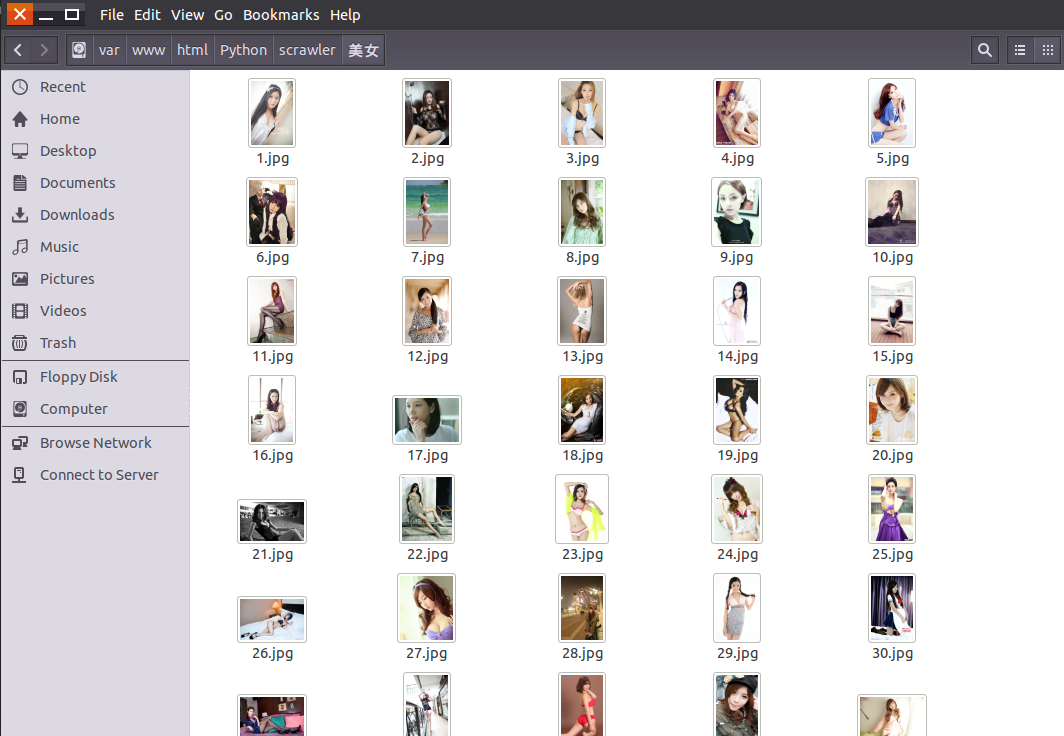#!/usr/bin/env python
# -*- coding:utf-8 -*-
import argparse
import os
import re
import sys
import urllib
import json
import socket
import urllib.request
import urllib.parse
import urllib.error
# 设置超时
import time
timeout = 5
socket.setdefaulttimeout(timeout)
class Crawler:
# 睡眠时长
__time_sleep = 0.1
__amount = 0
__start_amount = 0
__counter = 0
# 更多User-Agent见:http://tools.jb51.net/table/useragent
headers = {'User-Agent': 'Mozilla/5.0 (Windows NT 6.1; WOW64; rv:23.0) Gecko/20100101 Firefox/23.0'}
__per_page = 30
# 获取图片url内容等
# t 下载图片时间间隔
def __init__(self, t=0.1):
self.time_sleep = t
# 获取后缀名
@staticmethod
def get_suffix(name):
m = re.search(r'\.[^\.]*$', name)
if m.group(0) and len(m.group(0)) <= 5:
return m.group(0)
else:
return '.jpeg'
# 保存图片
def save_image(self, rsp_data, word):
if not os.path.exists("./" + word):
os.mkdir("./" + word)
# 判断名字是否重复,获取图片长度
self.__counter = len(os.listdir('./' + word)) + 1
for image_info in rsp_data['data']:
try:
if 'replaceUrl' not in image_info or len(image_info['replaceUrl']) < 1:
continue
obj_url = image_info['replaceUrl'][0]['ObjUrl']
thumb_url = image_info['thumbURL']
url = 'https://image.baidu.com/search/down?tn=download&ipn=dwnl&word=download&ie=utf8&fr=result&url=%s&thumburl=%s' % (urllib.parse.quote(obj_url), urllib.parse.quote(thumb_url))
time.sleep(self.time_sleep)
suffix = self.get_suffix(obj_url)
# 指定UA和referrer,减少403
opener = urllib.request.build_opener()
opener.addheaders = [
('User-agent', 'Mozilla/5.0 (Windows NT 10.0; Win64; x64) AppleWebKit/537.36 (KHTML, like Gecko) Chrome/83.0.4103.116 Safari/537.36'),
]
urllib.request.install_opener(opener)
# 保存图片,word是你要从百度图片爬取的关键词,程序会新建一个以它为名的文件夹
image_name = url.split('/')[-1]
# print(f"image_name is {image_name}")
filepath = './%s/%s' % (word, image_name)
if os.path.exists(filepath):
print(f'此图片已存在{filepath},跳过下载')
continue
else:
urllib.request.urlretrieve(url, filepath) # 保存图片到本地
if os.path.getsize(filepath) < 5:
print("下载到了空文件,跳过!")
os.unlink(filepath)
continue
print("文件夹里已有" + str(self.__counter) + "张图片")
self.__counter += 1
except urllib.error.HTTPError as urllib_err:
print(urllib_err)
continue
except Exception as err:
time.sleep(1)
print(err)
print("产生未知错误,放弃保存")
continue
# else:
# print("文件夹里已有" + str(self.__counter) + "张图片")
# self.__counter += 1
return
# 开始获取
def get_images(self, word):
search = urllib.parse.quote(word)
# pn int 图片数
pn = self.__start_amount
while pn < self.__amount:
url = 'https://image.baidu.com/search/acjson?tn=resultjson_com&ipn=rj&ct=201326592&is=&fp=result&queryWord=%s&cl=2&lm=-1&ie=utf-8&oe=utf-8&adpicid=&st=-1&z=&ic=&hd=&latest=©right=&word=%s&s=&se=&tab=&width=&height=&face=0&istype=2&qc=&nc=1&fr=&expermode=&force=&pn=%s&rn=%d&gsm=1e&1594447993172=' % (search, search, str(pn), self.__per_page)
# 设置header防403
try:
time.sleep(self.time_sleep)
req = urllib.request.Request(url=url, headers=self.headers)
page = urllib.request.urlopen(req)
rsp = page.read()
page.close()
except UnicodeDecodeError as e:
print(e)
print('-----UnicodeDecodeErrorurl:', url)
except urllib.error.URLError as e:
print(e)
print("-----urlErrorurl:", url)
except socket.timeout as e:
print(e)
print("-----socket timout:", url)
else:
# 解析json
# rsp = rsp.decode().replace('\\', '\\\\')
rsp_data = json.loads(rsp)
self.save_image(rsp_data, word)
# 读取下一页
print("下载下一页")
pn += self.__per_page
print("下载任务结束")
return
def start(self, word, total_page=1, start_page=1, per_page=30):
"""
爬虫入口
:param word: 抓取的关键词
:param total_page: 需要抓取数据页数 总抓取图片数量为 页数 x per_page
:param start_page:起始页码
:param per_page: 每页数量
:return:
"""
self.__per_page = per_page
self.__start_amount = (start_page - 1) * self.__per_page
self.__amount = total_page * self.__per_page + self.__start_amount
self.get_images(word)
if __name__ == '__main__':
if len(sys.argv) > 1:
parser = argparse.ArgumentParser()
parser.add_argument("-w", "--word", type=str, help="抓取关键词", required=True)
parser.add_argument("-tp", "--total_page", type=int, help="需要抓取的总页数", required=True)
parser.add_argument("-sp", "--start_page", type=int, help="起始页数", required=True)
parser.add_argument("-pp", "--per_page", type=int, help="每页大小", choices=[10, 20, 30, 40, 50, 60, 70, 80, 90, 100], default=30, nargs='?')
parser.add_argument("-d", "--delay", type=float, help="抓取延时(间隔)", default=0.05)
args = parser.parse_args()
crawler = Crawler(args.delay)
crawler.start(args.word, args.total_page, args.start_page, args.per_page) # 抓取关键词为 “美女”,总数为 1 页(即总共 1*60=60 张),开始页码为 2
else:
# 如果不指定参数,那么程序会按照下面进行执行
crawler = Crawler(0.05) # 抓取延迟为 0.05
crawler.start('警车', 10, 1, 30) # 抓取关键词为 “美女”,总数为 10 页,开始页码为 1,每页30张(即总共 10*30=300 张)
# crawler.start('二次元 美女', 10, 1) # 抓取关键词为 “二次元 美女”
# crawler.start('帅哥', 5) # 抓取关键词为 “帅哥”