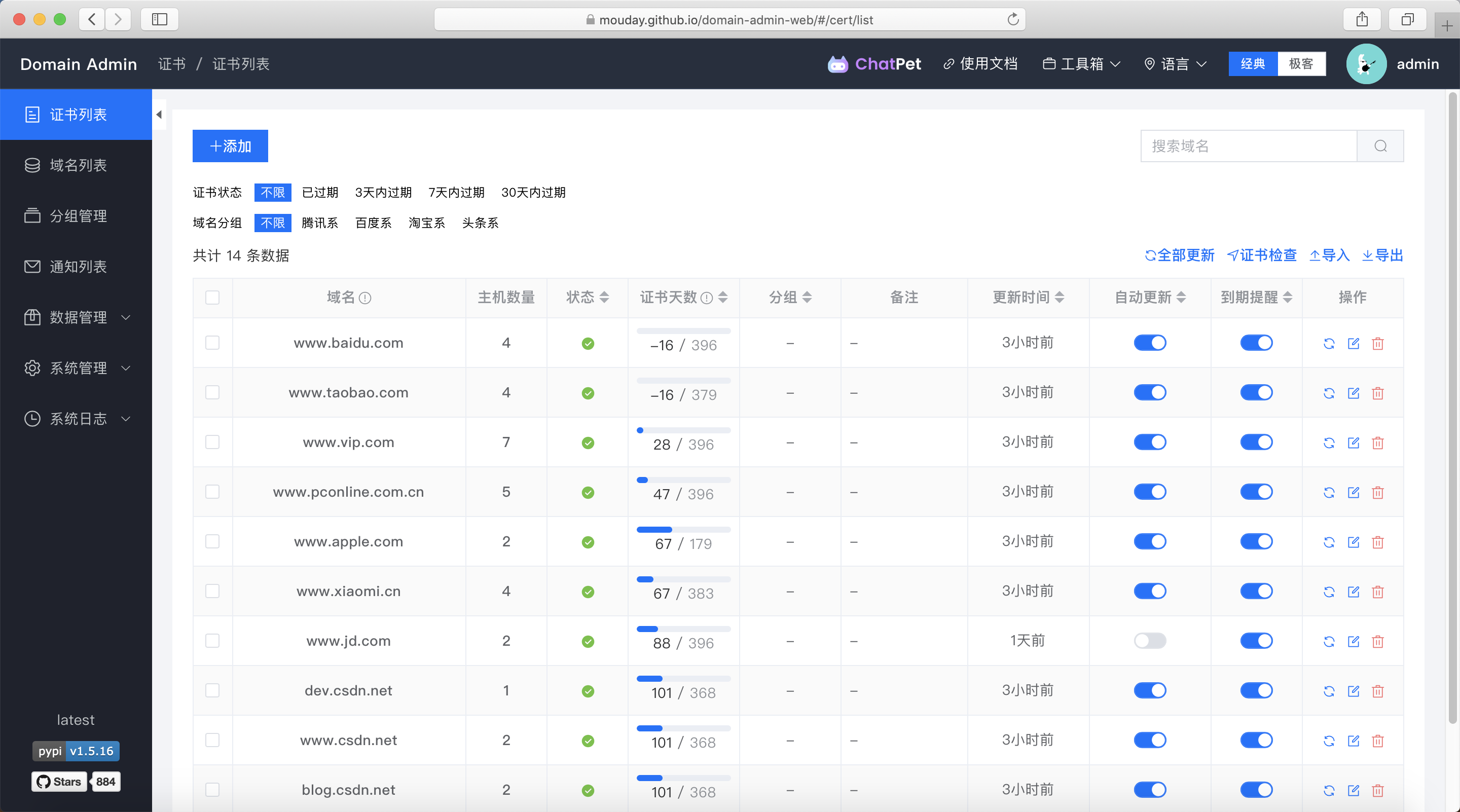Contents
- Introduction
- Build Badge
- Usage
- About DST
- About second repeats
- About year
- Support for start_time shifts
- Testing if a date matches a crontab
- Testing if a crontab matches in datetime range
- Gaps between date matches
- Iterating over a range using cron
- Hashed expressions
- Random expressions
- Keyword expressions
- Upgrading
- Develop this package
- Make a new release
- Contributors
croniter provides iteration for the datetime object with a cron like format.
_ _ ___ _ __ ___ _ __ (_) |_ ___ _ __ / __| '__/ _ \| '_ \| | __/ _ \ '__| | (__| | | (_) | | | | | || __/ | \___|_| \___/|_| |_|_|\__\___|_|
Website: https://github.com/kiorky/croniter
A simple example:
>>> from croniter import croniter
>>> from datetime import datetime
>>> base = datetime(2010, 1, 25, 4, 46)
>>> iter = croniter('*/5 * * * *', base) # every 5 minutes
>>> print(iter.get_next(datetime)) # 2010-01-25 04:50:00
>>> print(iter.get_next(datetime)) # 2010-01-25 04:55:00
>>> print(iter.get_next(datetime)) # 2010-01-25 05:00:00
>>>
>>> iter = croniter('2 4 * * mon,fri', base) # 04:02 on every Monday and Friday
>>> print(iter.get_next(datetime)) # 2010-01-26 04:02:00
>>> print(iter.get_next(datetime)) # 2010-01-30 04:02:00
>>> print(iter.get_next(datetime)) # 2010-02-02 04:02:00
>>>
>>> iter = croniter('2 4 1 * wed', base) # 04:02 on every Wednesday OR on 1st day of month
>>> print(iter.get_next(datetime)) # 2010-01-27 04:02:00
>>> print(iter.get_next(datetime)) # 2010-02-01 04:02:00
>>> print(iter.get_next(datetime)) # 2010-02-03 04:02:00
>>>
>>> iter = croniter('2 4 1 * wed', base, day_or=False) # 04:02 on every 1st day of the month if it is a Wednesday
>>> print(iter.get_next(datetime)) # 2010-09-01 04:02:00
>>> print(iter.get_next(datetime)) # 2010-12-01 04:02:00
>>> print(iter.get_next(datetime)) # 2011-06-01 04:02:00
>>>
>>> iter = croniter('0 0 * * sat#1,sun#2', base) # 1st Saturday, and 2nd Sunday of the month
>>> print(iter.get_next(datetime)) # 2010-02-06 00:00:00
>>>
>>> iter = croniter('0 0 * * 5#3,L5', base) # 3rd and last Friday of the month
>>> print(iter.get_next(datetime)) # 2010-01-29 00:00:00
>>> print(iter.get_next(datetime)) # 2010-02-19 00:00:00
All you need to know is how to use the constructor and the get_next
method, the signature of these methods are listed below:
>>> def __init__(self, cron_format, start_time=time.time(), day_or=True)
croniter iterates along with cron_format from start_time.
cron_format is min hour day month day_of_week, you can refer to
http://en.wikipedia.org/wiki/Cron for more details. The day_or
switch is used to control how croniter handles day and day_of_week
entries. Default option is the cron behaviour, which connects those
values using OR. If the switch is set to False, the values are connected
using AND. This behaves like fcron and enables you to e.g. define a job that
executes each 2nd Friday of a month by setting the days of month and the
weekday.
>>> def get_next(self, ret_type=float)
get_next calculates the next value according to the cron expression and
returns an object of type ret_type. ret_type should be a float or a
datetime object.
Supported added for get_prev method. (>= 0.2.0):
>>> base = datetime(2010, 8, 25)
>>> itr = croniter('0 0 1 * *', base)
>>> print(itr.get_prev(datetime)) # 2010-08-01 00:00:00
>>> print(itr.get_prev(datetime)) # 2010-07-01 00:00:00
>>> print(itr.get_prev(datetime)) # 2010-06-01 00:00:00
You can validate your crons using is_valid class method. (>= 0.3.18):
>>> croniter.is_valid('0 0 1 * *') # True
>>> croniter.is_valid('0 wrong_value 1 * *') # False
Be sure to init your croniter instance with a TZ aware datetime for this to work!
Example using pytz:
>>> import pytz
>>> tz = pytz.timezone("Europe/Paris")
>>> local_date = tz.localize(datetime(2017, 3, 26))
>>> val = croniter('0 0 * * *', local_date).get_next(datetime)
Example using python_dateutil:
>>> import dateutil.tz
>>> tz = dateutil.tz.gettz('Asia/Tokyo')
>>> local_date = datetime(2017, 3, 26, tzinfo=tz)
>>> val = croniter('0 0 * * *', local_date).get_next(datetime)
Example using python built in module:
>>> from datetime import datetime, timezone
>>> local_date = datetime(2017, 3, 26, tzinfo=timezone.utc)
>>> val = croniter('0 0 * * *', local_date).get_next(datetime)
Croniter is able to do second repetition crontabs form and by default seconds are the 6th field:
>>> base = datetime(2012, 4, 6, 13, 26, 10)
>>> itr = croniter('* * * * * 15,25', base)
>>> itr.get_next(datetime) # 4/6 13:26:15
>>> itr.get_next(datetime) # 4/6 13:26:25
>>> itr.get_next(datetime) # 4/6 13:27:15
You can also note that this expression will repeat every second from the start datetime.:
>>> croniter('* * * * * *', local_date).get_next(datetime)
You can also use seconds as first field:
>>> itr = croniter('15,25 * * * * *', base, second_at_beginning=True)
Croniter also support year field.
Year presents at the seventh field, which is after second repetition.
The range of year field is from 1970 to 2099.
To ignore second repetition, simply set second to 0 or any other const:
>>> base = datetime(2012, 4, 6, 2, 6, 59)
>>> itr = croniter('0 0 1 1 * 0 2020/2', base)
>>> itr.get_next(datetime) # 2020 1/1 0:0:0
>>> itr.get_next(datetime) # 2022 1/1 0:0:0
>>> itr.get_next(datetime) # 2024 1/1 0:0:0
See #76, You can set start_time=, then expand_from_start_time=True for your generations to be computed from start_time instead of calendar days:
>>> from pprint import pprint
>>> iter = croniter('0 0 */7 * *', start_time=datetime(2024, 7, 11), expand_from_start_time=True);pprint([iter.get_next(datetime) for a in range(10)])
[datetime.datetime(2024, 7, 18, 0, 0),
datetime.datetime(2024, 7, 25, 0, 0),
datetime.datetime(2024, 8, 4, 0, 0),
datetime.datetime(2024, 8, 11, 0, 0),
datetime.datetime(2024, 8, 18, 0, 0),
datetime.datetime(2024, 8, 25, 0, 0),
datetime.datetime(2024, 9, 4, 0, 0),
datetime.datetime(2024, 9, 11, 0, 0),
datetime.datetime(2024, 9, 18, 0, 0),
datetime.datetime(2024, 9, 25, 0, 0)]
>>> # INSTEAD OF THE DEFAULT BEHAVIOR:
>>> iter = croniter('0 0 */7 * *', start_time=datetime(2024, 7, 11), expand_from_start_time=False);pprint([iter.get_next(datetime) for a in range(10)])
[datetime.datetime(2024, 7, 15, 0, 0),
datetime.datetime(2024, 7, 22, 0, 0),
datetime.datetime(2024, 7, 29, 0, 0),
datetime.datetime(2024, 8, 1, 0, 0),
datetime.datetime(2024, 8, 8, 0, 0),
datetime.datetime(2024, 8, 15, 0, 0),
datetime.datetime(2024, 8, 22, 0, 0),
datetime.datetime(2024, 8, 29, 0, 0),
datetime.datetime(2024, 9, 1, 0, 0),
datetime.datetime(2024, 9, 8, 0, 0)]
Test for a match with (>=0.3.32):
>>> croniter.match("0 0 * * *", datetime(2019, 1, 14, 0, 0, 0, 0))
True
>>> croniter.match("0 0 * * *", datetime(2019, 1, 14, 0, 2, 0, 0))
False
>>>
>>> croniter.match("2 4 1 * wed", datetime(2019, 1, 1, 4, 2, 0, 0)) # 04:02 on every Wednesday OR on 1st day of month
True
>>> croniter.match("2 4 1 * wed", datetime(2019, 1, 1, 4, 2, 0, 0), day_or=False) # 04:02 on every 1st day of the month if it is a Wednesday
False
Test for a match_range with (>=2.0.3):
>>> croniter.match_range("0 0 * * *", datetime(2019, 1, 13, 0, 59, 0, 0), datetime(2019, 1, 14, 0, 1, 0, 0))
True
>>> croniter.match_range("0 0 * * *", datetime(2019, 1, 13, 0, 1, 0, 0), datetime(2019, 1, 13, 0, 59, 0, 0))
False
>>> croniter.match_range("2 4 1 * wed", datetime(2019, 1, 1, 3, 2, 0, 0), datetime(2019, 1, 1, 5, 1, 0, 0))
# 04:02 on every Wednesday OR on 1st day of month
True
>>> croniter.match_range("2 4 1 * wed", datetime(2019, 1, 1, 3, 2, 0, 0), datetime(2019, 1, 1, 5, 2, 0, 0), day_or=False)
# 04:02 on every 1st day of the month if it is a Wednesday
False
For performance reasons, croniter limits the amount of CPU cycles spent attempting to find the next match.
Starting in v0.3.35, this behavior is configurable via the max_years_between_matches parameter, and the default window has been increased from 1 year to 50 years.
The defaults should be fine for many use cases.
Applications that evaluate multiple cron expressions or handle cron expressions from untrusted sources or end-users should use this parameter.
Iterating over sparse cron expressions can result in increased CPU consumption or a raised CroniterBadDateError exception which indicates that croniter has given up attempting to find the next (or previous) match.
Explicitly specifying max_years_between_matches provides a way to limit CPU utilization and simplifies the iterable interface by eliminating the need for CroniterBadDateError.
The difference in the iterable interface is based on the reasoning that whenever max_years_between_matches is explicitly agreed upon, there is no need for croniter to signal that it has given up; simply stopping the iteration is preferable.
This example matches 4 AM Friday, January 1st. Since January 1st isn't often a Friday, there may be a few years between each occurrence. Setting the limit to 15 years ensures all matches:
>>> it = croniter("0 4 1 1 fri", datetime(2000,1,1), day_or=False, max_years_between_matches=15).all_next(datetime)
>>> for i in range(5):
... print(next(it))
...
2010-01-01 04:00:00
2016-01-01 04:00:00
2021-01-01 04:00:00
2027-01-01 04:00:00
2038-01-01 04:00:00
However, when only concerned with dates within the next 5 years, simply set max_years_between_matches=5 in the above example.
This will result in no matches found, but no additional cycles will be wasted on unwanted matches far in the future.
Find matches within a range using the croniter_range() function. This is much like the builtin range(start,stop,step) function, but for dates. The step argument is a cron expression.
Added in (>=0.3.34)
List the first Saturday of every month in 2019:
>>> from croniter import croniter_range >>> for dt in croniter_range(datetime(2019, 1, 1), datetime(2019, 12, 31), "0 0 * * sat#1"): >>> print(dt)
croniter supports Jenkins-style hashed expressions, using the "H" definition keyword and the required hash_id keyword argument. Hashed expressions remain consistent, given the same hash_id, but different hash_ids will evaluate completely different to each other. This allows, for example, for an even distribution of differently-named jobs without needing to manually spread them out.
>>> itr = croniter("H H * * *", hash_id="hello") >>> itr.get_next(datetime) datetime.datetime(2021, 4, 10, 11, 10) >>> itr.get_next(datetime) datetime.datetime(2021, 4, 11, 11, 10) >>> itr = croniter("H H * * *", hash_id="hello") >>> itr.get_next(datetime) datetime.datetime(2021, 4, 10, 11, 10) >>> itr = croniter("H H * * *", hash_id="bonjour") >>> itr.get_next(datetime) datetime.datetime(2021, 4, 10, 20, 52)
Random "R" definition keywords are supported, and remain consistent only within their croniter() instance.
>>> itr = croniter("R R * * *") >>> itr.get_next(datetime) datetime.datetime(2021, 4, 10, 22, 56) >>> itr.get_next(datetime) datetime.datetime(2021, 4, 11, 22, 56) >>> itr = croniter("R R * * *") >>> itr.get_next(datetime) datetime.datetime(2021, 4, 11, 4, 19)
Vixie cron-style "@" keyword expressions are supported. What they evaluate to depends on whether you supply hash_id: no hash_id corresponds to Vixie cron definitions (exact times, minute resolution), while with hash_id corresponds to Jenkins definitions (hashed within the period, second resolution).
Keyword No hash_id With hash_id @midnight 0 0 * * * H H(0-2) * * * H @hourly 0 * * * * H * * * * H @daily 0 0 * * * H H * * * H @weekly 0 0 * * 0 H H * * H H @monthly 0 0 1 * * H H H * * H @yearly 0 0 1 1 * H H H H * H @annually 0 0 1 1 * H H H H * H
- Install or upgrade pytz by using version specified requirements/base.txt if you have it installed <=2021.1.
git clone https://github.com/kiorky/croniter.git cd croniter virtualenv --no-site-packages venv . venv/bin/activate pip install --upgrade -r requirements/test.txt py.test src
We use zest.fullreleaser, a great release infrastructure.
Do and follow these instructions
. venv/bin/activate pip install --upgrade -r requirements/release.txt ./release.sh
Thanks to all who have contributed to this project! If you have contributed and your name is not listed below please let me know.
- mrmachine
- Hinnack
- shazow
- kiorky
- jlsandell
- mag009
- djmitche
- GreatCombinator
- chris-baynes
- ipartola
- yuzawa-san
- lowell80 (Kintyre)
- scop
- zed2015
- Ryan Finnie (rfinnie)
- salitaba