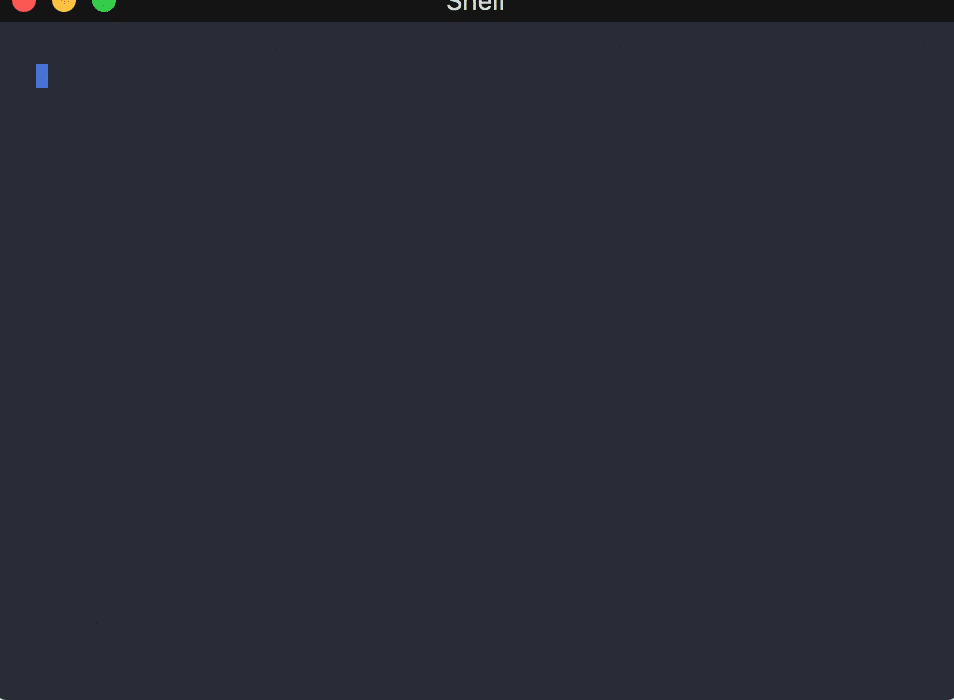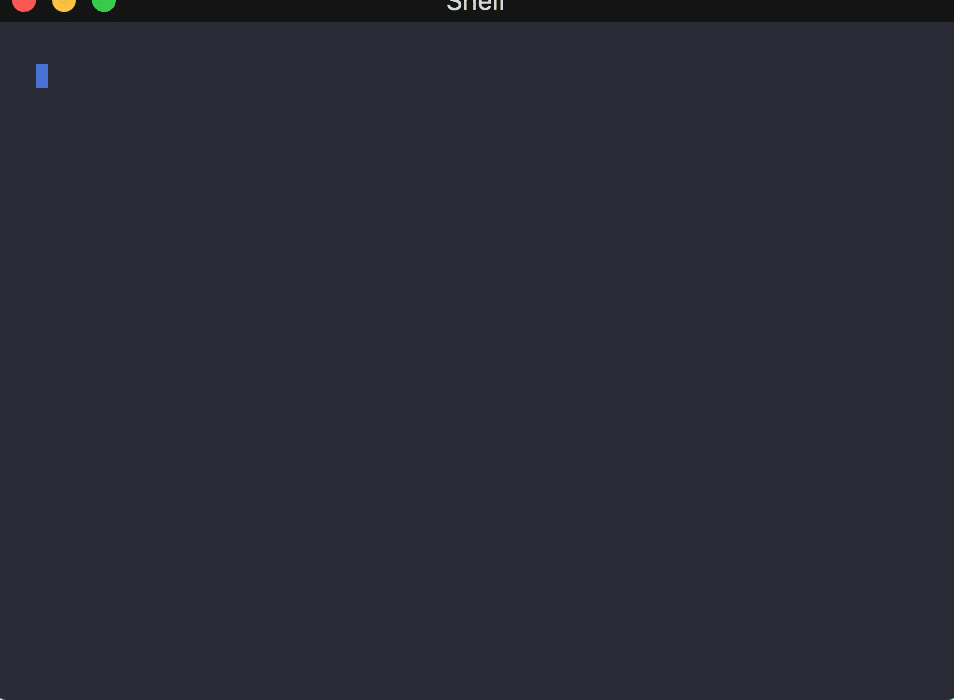NOTE: v1.0.0 introduces some backward incompatible changes. Please review the docs.
We're coming down to the ground
There's no better place to go
(Peter Gabriel)
Can't stand the dozen of MB of YouCompleteMe? Can't figure out the correct settings to tame NeoComplete? D'you think AutoComplPop is an old fashioned fusion group and Supertab a movie hero for children?
With less code than documentation, µcomplete may be the minimalistic autocompletion plugin you were looking for!
MUcomplete is an implementation of chained (fallback) completion, whereby several completion methods are attempted one after another until a result is returned. MUcomplete brings Vim completion down to earth again.
Under the hood, µcomplete does nothing more than typing some
completion mappings for you, either when you press <tab>/<s-tab>
or automatically while you are typing. You choose which completion
methods to use and in which order, and µcomplete does the rest. It
does no caching, no asynchronous computation, no intelligent guessing.
It just makes use of core Vim features.
MUcomplete requires Vim 7.2 compiled with +insert_expand and
+menu. Automatic completion works in Vim 7.4.775 or later (Vim
7.4.784 or later recommended). MUcomplete is developed and tested on
Vim 8. NeoVim is supported, too.
Installation does not require anything special. If you need help, please read How to Install.
Mandatory Vim settings:
set completeopt+=menuoneFor automatic completion, you also need to put at least one of the following
in your vimrc (choose the combination that best fits your taste):
set completeopt+=noselect
set completeopt+=noinsertOther recommended settings:
set shortmess+=c " Shut off completion messages
set belloff+=ctrlg " If Vim beeps during completionNo other configuration is needed. Just start pressing <tab> or
<s-tab> to complete a word. If you want to enable automatic
completion at startup, put
let g:mucomplete#enable_auto_at_startup = 1in your .vimrc. Automatic completion may be enabled and disabled at
any time with :MUcompleteAutoToggle.
When the pop-up menu is visible, you may cycle back and forth through
the completion methods in the current completion chain by pressing
<c-h> and <c-j>, respectively. See below for an example.
MUcomplete is fully customizable. See :help mucomplete.txt for
detailed documentation.
Important: by itself, µcomplete does not provide any “intellisense”/semantic completion. If you want that, you also need to install suitable omni completion plugins for the languages you are using (see the examples below).
The first example shows µcomplete automatically offering suggestions from jedi-vim, which provides semantic completion for Python. Used settings:
set noshowmode shortmess+=c
set completeopt-=preview
set completeopt+=longest,menuone,noinsert,noselect
let g:jedi#popup_on_dot = 0 " It may be 1 as well
let g:mucomplete#enable_auto_at_startup = 1The second example shows how different completion methods (omni completion, keyword completion, file completion) are automatically selected in different contexts. Used settings:
set showmode shortmess-=c
set completeopt+=menuone,noinsert,noselect
let g:mucomplete#user_mappings = { 'sqla' : "\<c-c>a" }
let g:mucomplete#chains = { 'sql' : ['file', 'sqla', 'keyn'] }
let g:mucomplete#enable_auto_at_startup = 1The example above shows µcomplete used with
clang-complete. You may also see
how it is possible to switch between different completion methods (omni
completion and keyword completion in this case) when the pop-up menu is visible,
using <c-j> and <c-h> (pay attention when lo is completed). Relevant
settings:
set noshowmode shortmess+=c
set noinfercase
set completeopt-=preview
set completeopt+=menuone,noinsert,noselect
" The following line assumes `brew install llvm` in macOS
let g:clang_library_path = '/usr/local/opt/llvm/lib/libclang.dylib'
let g:clang_user_options = '-std=c++14'
let g:clang_complete_auto = 1
let g:mucomplete#enable_auto_at_startup = 1See :help mucomplete-compatibility.
See :help mucomplete-troubleshooting.