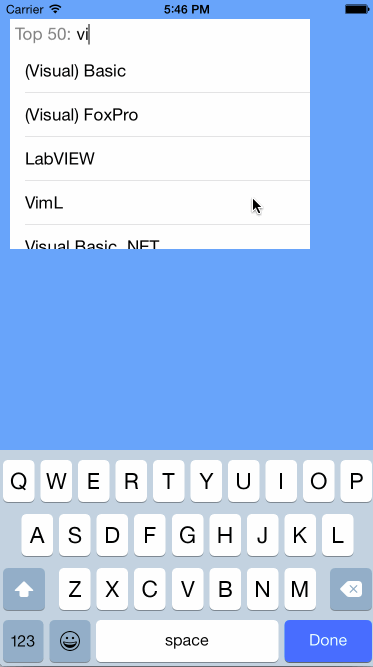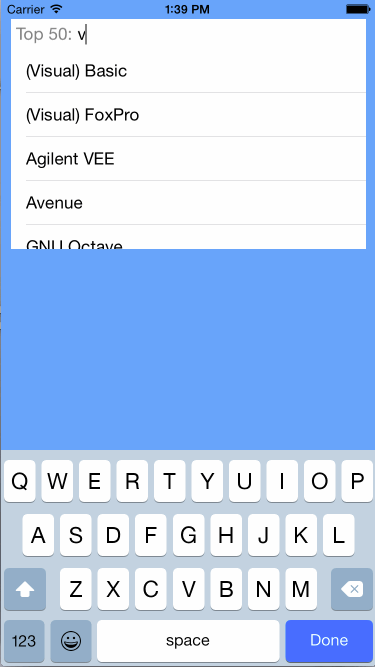KSTokenView is a control that displays a collection of tokens in an editable UITextField and sends messages to delegate object. It can also be used to input text from user and perform search operation asynchronously. UI can be fully custimized to look like part of your application.
Click here for Live Preview.
- iOS 9 and above.
- Xcode 8.1 and above
- Swift 4 and above (For Swift 2.x use branch develop/swift2.3) (For Swift 3.x use branch develop/swift3)
Add a pod entry for KSTokenView to your Podfile
source 'https://github.com/CocoaPods/Specs.git'
platform :ios, '9.0'
use_frameworks!
target '<Your Target Name>' do
pod 'KSTokenView', '~> 5.0'
endThen, run the following command:
$ pod installAlternatively, you can directly add all source files under KSTokenView to your project.
- Download the latest code version or add the repository as a git submodule to your git-tracked project.
- Open your Xcode project, then drag and drop
KSTokenViewdirectory onto your project. Make sure to select Copy items when asked if you extracted the code archive outside of your project.
- From interface builder, Drag and drop
UIViewonto yourView. - In
Identity inspector, set custom classKSTokenView. - Create an
outletin your source file. - Customize properties and implement delegates.
tokenView.delegate = self
tokenView.promptText = "Top 5: "
tokenView.placeholder = "Type to search"
tokenView.descriptionText = "Languages"
tokenView.maxTokenLimit = 5 //default is -1 for unlimited number of tokens
tokenView.style = .Squared`
Create KSTokenView object programmatically and add as subview.
let tokenView = KSTokenView(frame: CGRect(x: 10, y: 50, width: 300, height: 40))
tokenView.delegate = self
tokenView.promptText = "Top 5: "
tokenView.placeholder = "Type to search"
tokenView.descriptionText = "Languages"
tokenView.maxTokenLimit = 5
tokenView.style = .Squared
view.addSubview(tokenView)
Customize KSTokenView appearance as following
/// default is true. token can be deleted with keyboard 'x' button
tokenView.shouldDeleteTokenOnBackspace = true
/// Only works for iPhone now, not iPad devices. default is false. If true, search results are hidden when one of them is selected
tokenView.shouldHideSearchResultsOnSelect = false
/// default is false. If true, already added token still appears in search results
tokenView.shouldDisplayAlreadyTokenized = false
/// default is ture. Sorts the search results alphabatically according to title provided by tokenView(_:displayTitleForObject) delegate
tokenView.shouldSortResultsAlphabatically = true
/// default is true. If false, token can only be added from picking search results. All the text input would be ignored
tokenView.shouldAddTokenFromTextInput = true
/// default is 1
tokenView.minimumCharactersToSearch = 1
/// Default is (TokenViewWidth, 200)
tokenView.searchResultSize = CGSize(width: tokenView.frame.width, height: 120)
/// Default is whiteColor()
tokenView.searchResultBackgroundColor = UIColor.whiteColor()
/// default is UIColor.blueColor()
tokenView.activityIndicatorColor = UIColor.blueColor()
/// default is 120.0. After maximum limit is reached, tokens starts scrolling vertically
tokenView.maximumHeight = 120.0
/// default is UIColor.grayColor()
tokenView.cursorColor = UIColor.grayColor()
/// default is 10.0. Horizontal padding of title
tokenView.paddingX = 10.0
/// default is 2.0. Vertical padding of title
tokenView.paddingY = 2.0
/// default is 5.0. Horizontal margin between tokens
tokenView.marginX = 5.0
/// default is 5.0. Vertical margin between tokens
tokenView.marginY = 5.0
/// default is UIFont.systemFontOfSize(16)
tokenView.font = UIFont.systemFontOfSize(16)
/// default is 50.0. Caret moves to new line if input width is less than this value
tokenView.minWidthForInput = 100.0
/// default is ", ". Used to seperate titles when untoknized
tokenView.seperatorText = ", "
/// default is 0.25.
tokenView.animateDuration = 0.25
/// default is true. When resignFirstResponder is called tokens are removed and description is displayed.
tokenView.removesTokensOnEndEditing = true
/// Default is "selections"
tokenView.descriptionText = "Languages"
/// set -1 for unlimited.
tokenView.maxTokenLimit = 5
/// default is "To: "
tokenView.promptText = "Top 5: "
/// default is true. If false, cannot be edited
tokenView.editable = true
/// default is nil
tokenView.placeholder = "Type to search"
/// default is .Rounded, creates rounded corner
tokenView.style = .Squared
/// default is .Vertical, following creates horizontal scrolling direction
tokenView.direction = .Horizontal
/// An array of string values. Default values are "." and ",". Token is created with typed text, when user press any of the character mentioned in this Array
tokenView.tokenizingCharacters = [","]
See example projects for detail.
This code is distributed under the terms and conditions of the MIT license.