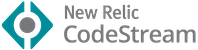Intellij rainbow brackets
Rainbow Brackets / Rainbow Parentheses for IntelliJ based IDEs.
- Compatibility
- Supported languages
- Author's choice
- Sponsors
- Screenshots
- Install
- Customize colors
- Config file path
- HTML code in js
- Kotlin function literal braces and arrow
- Disable rainbow brackets for specific languages
- Contribute
- Acknowledgements
Compatibility
IntelliJ IDEA, PhpStorm, WebStorm, PyCharm, RubyMine, AppCode, CLion, Gogland, DataGrip, Rider, MPS, Android Studio
Supported languages
Java, Scala, Clojure, Kotlin, Python, Haskell, Agda, Rust, JavaScript, TypeScript, Erlang, Go, Groovy, Ruby, Elixir, ObjectiveC, PHP, HTML, XML, SQL, Apex language, C#, Dart, ...
Author's choice
Rainbow Brackets + Material Theme UI(Oceanic theme) + Nyan Progress Bar + Fira Code (Font)
Sponsors
The Intellij Rainbow Brackets plugin is sponsored by CodeStream.
Discuss, review, and share code with your team in your JetBrains IDE. Integrates with Slack, Jira, Trello, Github and more. Try it free!
Support this project by becoming a sponsor. Ping me if you want to be an sponsor.
Screenshots
- with Java
- with Scala
- with Clojure
- with Kotlin
- with HTML/XML
- Scope highlighting
Ctrl + Button3(Windows & Linux) or Meta+ Button3(Mac):
NOTE: Button3 means "Secondary Click (click or tap with two fingers)" on Mac os, "Right click" for Windows or Linux.
Alt + Button3:
NOTE: Button3 means "Secondary Click (click or tap with two fingers)" on Mac os, "Right click" for Windows or Linux.
- looking forward to your screenshots(PR welcome!)
Install
For Windows - File > Settings > Plugins > Browse repositories... > Search for "Rainbow Brackets" > Install Plugin > Restart IntelliJ IDEA
For Mac - IntelliJ IDEA > Preferences > Plugins > Browse repositories... > Search for "Rainbow Brackets" > Install Plugin > Restart IntelliJ IDEA
Customize colors
Settings/Preferences > Editor > Color Scheme > Rainbow Brackets:
Config file path
If you want to customize advanced configuration, you could edit the config file then restart your IDE.
Config file path in APP_CONFIG/rainbow_brackets.xml.
In MAC OS env maybe like /Users/izhangzhihao/Library/Preferences/IntelliJIdea2018.3/options/rainbow_brackets.xml.
In Linux env maybe like ~/.IntelliJIdea/config/options/rainbow_brackets.xml.
In Windows env maybe like C:\Users\izhangzhihao\.IntelliJIdea2018.3\config\options\rainbow_brackets.xml.
HTML code in js
To enable rainbow brackets for HTML inside js code like this:
var html = '<div><div><div>Hello</div></div></div>';This plugin will automatically override color scheme propertie "HTML_CODE" cause our rainbow color been covered by intellij built-in functionality.
You still could set <option name="rainbowifyHTMLInsideJS" value="false" /> in config file to disable just like Config brackets colors.
Kotlin function literal braces and arrow
To enable rainbow brackets for multiple level lambda Kotlin code like this:
event.throwable?.let { throwable ->
IdeErrorsDialog.findPluginId(throwable)?.let { pluginId ->
PluginManager.getPlugin(pluginId)?.let { ideaPluginDescriptor ->
if (!ideaPluginDescriptor.isBundled) {
bean.pluginName = ideaPluginDescriptor.name
bean.pluginVersion = ideaPluginDescriptor.version
}
}
}
}This plugin will automatically override color scheme propertie "KOTLIN_FUNCTION_LITERAL_BRACES_AND_ARROW" cause our rainbow color been covered by kotlin plugin built-in functionality.
You still could set <option name="rainbowifyKotlinFunctionLiteralBracesAndArrow" value="false" /> in config file to disable just like Config brackets colors.
Disable rainbow brackets for specific languages
If you want to disable rainbow brackets for javascript languages and java languages, you could set languageBlacklist property in config file just like:
<application>
<component name="RainbowSettings">
<option name="languageBlacklist">
<array>
<option value="java" />
<option value="javascript" />
</array>
</option>
</component>
</application>NOTE: The languages name should be lowercase, and do NOT use shorthand.
Contribute
gradle testgradle runIdegradle buildPlugin
Acknowledgements
Intellij-rainbow-brackets is heavily inspired by Rainbow Brackets for Visual Studio Code