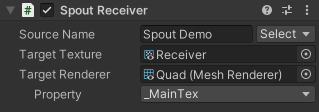KlakSpout is a Unity plugin that allows Unity to send/receive video streams using the Spout system.
- Unity 2020.3 or later
- Windows system with DirectX 11/12 support
Currently, KlakSpout only supports Direct3D 11 and 12. You can't use other graphics APIs like OpenGL or Vulkan.
This package uses the scoped registry feature to resolve package dependencies. Please add the following sections to the manifest file (Packages/manifest.json).
To the scopedRegistries section:
{
"name": "Keijiro",
"url": "https://registry.npmjs.com",
"scopes": [ "jp.keijiro" ]
}
To the dependencies section:
"jp.keijiro.klak.spout": "2.0.3"
After changes, the manifest file should look like below:
{
"scopedRegistries": [
{
"name": "Keijiro",
"url": "https://registry.npmjs.com",
"scopes": [ "jp.keijiro" ]
}
],
"dependencies": {
"jp.keijiro.klak.spout": "2.0.3",
...
You can send a video stream using the Spout Sender component. There are three capture methods available:
- Game View: Captures the content of the Game View.
- Camera: Captures a specified camera.
- Texture: Captures a 2D texture or a Render Texture.
Note that the Camera capture method is only available on URP and HDRP -- You can't use it on the built-in render pipeline.
The KeepAlpha property controls if it keeps or clears the content of the alpha channel. Note that you have to enable alpha output when using HDRP. Also note that you have to use the Texture capture method to enable alpha output on URP.
You can receive a video stream using the Spout Receiver component. It stores received frames to the Target Texture. It also overrides a material property specified in the Target Renderer.
You also can refer to the received texture via the
SpoutReceiver.receivedTexture property.
You can enumerate available Spout senders using the SpoutManager class.
Please check the SourceSelector example for further usage.
You can dynamically create a Spout sender/receiver, but you must give the
SpoutResources asset (which holds references to the package assets) after
instantiation. Please see the benchmark examples for detailed steps.
- NDI: Video-over-IP codec/protocol
- Spout: Interprocess GPU memory sharing on DirectX
NDI requires CPU/memory/network load, but it's greatly versatile.
Spout doesn't produce any CPU load, but its range of application is limited.
If you're trying to share videos between applications running on a single Windows PC, Spout would be a better solution.