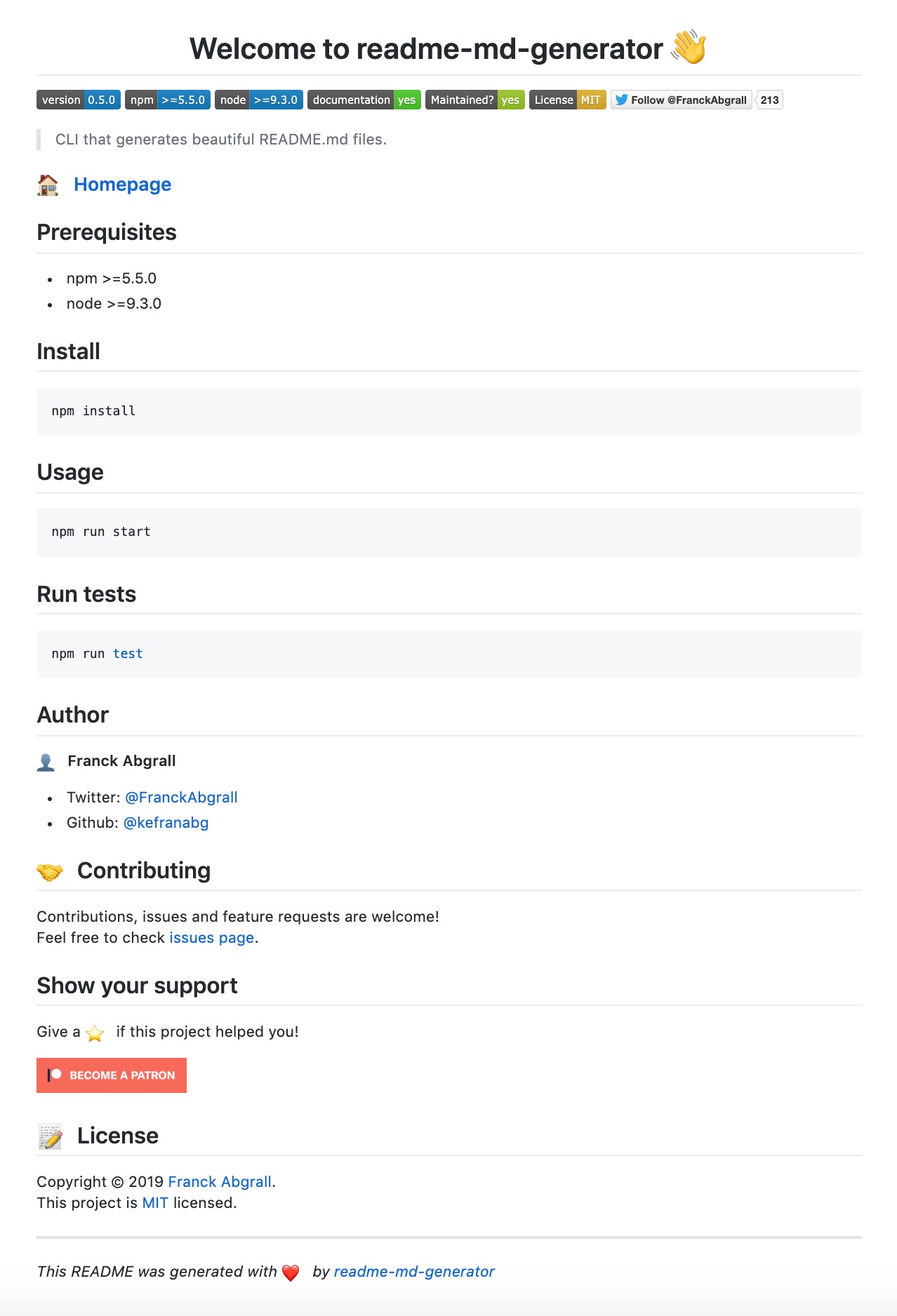CLI that generates beautiful README.md files.
readme-md-generatorwill suggest you default answers by reading yourpackage.jsonandgitconfiguration.
readme-md-generator is able to read your environment (package.json, git config...) to suggest you default answers during the README.md creation process:
Generated README.md:
Example of package.json with good meta data:
// The package.json is not required to run README-MD-GENERATOR
{
"name": "readme-md-generator",
"version": "0.1.3",
"description": "CLI that generates beautiful README.md files.",
"author": "Franck Abgrall",
"license": "MIT",
"homepage": "https://github.com/kefranabg/readme-md-generator#readme",
"repository": {
"type": "git",
"url": "git+https://github.com/kefranabg/readme-md-generator.git"
},
"bugs": {
"url": "https://github.com/kefranabg/readme-md-generator/issues"
},
"engines": {
"npm": ">=5.5.0",
"node": ">=9.3.0"
}
}Make sure you have npx installed (npx is shipped by default since npm 5.2.0)
Just run the following command at the root of your project and answer questions:
npx readme-md-generatorOr use default values for all questions (-y):
npx readme-md-generator -yUse your own ejs README template (-p):
npx readme-md-generator -p path/to/my/own/template.mdYou can find ejs README template examples here.
This project exists thanks to all the people who contribute. [Contribute].
Become a financial contributor and help us sustain our community. [Contribute]
Support this project with your organization. Your logo will show up here with a link to your website. [Contribute]
Contributions, issues and feature requests are welcome.
Feel free to check issues page if you want to contribute.
Check the contributing guide.
👤 Franck Abgrall
- Twitter: @FranckAbgrall
- Github: @kefranabg
Please ⭐️ this repository if this project helped you!

Copyright © 2019 Franck Abgrall.
This project is MIT licensed.
This README was generated with ❤️ by readme-md-generator