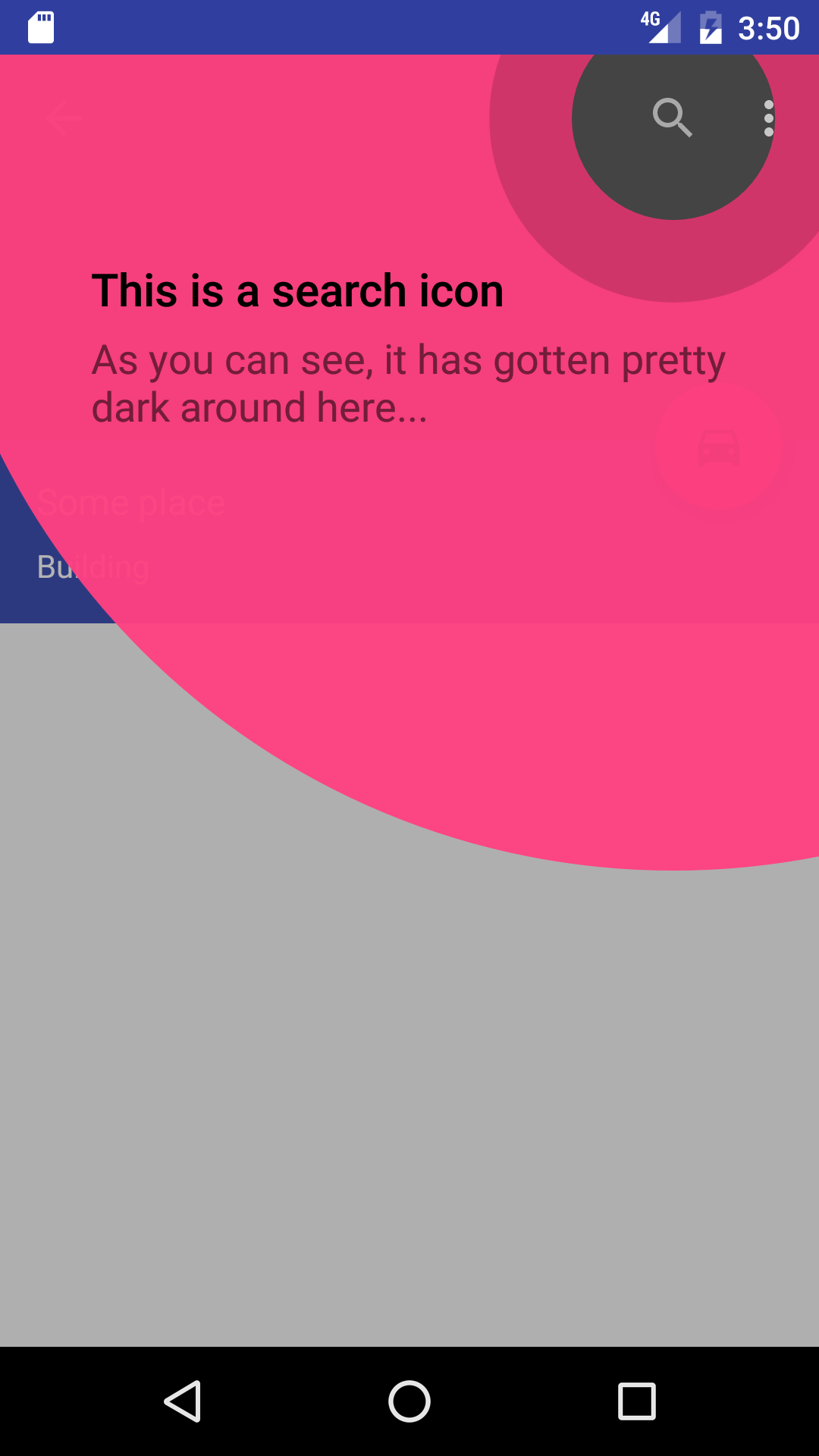An implementation of tap targets from Google's Material Design guidelines on feature discovery.
Min SDK: 14
TapTargetView is distributed using MavenCentral.
repositories {
mavenCentral()
}
dependencies {
implementation 'com.getkeepsafe.taptargetview:taptargetview:x.x.x'
}If you wish, you may also use TapTargetView with jitpack. For snapshots, please follow the instructions here.
TapTargetView.showFor(this, // `this` is an Activity
TapTarget.forView(findViewById(R.id.target), "This is a target", "We have the best targets, believe me")
// All options below are optional
.outerCircleColor(R.color.red) // Specify a color for the outer circle
.outerCircleAlpha(0.96f) // Specify the alpha amount for the outer circle
.targetCircleColor(R.color.white) // Specify a color for the target circle
.titleTextSize(20) // Specify the size (in sp) of the title text
.titleTextColor(R.color.white) // Specify the color of the title text
.descriptionTextSize(10) // Specify the size (in sp) of the description text
.descriptionTextColor(R.color.red) // Specify the color of the description text
.textColor(R.color.blue) // Specify a color for both the title and description text
.textTypeface(Typeface.SANS_SERIF) // Specify a typeface for the text
.dimColor(R.color.black) // If set, will dim behind the view with 30% opacity of the given color
.drawShadow(true) // Whether to draw a drop shadow or not
.cancelable(false) // Whether tapping outside the outer circle dismisses the view
.tintTarget(true) // Whether to tint the target view's color
.transparentTarget(false) // Specify whether the target is transparent (displays the content underneath)
.icon(Drawable) // Specify a custom drawable to draw as the target
.targetRadius(60), // Specify the target radius (in dp)
new TapTargetView.Listener() { // The listener can listen for regular clicks, long clicks or cancels
@Override
public void onTargetClick(TapTargetView view) {
super.onTargetClick(view); // This call is optional
doSomething();
}
});You may also choose to target your own custom Rect with TapTarget.forBounds(Rect, ...)
Additionally, each color can be specified via a @ColorRes or a @ColorInt. Functions that have the suffix Int take a @ColorInt.
Tip: When targeting a Toolbar item, be careful with Proguard and ensure you're keeping certain fields. See #180
You can easily create a sequence of tap targets with TapTargetSequence:
new TapTargetSequence(this)
.targets(
TapTarget.forView(findViewById(R.id.never), "Gonna"),
TapTarget.forView(findViewById(R.id.give), "You", "Up")
.dimColor(android.R.color.never)
.outerCircleColor(R.color.gonna)
.targetCircleColor(R.color.let)
.textColor(android.R.color.you),
TapTarget.forBounds(rickTarget, "Down", ":^)")
.cancelable(false)
.icon(rick))
.listener(new TapTargetSequence.Listener() {
// This listener will tell us when interesting(tm) events happen in regards
// to the sequence
@Override
public void onSequenceFinish() {
// Yay
}
@Override
public void onSequenceStep(TapTarget lastTarget, boolean targetClicked) {
// Perform action for the current target
}
@Override
public void onSequenceCanceled(TapTarget lastTarget) {
// Boo
}
});A sequence is started via a call to start() on the TapTargetSequence instance
For more examples of usage, please look at the included sample app.
Thanks to @prscX, you may now use this library with React Native via the module here
Thanks to @hamdiwanis, you may now use this library with NativeScript via the plugin here
Thanks to @btripp, you may now use this library via a Xamarin Binding located here.
Copyright 2016 Keepsafe Software Inc.
Licensed under the Apache License, Version 2.0 (the "License");
you may not use this file except in compliance with the License.
You may obtain a copy of the License at
http://www.apache.org/licenses/LICENSE-2.0
Unless required by applicable law or agreed to in writing, software
distributed under the License is distributed on an "AS IS" BASIS,
WITHOUT WARRANTIES OR CONDITIONS OF ANY KIND, either express or implied.
See the License for the specific language governing permissions and
limitations under the License.