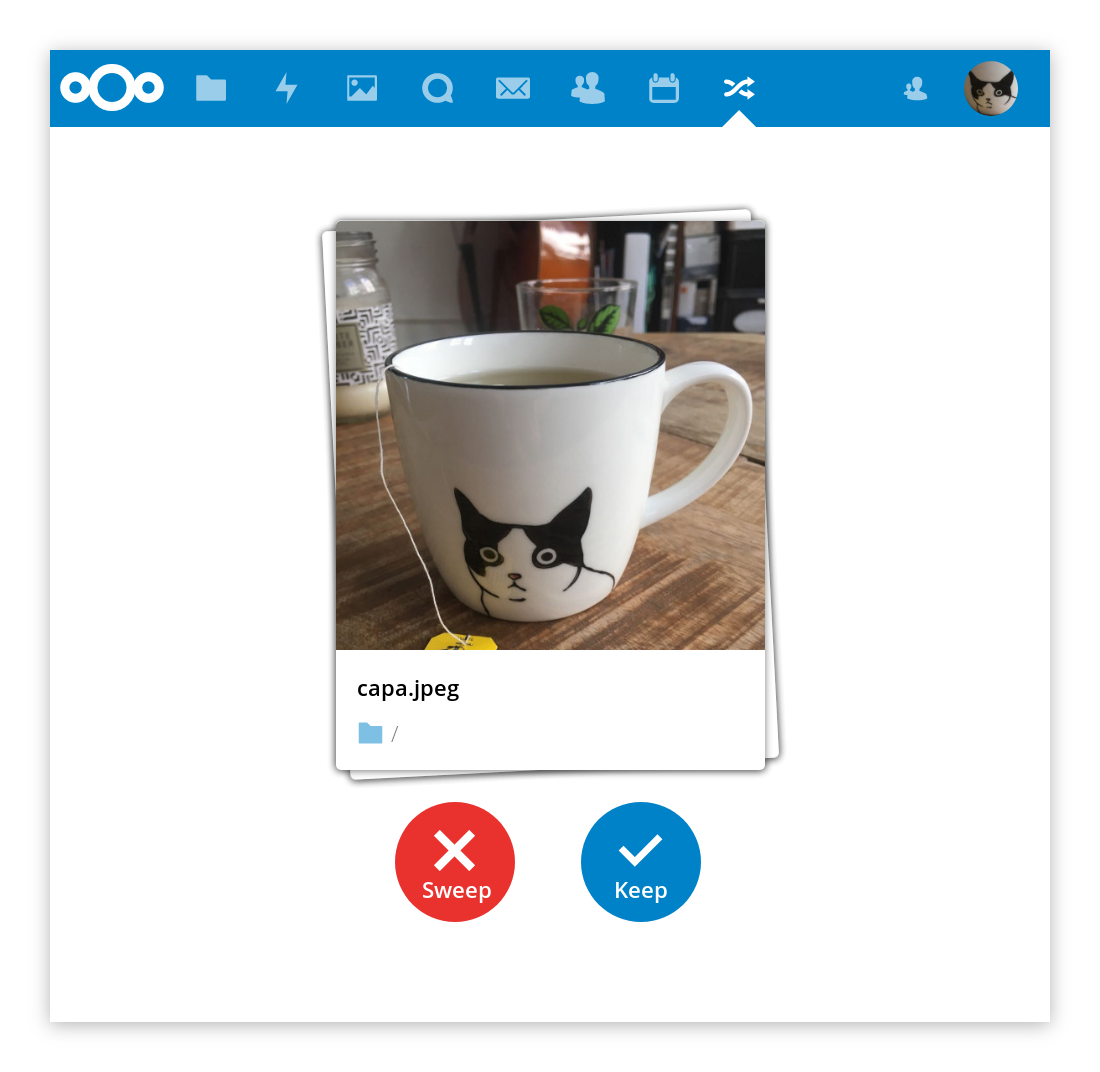So we are starting again after a long time
In my last PR, I attempted to fix a few bugs PR#17
Rewriting them here:
Added deletion counter to fix issue #9
Added image for empty state to fix issue #6
Added preview for text files to fix a few things in issue #1
The updates regarding them
1. Deletion counter
I added it but due to Tkinter's GUI features, there are only two ways to do that
Image 1
Image 2
I could not find a way to do the Twitter like UI because:
- There can be only one text on the Sweep button
- Text cannot be kept partially bold and "un-bold" in Tkinter.
We need to find a way to do this
2. Image for empty state
We need to do what we did in Twitter, we will have to generate a new image each time there is an empty state. Can use Pillow for that.
[ ] Need to get the template image, if possible. Otherwise, create one
3. Text file thumbnail works, if there is anything to be changed, I can do that otherwise I will create a new PR just for that and then we can merge it.
All the screenshots for above 3 points can be seen in #17
4. Thumbnail for PDF files
I tried to add this for my personal use when I had a lot of PDF files to be removed. I am using Windows so it was a bit hacky, had to install a lot of things. I am not sure how to go about this. Can we discuss about this?