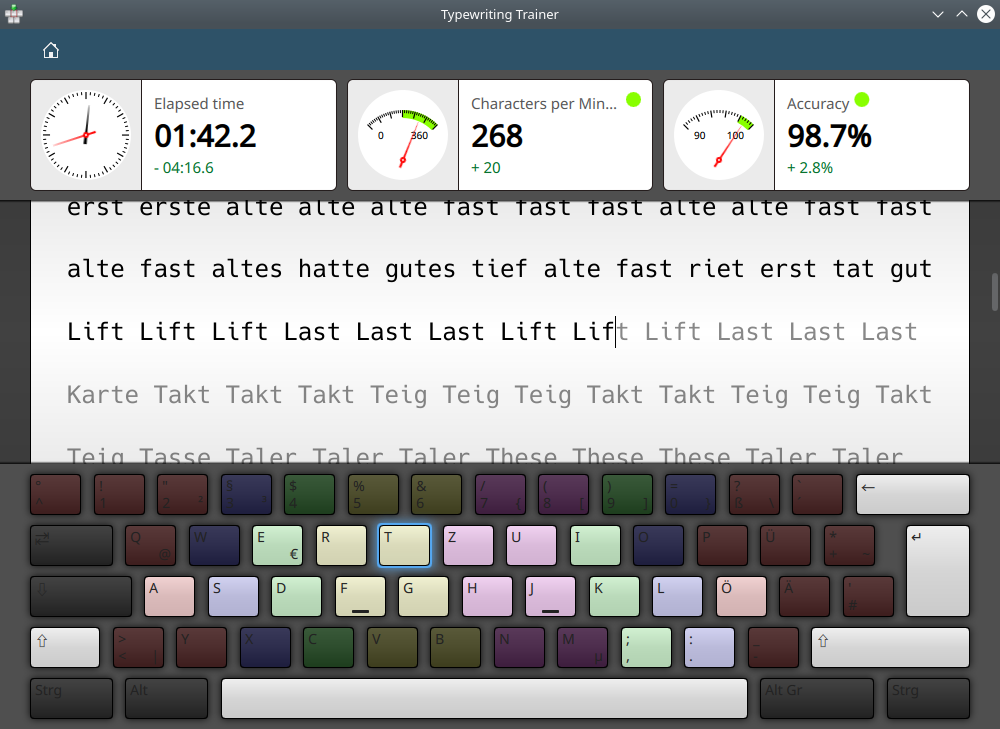KTouch is a program to learn and practice touch typing. Every finger has its place on the keyboard with associated keys to press. Starting with only a few keys to remember you will advance through different training levels where additional keys are introduced. Because you no longer need to search for the keys on the keyboard you will be able to type quickly and accurately.
| Jenkins CI Name | Master | Stable |
|---|---|---|
| OpenSuse Qt 5.14 | ||
| FreeBSD Qt 5.14 |
In the top level directory there is a script called build-install-run
which can be used to configure, build, install and run KTouch in one
step. Execute:
./build-install-run
in the top-level directory of the KTouch repository to get started.
It is just simple wrapper arround CMake and set ups the necessary
environment variables to run KTouch. Build artifacts are stored in
the subdirectory build/, install files go to install/.
KTouch has the following build dependencies:
- CMake ≥ 3.0.0
- Extra CMake Modules ≥ 1.0.0
- Qt ≥ 5.9 with the following modules
- Qt GUI
- Qt QML
- Qt Quick
- Qt Quick Widgets
- Qt Quick Controls 2
- Qt SQL
- Qt Test
- Qt XML
- Qt XML Patterns
- KDE Frameworks 5 with:
- Completion
- Config
- ConfigWidgets
- CoreAddons
- Declarative
- DocTools
- I18n
- ItemViews
- KCMUtils
- KIO
- TextWidgets
- WidgetsAddons
- WindowSystem
- XmlGui
- IconThemes
- optionally, for keyboard layout auto-detection:
- Qt X11 Extras
- Xlib
- XKB
- libxkbfile
- libxcb with libxcb-xkb
Collecting and installing all dependencies by hand can be a challenge. Far easier is to use the dependency resolution of your package manager. Usually they can be instructed to install all dependencies automatically by using the information of the packaged version of KTouch:
apt-get build-dep ktouch # Ubuntu, Debian, ...
zypper source-install --build-deps-only ktouch # openSUSE
If the build requirements are met, execute the following commands in the root directory of your working copy to built and install KTouch:
mkdir build
cd build
cmake .. -DCMAKE_INSTALL_PREFIX=../install
make
make install
These commands install KTouch to the directory install in the root of
your working copy. You can install KTouch to any directory of your
choice by passing a different path to -DCMAKE_INSTALL_PREFIX.
At runtime KTouch needs the following additional software packages to be installed:
- Breeze icon set
- kqtquickcharts ≥ 16.12
- plasma-desktop (optional, for keyboard layout configuration inside the application)
KTouch needs the following environment variables to be set in order to find all its installed resources:
export KDEDIRS=<full-path-to-install-dir>:$KDEDIRS
export XDG_DATA_DIRS=<full-path-to-install-dir>/share:$XDG_DATA_DIRS
After this, KTouch can finally be launched with:
<path-to-install-dir>/bin/ktouch