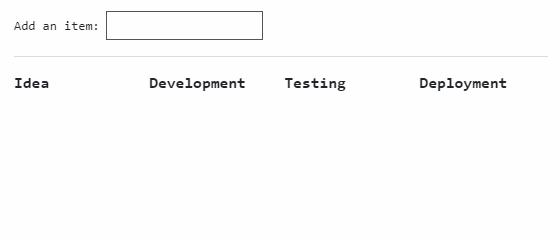Overview
Oftentimes, processes can be represented as a series of stages. The concept of an assembly line can be a useful way to organize production logic, lists of tasks in varying degrees of completion, or track individuals progressing through a series of milestones.
Here's a simple diagram of the major stages that could be in a software assembly line:
For this challenge, you'll write a React component that is an initial prototype of an organizational tool for personal and business use based on the assembly line concept.
After you finish coding, you'll complete a written response (details are provided at the bottom of the instructions).
Functional requirements
This section contains the specifications for the component. Feel free to skip ahead momentarily to the demo screen capture at the bottom of these instructions, which offers a concrete depiction of the behavior you'll be creating and might help to shed light on the written descriptions.
Props and item name input
The AssemblyLine component will accept an array of stages in its props which correspond to the names of sequentially-ordered lists which items will move through as they progress through the virtual assembly line. Each stage is a list because it can contain more than one item at once. Items can be added to the first stage of the assembly line by means of an input box which can be submitted with the Enter key.
Moving items between stages
Once added, items can be left-clicked by the user to be moved to the next stage. If an item is in the last stage and is left-clicked, it is deleted entirely. Conceptually, you could think of an item which progresses beyond the last stage as a task having been finished or a product which was deployed.
Items can also be right-clicked, moving them backwards to the previous stage, and are deleted if they are moved backwards past the first stage. Conceptually, moving an item backwards to the point of deletion could represent an idea that was rejected or a product that was defective and never made it through the assembly process.
Items cannot skip stages or be deleted midway through the line--they have to be moved all the way beyond one edge or another in order to be removed from the assembly line.
Furthermore, when an item is moved backwards to the previous stage, it should be appended to the list of items currently at that stage. When an item is moved forward to the next stage, it should be prepended to the list for its new stage.
Rendering and behavior
The component must render a number of elements for the testing suite to use, all of which will be accessed by class and index (specifically, the test code will retrieve the n -th stage or the n -th item in a stage by class name). Here is the complete list of elements that must be rendered along with their behavioral specifications:
- An HTML element
<input class="assembly-add-item" />should be provided for input. The testing suite will call onChange to add text and onKeyPress with the Enter key to submit the value. The input field's value, upon Enter being pressed, will be added to the beginning of the first stage's item list and the .assembly-add-item element will be cleared. Items can be added at any time. - A series of
<div class="assembly-stage"></div>children should be provided, each representing the corresponding n -th stage in the assembly line as defined by props.stages. The number of stages will be equal to the length of props.stages provided to the component and will be fixed throughout one mount cycle. props.stages[0] is the name of the first stage and is the entry point for any items newly reated by .assembly-add-item, while props.stages[props.stages.length-1] is the name of the last stage. You may assume that props.stages will never be given as an empty array (but if you have time to write a validation for it, that's a bonus!). The testing suite will not check that these stage name strings were rendered, but it's recommended to do so to help identify stages as you work. - A series of
<button class="assembly-item"></button>elements, which represent the items residing in a particular .stage element. The text content of an .assembly-item will be a string from a previous .assembly-add-item submission. As described above, this button accepts left- and right-click (context menu) events, which move it forwards or backwards, respectively, through the stages of the assembly line. As with stages, the n -th .assembly-item child of a list should correspond to the n -th item in that list conceptually.
For additional clarification, visit the testing code in the _tests/AssemblyLine.test.jsx file. This file contains all the tests for this challenge and can be used to support the behavioral specification. You're welcome to make modifications to this file to verify that your component works, although the original test code will be restored upon submission.
Demo
Here's a screen capture illustrating the functionality of the component. Note the difference between left-clicking (moving an item to the next list) and right-clicking an item (moving an item to the previous list), as well as the location items move to when moving (previous moves append, while next moves prepend).
This particular instance of the component was created with:
<AssemblyLine stages={ [ "Idea", "Development", "Testing", "Deployment" ] } />
You can use class based or functional component.
Don't forget to run npm install first to install the dependencies.