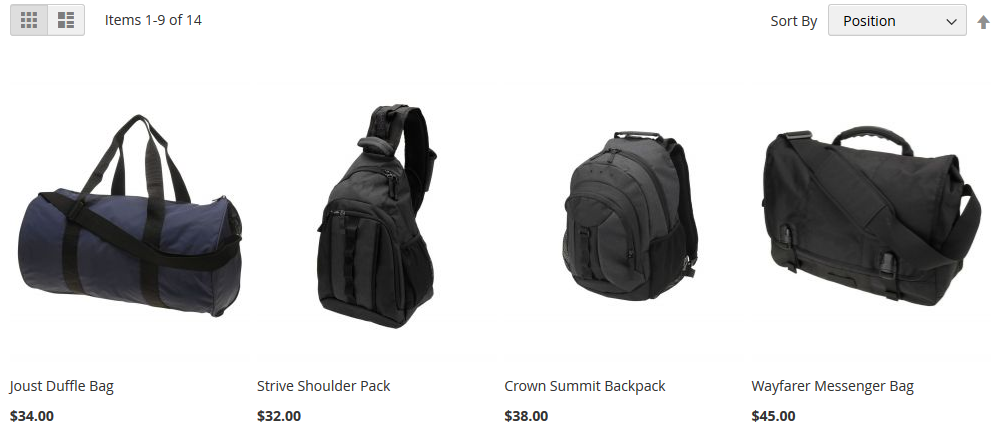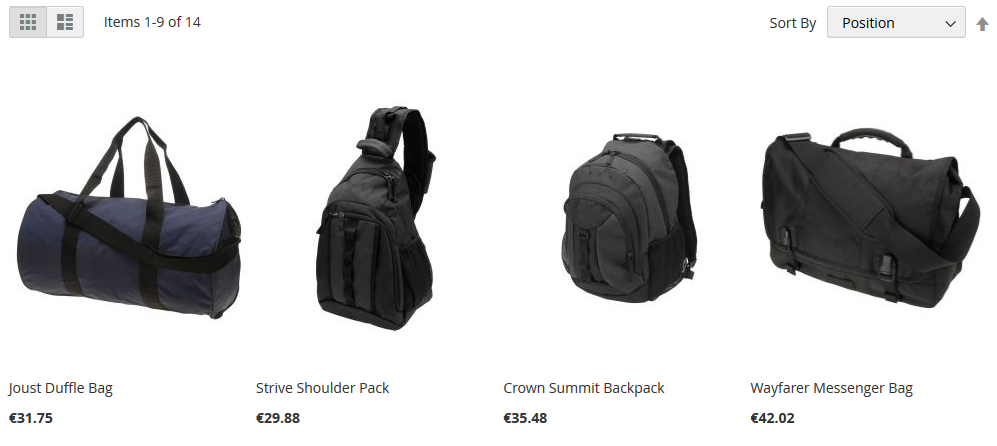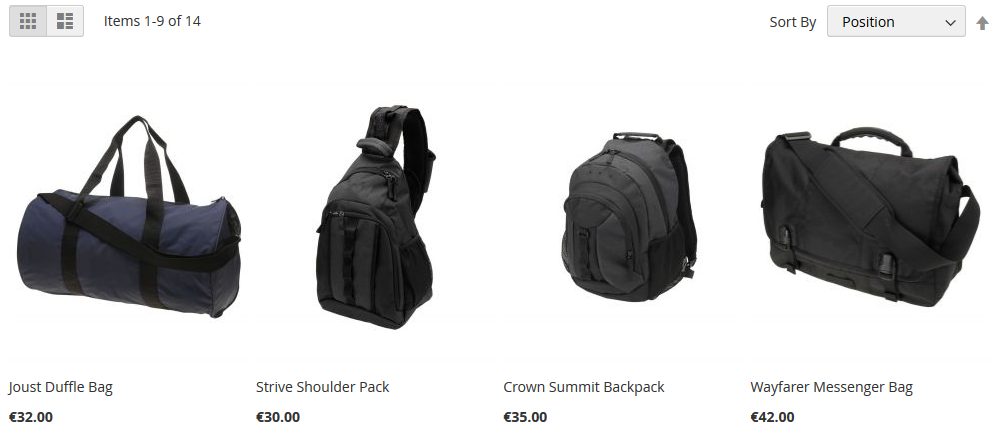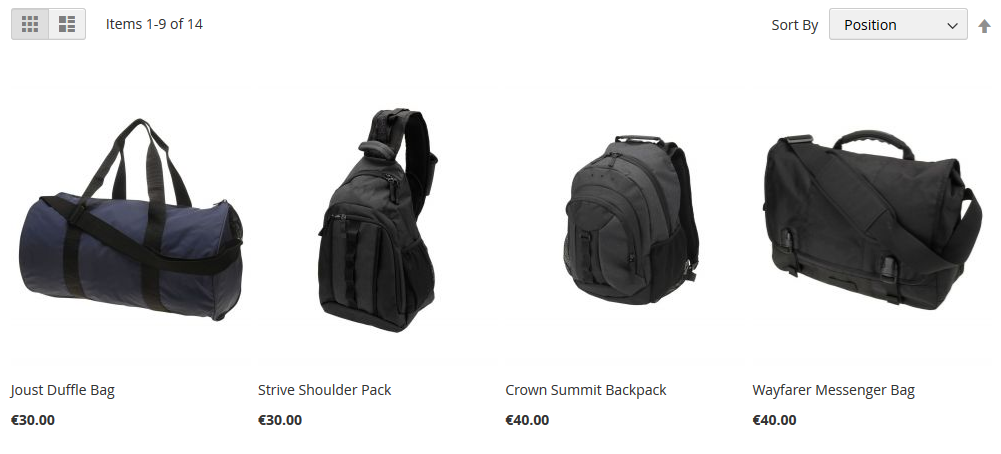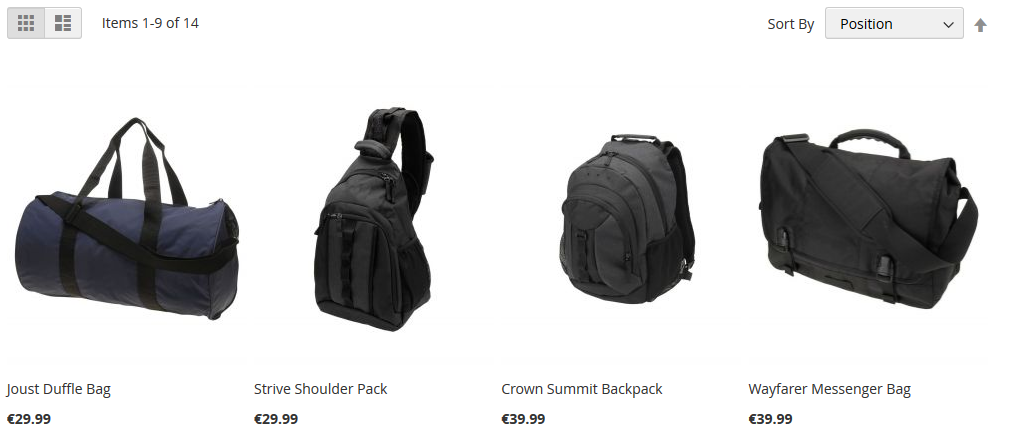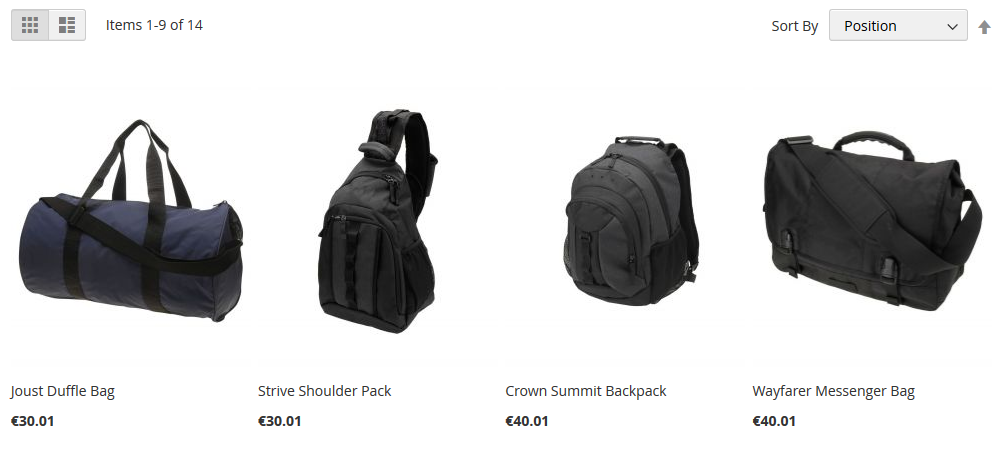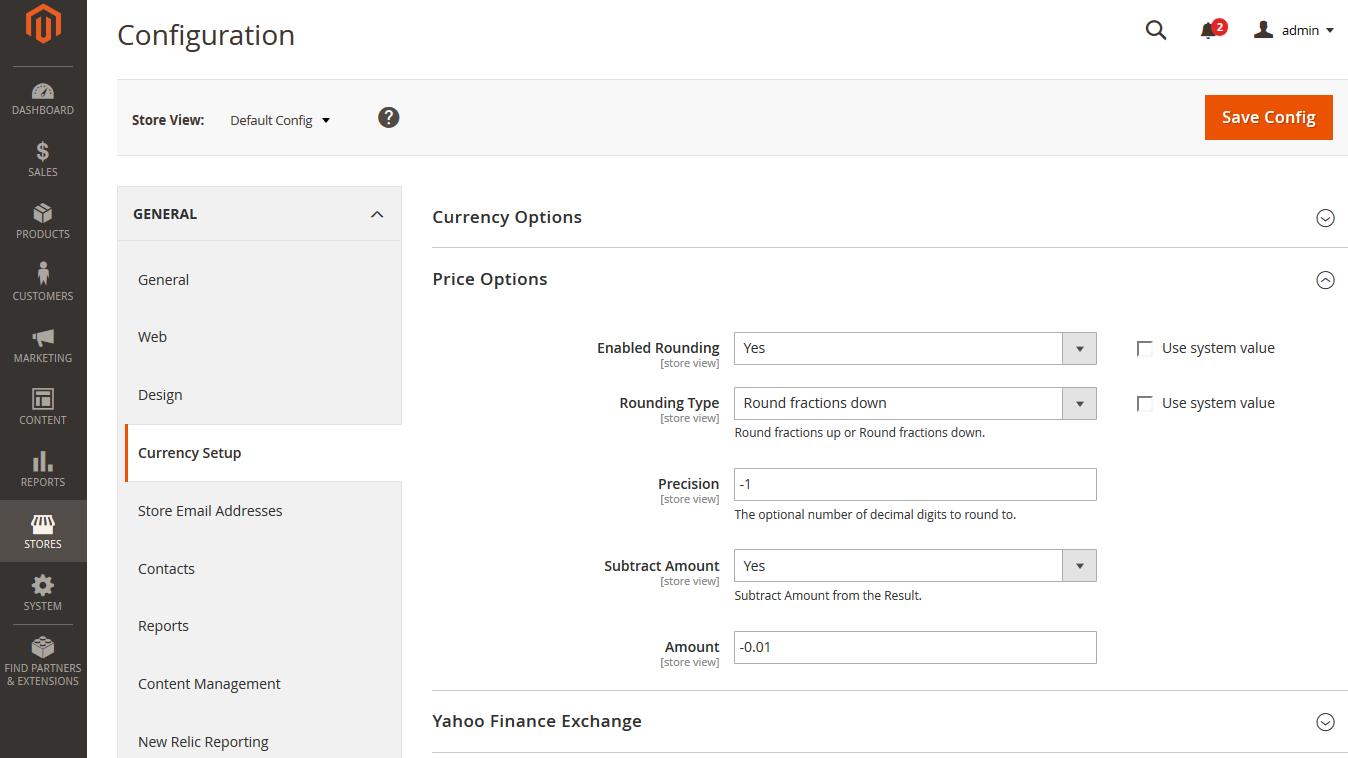I'm trying to install the module on Magento 2.3 that uses PHP 7.1 or 7.2 and getting this error:
Your requirements could not be resolved to an installable set of packages.
Problem 1
- faonni/module-price 2.0.12 requires magento/module-sales-rule 100.0.*|100.1.*|101.0.* -> satisfiable by magento/module-sales-rule[100.0.2, 100.0.3, 100.0.4, 100.0.5, 100.1.0, 100.0.6, 100.1.1, 100.1.2, 100.0.7, 100.1.3, 100.0.8, 100.0.9, 100.1.4, 100.0.10, 101.0.0, 100.0.11, 100.1.5, 100.1.6, 101.0.1, 100.1.7, 101.0.2, 101.0.3, 100.1.8, 101.0.4, 100.1.9, 101.0.5].
- faonni/module-price 2.0.13 requires magento/module-sales-rule 100.0.*|100.1.*|101.0.* -> satisfiable by magento/module-sales-rule[100.0.2, 100.0.3, 100.0.4, 100.0.5, 100.1.0, 100.0.6, 100.1.1, 100.1.2, 100.0.7, 100.1.3, 100.0.8, 100.0.9, 100.1.4, 100.0.10, 101.0.0, 100.0.11, 100.1.5, 100.1.6, 101.0.1, 100.1.7, 101.0.2, 101.0.3, 100.1.8, 101.0.4, 100.1.9, 101.0.5].
- faonni/module-price 2.0.9 requires php ~5.5.0|~5.6.0|~7.0.0 -> your PHP version (7.2.10) does not satisfy that requirement.
- faonni/module-price 2.0.4 requires php ~5.5.0|~5.6.0|~7.0.0 -> your PHP version (7.2.10) does not satisfy that requirement.
- faonni/module-price 2.0.11 requires php ~5.5.0|~5.6.0|~7.0.0|~7.1.0 -> your PHP version (7.2.10) does not satisfy that requirement.
- faonni/module-price 2.0.10 requires php ~5.5.0|~5.6.0|~7.0.0|~7.1.0 -> your PHP version (7.2.10) does not satisfy that requirement.
- magento/module-sales-rule 101.0.5 requires php ~7.0.13|~7.1.0 -> your PHP version (7.2.10) does not satisfy that requirement.
- magento/module-sales-rule 101.0.4 requires php ~7.0.13|~7.1.0 -> your PHP version (7.2.10) does not satisfy that requirement.
- magento/module-sales-rule 101.0.3 requires php ~7.0.13|~7.1.0 -> your PHP version (7.2.10) does not satisfy that requirement.
- magento/module-sales-rule 101.0.2 requires php 7.0.2|7.0.4|~7.0.6|~7.1.0 -> your PHP version (7.2.10) does not satisfy that requirement.
- magento/module-sales-rule 101.0.1 requires php 7.0.2|7.0.4|~7.0.6|~7.1.0 -> your PHP version (7.2.10) does not satisfy that requirement.
- magento/module-sales-rule 101.0.0 requires php 7.0.2|7.0.4|~7.0.6|~7.1.0 -> your PHP version (7.2.10) does not satisfy that requirement.
- magento/module-sales-rule 100.1.9 requires php ~5.6.5|7.0.2|7.0.4|~7.0.6|~7.1.0 -> your PHP version (7.2.10) does not satisfy that requirement.
- magento/module-sales-rule 100.1.8 requires php ~5.6.5|7.0.2|7.0.4|~7.0.6 -> your PHP version (7.2.10) does not satisfy that requirement.
- magento/module-sales-rule 100.1.7 requires php ~5.6.5|7.0.2|7.0.4|~7.0.6 -> your PHP version (7.2.10) does not satisfy that requirement.
- magento/module-sales-rule 100.1.6 requires php ~5.6.5|7.0.2|7.0.4|~7.0.6 -> your PHP version (7.2.10) does not satisfy that requirement.
- magento/module-sales-rule 100.1.5 requires php ~5.6.5|7.0.2|7.0.4|~7.0.6 -> your PHP version (7.2.10) does not satisfy that requirement.
- magento/module-sales-rule 100.1.4 requires php ~5.6.5|7.0.2|7.0.4|~7.0.6 -> your PHP version (7.2.10) does not satisfy that requirement.
- magento/module-sales-rule 100.1.3 requires php ~5.6.5|7.0.2|7.0.4|~7.0.6 -> your PHP version (7.2.10) does not satisfy that requirement.
- magento/module-sales-rule 100.1.2 requires php ~5.6.5|7.0.2|7.0.4|~7.0.6 -> your PHP version (7.2.10) does not satisfy that requirement.
- magento/module-sales-rule 100.1.1 requires php ~5.6.5|7.0.2|7.0.4|~7.0.6 -> your PHP version (7.2.10) does not satisfy that requirement.
- magento/module-sales-rule 100.1.0 requires php ~5.6.0|7.0.2|~7.0.6 -> your PHP version (7.2.10) does not satisfy that requirement.
- magento/module-sales-rule 100.0.11 requires php ~5.5.0|~5.6.0|~7.0.0 -> your PHP version (7.2.10) does not satisfy that requirement.
- magento/module-sales-rule 100.0.10 requires php ~5.5.0|~5.6.0|~7.0.0 -> your PHP version (7.2.10) does not satisfy that requirement.
- magento/module-sales-rule 100.0.9 requires php ~5.5.0|~5.6.0|~7.0.0 -> your PHP version (7.2.10) does not satisfy that requirement.
- magento/module-sales-rule 100.0.8 requires php ~5.5.0|~5.6.0|~7.0.0 -> your PHP version (7.2.10) does not satisfy that requirement.
- magento/module-sales-rule 100.0.7 requires php ~5.5.0|~5.6.0|~7.0.0 -> your PHP version (7.2.10) does not satisfy that requirement.
- magento/module-sales-rule 100.0.6 requires php ~5.5.0|~5.6.0|~7.0.0 -> your PHP version (7.2.10) does not satisfy that requirement.
- magento/module-sales-rule 100.0.5 requires php ~5.5.0|~5.6.0|~7.0.0 -> your PHP version (7.2.10) does not satisfy that requirement.
- magento/module-sales-rule 100.0.4 requires php ~5.5.0|~5.6.0|~7.0.0 -> your PHP version (7.2.10) does not satisfy that requirement.
- magento/module-sales-rule 100.0.3 requires php ~5.5.0|~5.6.0|~7.0.0 -> your PHP version (7.2.10) does not satisfy that requirement.
- magento/module-sales-rule 100.0.2 requires php ~5.5.0|~5.6.0|~7.0.0 -> your PHP version (7.2.10) does not satisfy that requirement.
- Installation request for faonni/module-price ^2.0 -> satisfiable by faonni/module-price[2.0.10, 2.0.11, 2.0.12, 2.0.13, 2.0.4, 2.0.9].