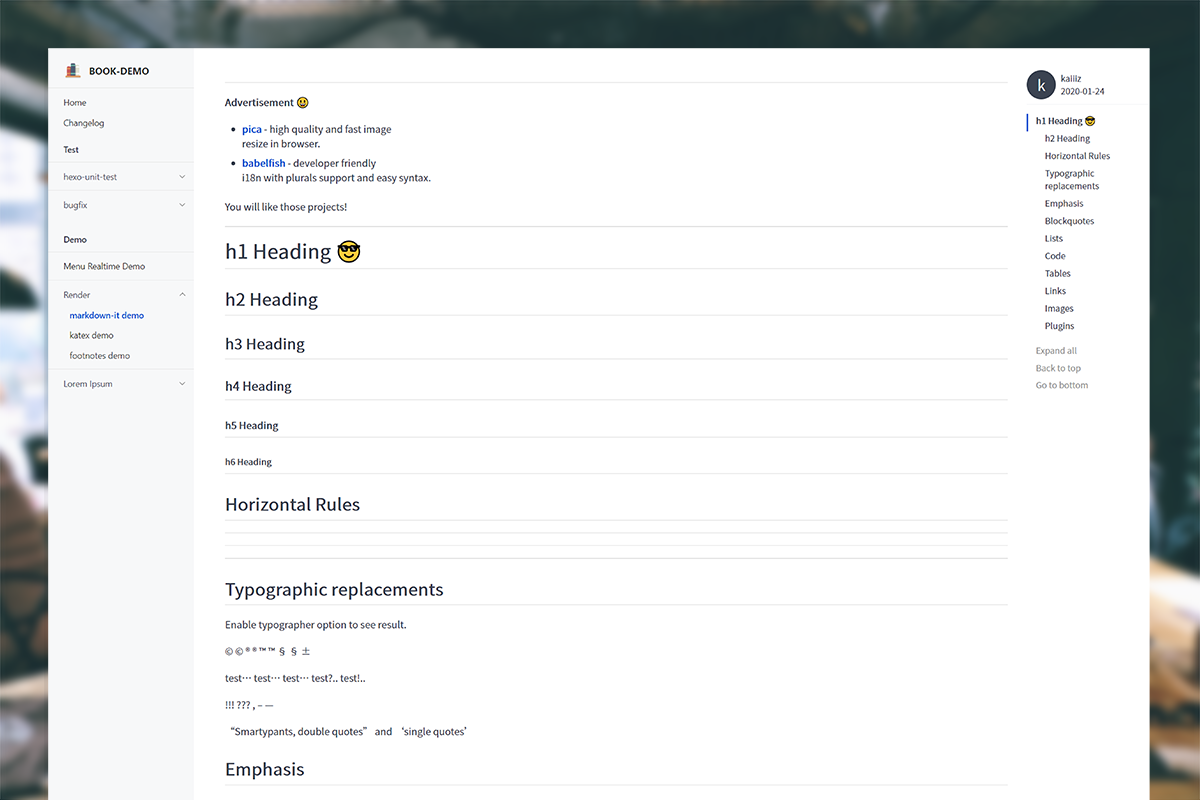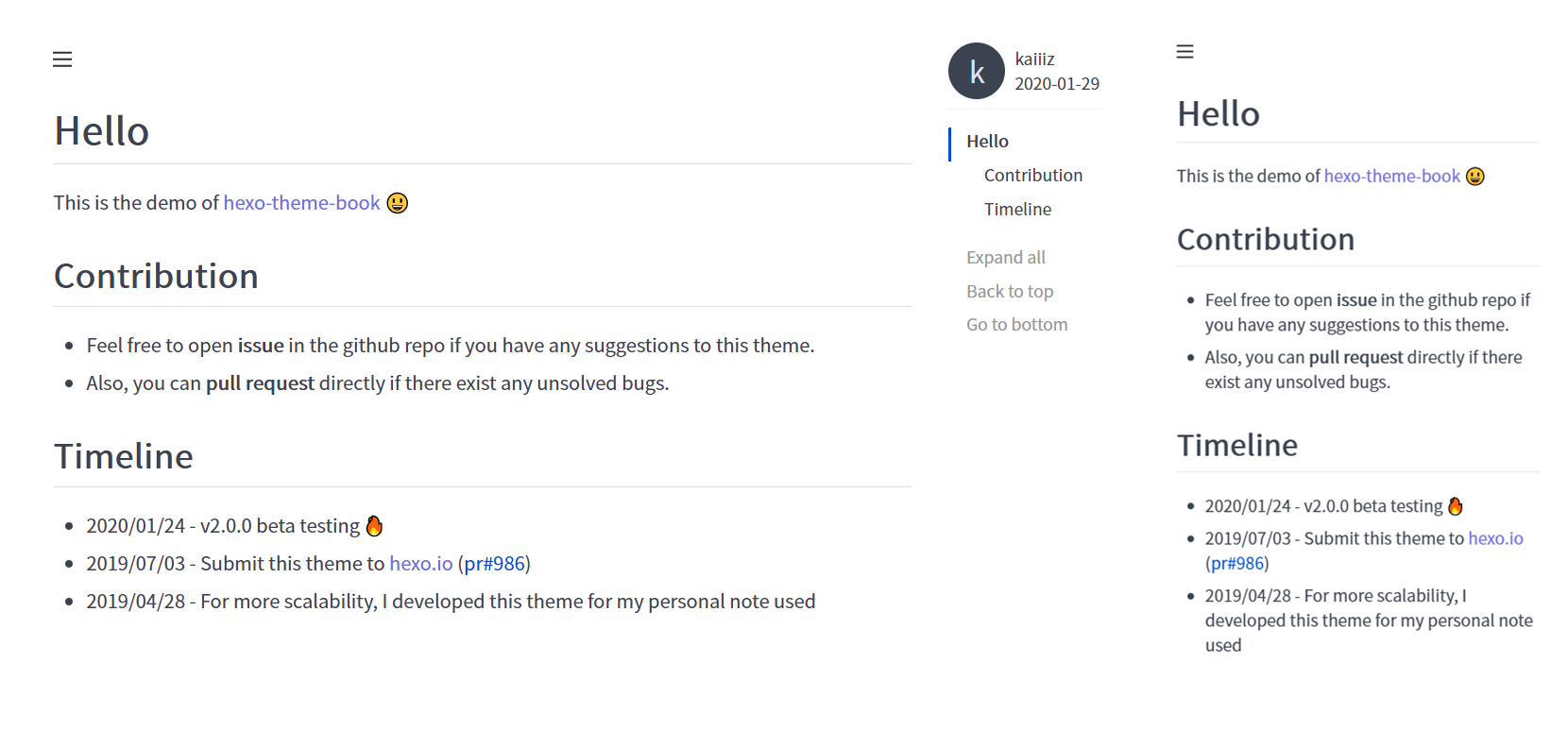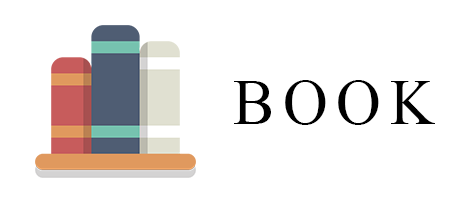
A simple, elegant, book-like hexo theme with some useful features.
WARNING: this project is no longer maintained, and may have bugs and security issues. Feel free to fork and modify it yourself if you like it. To find the same theme maintained by other developers, check out Useful Forks.
git clone https://github.com/kaiiiz/hexo-theme-book.git themes/book
If you don't have scss renderer, follow this:
npm install hexo-renderer-scss --save
Modify theme entry in _config.yml
theme: book
For better render quality, I suggest that you should change the default renderer.
The detail, see change markdown renderer
Jump into the theme folder, run git pull. If you use /source/_data/book.yml, please note the diffrence of updated _config.yml.
For smoothly updating, I recommand to create a config file named book.yml in /source/_data folder (If it doesn't exist, create one)
Notice: source folder is under your hexo working directory, not the theme one!
Copy the contents of /themes/book/_config.yml to /source/_data/book.yml, it will replace the contents of config in /themes/book/_config.yml. Now you can configure it independently and also, you can update theme more smoothly.
The detail of config, see Configurations
External Library Integration:
Comments system:
Others:
Code Syntax Highlight:
Using the built-in systax highlight system (highlight.js) supported from hexo itself, so no other configuration is needed.
However, there are multiple themes integrated from tomorrow-theme. You can change the theme in _config.yml.
| Normal | Night | Night Eighties | Night Blue | Night Bright |
|---|---|---|---|---|
 |
 |
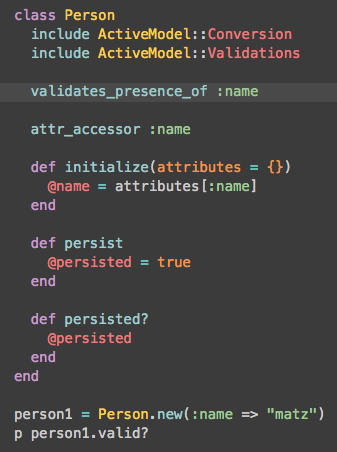 |
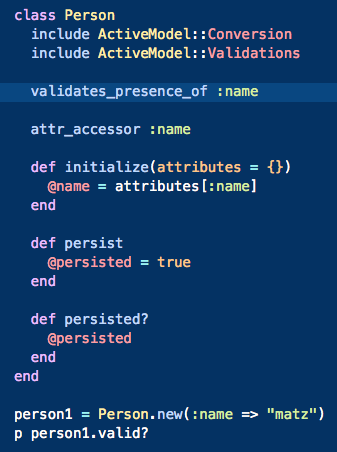 |
 |
Powerful and Fully-Customized Sidebar Menu:
Checkout Menu Realtime Demo
Responsive Layout:
Book will adapt to different viewpoints in order to give you the best reading experience.