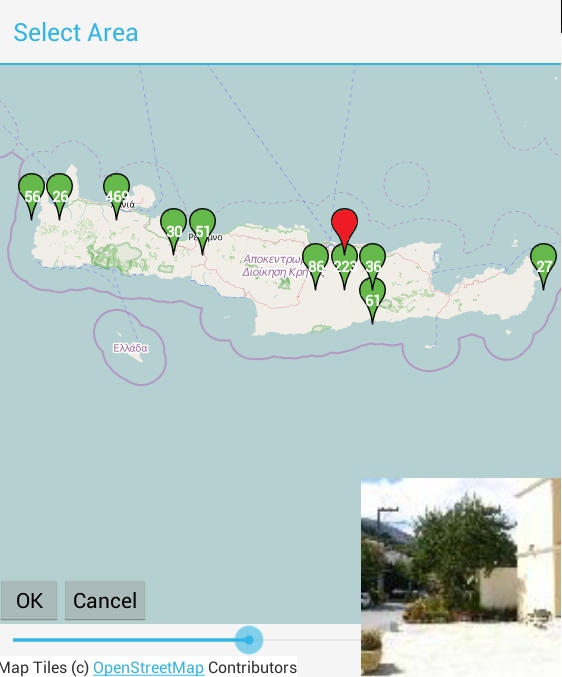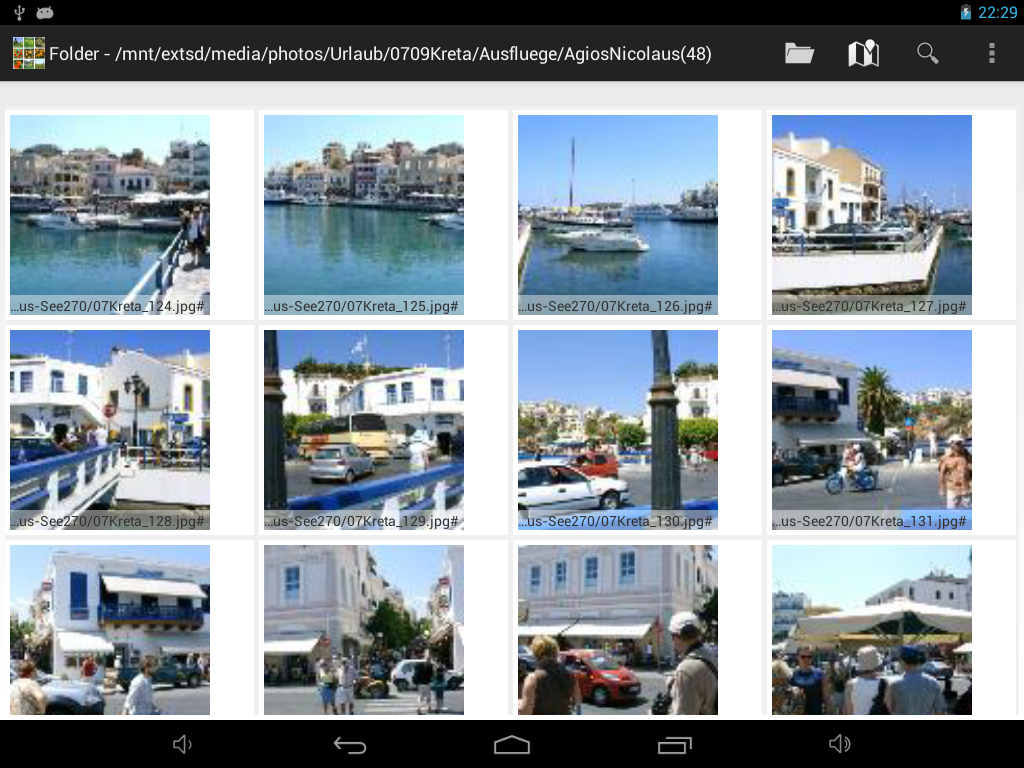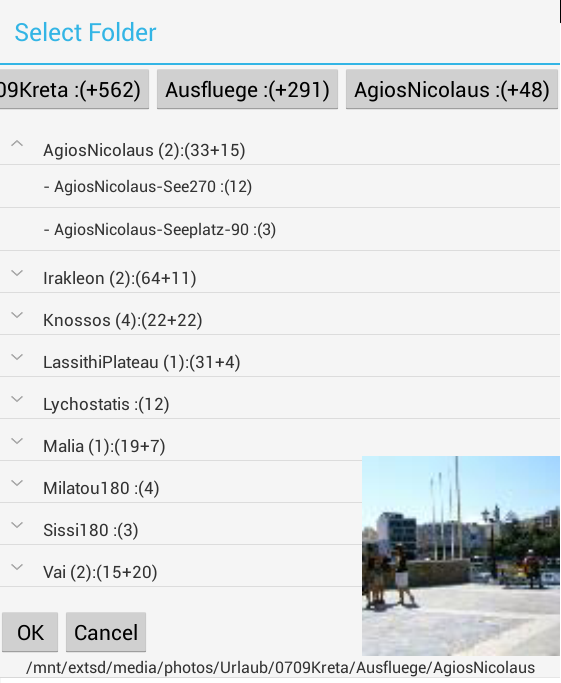Starting with android-10 google has removed the capability to get geo data from the media database so the main purpose of this app: show/find photos through a geographic map is gone forever.
I spend several months of work to implement a shadow copy of the media database but in the end a gave up.
APhotoManger is dead :-(
RIP
Enhanced, privacy aware Android Gallery App to manage local photos:
- Free, opensource, no adds, no user tracking, available on f-droid
- Translations: ar, de, en, it, fr, ja, nl, pl, pt, ro, ru tr, uk, zh-CN, zh-TW
- geotagging with map,
- Virtual Albums filesystem-folder indepenant,
- Filemanagement: copy, move, rename, delete, send, Incremental Photo Backup, ... .
- Edit exif metadata: date, title, description, tags(keywords), geo, rating, ....
- management: on-move automatically rename photo-files and/or add photo properties(exif),
- Can handle big image collections (20000+ images in 1000+ folders).
- Small memory footprint (1.5 MB), Works on old low-memory android 4.0 devices
- available in many languages
- Extended photo media scanner for Exif, IPTC, XMP
- can hide photos from other gallery-apps/image-pickers.
- Vault mode: If enabled unwanted photos cannot be seen.
- photos are kept on local device. No upload to third party.
- no adds, no usertracking, free open source, available on f-droid
- INTERNET: to download map data from Open Streetmap Server
- ACCESS_NETWORK_STATE and ACCESS_WIFI_STATE: to find out if wifi/internet is online to start downloaded geodata
- WRITE_EXTERNAL_STORAGE to cache downloaded map data in local file system and to do file operations with the photos
- READ_LOGS to read and save potential crash-logs to a textfile.
---


Downloads
DISCLAIMER Be cautious if you download "A Photo Manager" where the apk size is bigger than 1.5 Megabytes:
---
Help wanted for further Translations
- Current release
-


or later.
- Code Quality
- Source code branch FDroid
- Recent changes see History
-
- Current development version
- Source code branch master
- Translations
Help us to translate into other languages.
- Source code branch master
- Overview
- Download
- Walk Through: Gallery, Filter, Map, Folder picker
- Gallery-View
- Geographic-Map
- Image-View
- Edit Exif infos of photo(s)
- Filter-View
- tags (keywords)
- Virtual Albums
- Incremental Photo Backup
- AutoProcessing
- Folder-Picker
- Settings
- Intent API
Feedback, translation and contributions are welcomed.
- Discuss pro and cons, features, featurerequests and to provide news and support about the app on reddit.
- Issue tracker
- You can help to translate this app via https://crowdin.com/project/AndroFotoFinder
If you like this app please consider to donating to https://wiki.openstreetmap.org/wiki/Donations .
Since android-developping is a hobby (and an education tool) i donot want any money for my apps so donation should go to projects i benefit from.