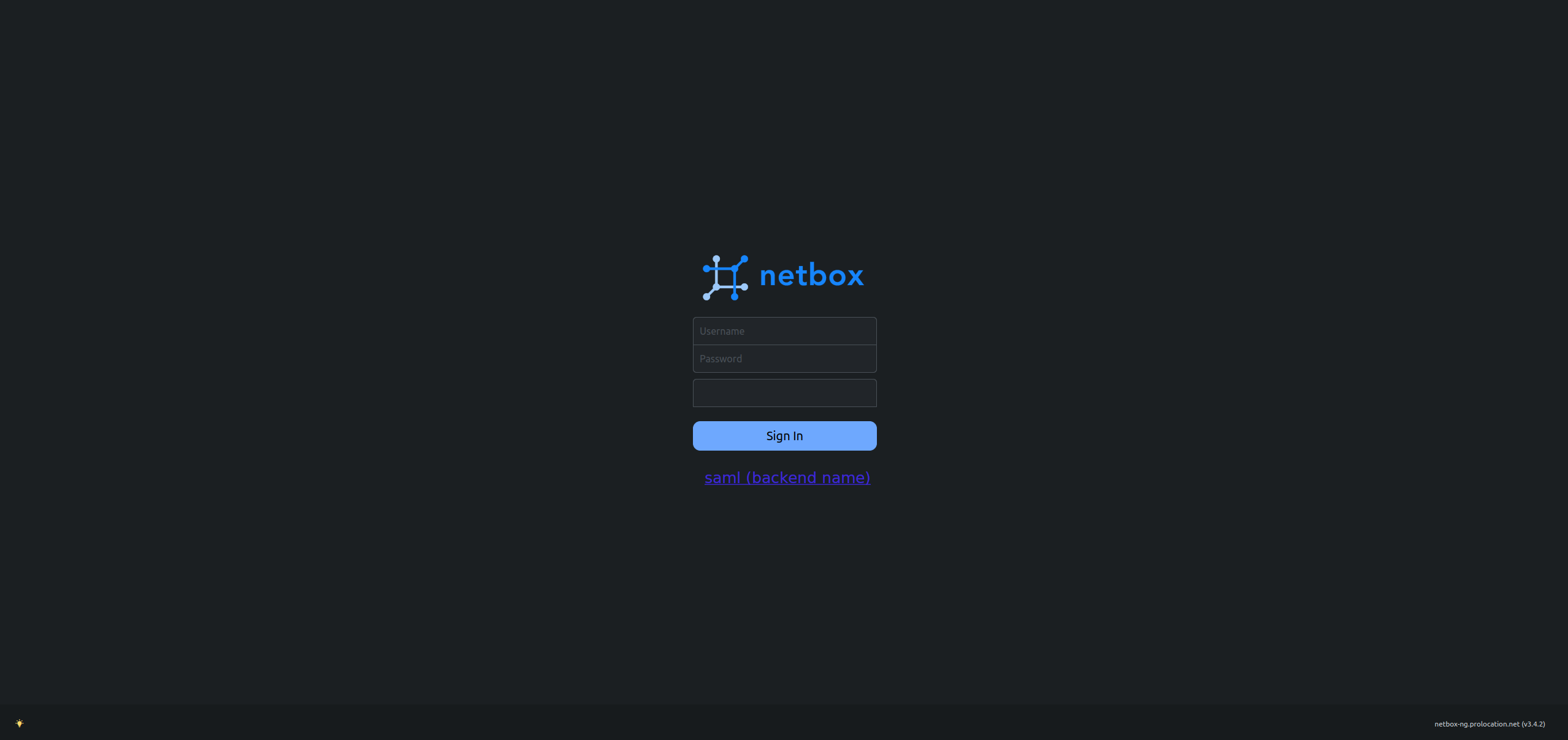Two-factor authentication for NetBox. The plugin provides user OTP token verification and OTP device management is provided and bases on django-otp with Time-based One-time Password algorithm.
This plugin in compatible with 3.1 and later.
The plugin is available as a Python package in pypi and can be installed with pip
source /opt/netbox/venv/bin/activate
python -m pip install netbox-otp-plugin
Enable the plugin in /opt/netbox/netbox/netbox/configuration.py:
PLUGINS = ['netbox_otp_plugin']
Run migration:
./manage.py migrate
To ensure the plugin is automatically re-installed during future upgrades, create a file named local_requirements.txt (if not already existing) in the NetBox root directory (alongside requirements.txt) and append the netbox-otp-plugin package:
echo netbox-otp-plugin >> local_requirements.txt
An OTP device can be attached to a user in the admin site or the command:
./manage.py addtotp <username>
Then you will see a QR code that you can add to an TOTP authenticator.
To reset user OTP device use the admin site or the command:
./manage.py resettotp <username>
The plugin has additional options:
otp_required- if set to True then two-factor authentication will be always required even if a user doesn't have an OTP device yet. False value required to authenticate users only with an OTP device attached only. Default:True.issuer- the issuer parameter for the otpauth URL (see more https://github.com/google/google-authenticator/wiki/Key-Uri-Format). Default:'Netbox'.
PLUGINS_CONFIG = {
'netbox_otp_plugin': {
'otp_required': False,
'issuer': 'MyOrgNetbox'
}
}