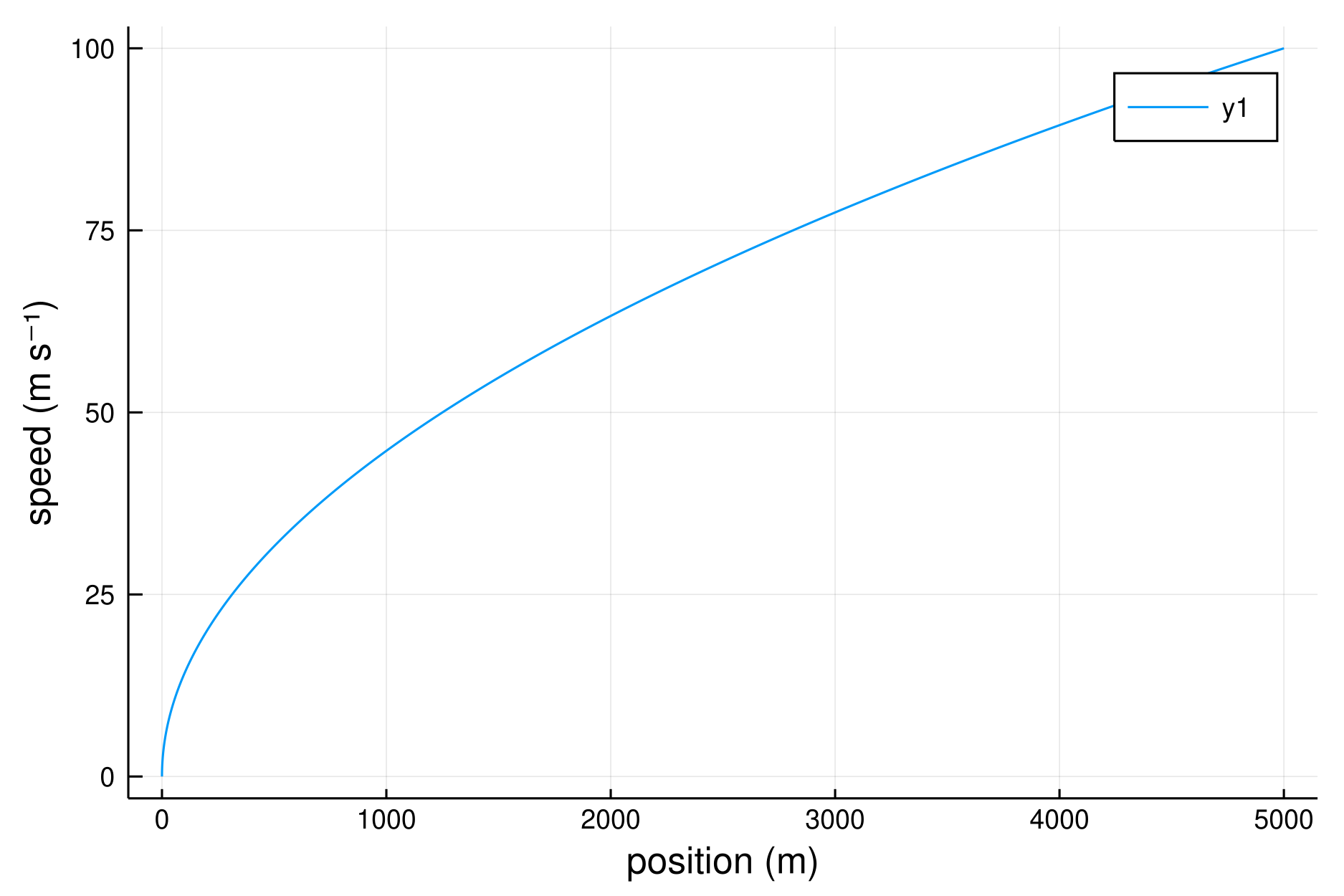DimensionError: m and s are not dimensionally compatible.
Stacktrace:
[1] #s56#154 at /home/jan/.julia/packages/Unitful/KE9TK/src/conversion.jl:12 [inlined]
[2] #s56#154(::Any, ::Any, ::Any) at ./none:0
[3] (::Core.GeneratedFunctionStub)(::Any, ::Vararg{Any,N} where N) at ./boot.jl:527
[4] uconvert(::Unitful.FreeUnits{(m,),𝐋,nothing}, ::Unitful.Quantity{Float64,𝐓,Unitful.FreeUnits{(s,),𝐓,nothing}}) at /home/jan/.julia/packages/Unitful/KE9TK/src/conversion.jl:77
[5] ustrip at /home/jan/.julia/packages/Unitful/KE9TK/src/utils.jl:28 [inlined]
[6] _broadcast_getindex_evalf at ./broadcast.jl:648 [inlined]
[7] _broadcast_getindex at ./broadcast.jl:621 [inlined]
[8] getindex at ./broadcast.jl:575 [inlined]
[9] copy at ./broadcast.jl:876 [inlined]
[10] materialize(::Base.Broadcast.Broadcasted{Base.Broadcast.DefaultArrayStyle{1},Nothing,typeof(Unitful.ustrip),Tuple{Base.RefValue{Unitful.FreeUnits{(m,),𝐋,nothing}},Array{Unitful.Quantity{Float64,𝐓,Unitful.FreeUnits{(s,),𝐓,nothing}},1}}}) at ./broadcast.jl:837
[11] fixaxis!(::Dict{Symbol,Any}, ::Array{Unitful.Quantity{Float64,𝐓,Unitful.FreeUnits{(s,),𝐓,nothing}},1}, ::Symbol) at /home/jan/.julia/dev/UnitfulRecipes/src/UnitfulRecipes.jl:39
[12] macro expansion at /home/jan/.julia/dev/UnitfulRecipes/src/UnitfulRecipes.jl:13 [inlined]
[13] apply_recipe(::Dict{Symbol,Any}, ::Type{Array{Unitful.Quantity{Float64,𝐓,Unitful.FreeUnits{(s,),𝐓,nothing}},1}}, ::Array{Unitful.Quantity{Float64,𝐓,Unitful.FreeUnits{(s,),𝐓,nothing}},1}) at /home/jan/.julia/packages/RecipesBase/jcXIg/src/RecipesBase.jl:281
[14] _apply_type_recipe(::Dict{Symbol,Any}, ::Array{Unitful.Quantity{Float64,𝐓,Unitful.FreeUnits{(s,),𝐓,nothing}},1}, ::Symbol) at /home/jan/.julia/packages/RecipesPipeline/wolJ9/src/type_recipe.jl:30
[15] macro expansion at /home/jan/.julia/packages/RecipesPipeline/wolJ9/src/user_recipe.jl:144 [inlined]
[16] apply_recipe(::Dict{Symbol,Any}, ::Array{Unitful.Quantity{Float64,𝐓,Unitful.FreeUnits{(s,),𝐓,nothing}},1}) at /home/jan/.julia/packages/RecipesBase/jcXIg/src/RecipesBase.jl:281
[17] _process_userrecipes!(::Plots.Plot{Plots.GRBackend}, ::Dict{Symbol,Any}, ::Tuple{Array{Unitful.Quantity{Float64,𝐓,Unitful.FreeUnits{(s,),𝐓,nothing}},1}}) at /home/jan/.julia/packages/RecipesPipeline/wolJ9/src/user_recipe.jl:35
[18] recipe_pipeline!(::Plots.Plot{Plots.GRBackend}, ::Dict{Symbol,Any}, ::Tuple{Array{Unitful.Quantity{Float64,𝐓,Unitful.FreeUnits{(s,),𝐓,nothing}},1}}) at /home/jan/.julia/packages/RecipesPipeline/wolJ9/src/RecipesPipeline.jl:68
[19] _plot!(::Plots.Plot{Plots.GRBackend}, ::Dict{Symbol,Any}, ::Tuple{Array{Unitful.Quantity{Float64,𝐓,Unitful.FreeUnits{(s,),𝐓,nothing}},1}}) at /home/jan/.julia/packages/Plots/Xnzc7/src/plot.jl:167
[20] plot(::Array{Unitful.Quantity{Float64,𝐓,Unitful.FreeUnits{(s,),𝐓,nothing}},1}; kw::Base.Iterators.Pairs{Symbol,Any,Tuple{Symbol,Symbol},NamedTuple{(:yunit, :seriestype),Tuple{Unitful.FreeUnits{(m,),𝐋,nothing},Symbol}}}) at /home/jan/.julia/packages/Plots/Xnzc7/src/plot.jl:57
[21] #vline#380 at /home/jan/.julia/packages/RecipesBase/jcXIg/src/RecipesBase.jl:402 [inlined]
[22] top-level scope at In[7]:6