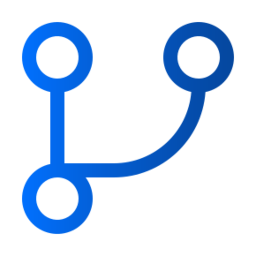If you manage more than a couple git forks, keeping them up to date with their remote default branch can be a pain. Forks Sync lets you avoid all the fuss by concurrently cloning each of your projects locally, adding the remote upstream, fetching new changes, rebasing your local default branch against the remote default branch, and force pushing to your repo's origin default branch - keeping all your forks up to date with the original repo.
By default, Forks Sync will save all your forks to ~/forks-sync where you can also find logs for this tool.
This tool will forcefully update the default branch of your fork to match the upstream default branch which could results in loss of changes if they are not committed on default branches.
# Install tool
pip3 install forks-sync
# Install locally
just installUsage:
forks-sync --token 123
Options:
-h, --help show this help message and exit
-t TOKEN, --token TOKEN
Provide your GitHub token to authenticate with the GitHub API.
-f, --force Pass this flag to force push changes to forked repos, otherwise the tool will run in "dry mode".
-th THREADS, --threads THREADS
The number of threads to run.
-to TIMEOUT, --timeout TIMEOUT
The number of seconds before a git operation times out.
-l LOCATION, --location LOCATION
The location where you want your forks and logs to be stored.
--version show program's version number and exit
There are two methods of authentication with this tool. The --token flag is required in addition to one of the following:
To allow the script to run continuosly without requiring passwords for every repo, you can add your SSH passphrase to the SSH agent:
# This assumes you've saved your SSH keys to the default location
ssh-addYou can then run a command similar to forks-sync --token 123 where the token is your GitHub API token. This will authenticate you with the GitHub API via the token and with GitHub via ssh.
Alternatively, you can use a tool like Git Credential Manager to populate your Git credentials under the hood. When not using SSH, we'll clone from the git URLs instead of the SSH URLs. To trigger this behavior, you must pass the --https flag.
You can then run a command similar to forks-sync --token 123 --https where the token is your GitHub API token. This will authenticate you with the GitHub API via the token and with GitHub via your Git credentials via GCM.
# Get a comprehensive list of development tools
just --list
# Run the tool locally
venv/bin/python forks_sync/sync.py