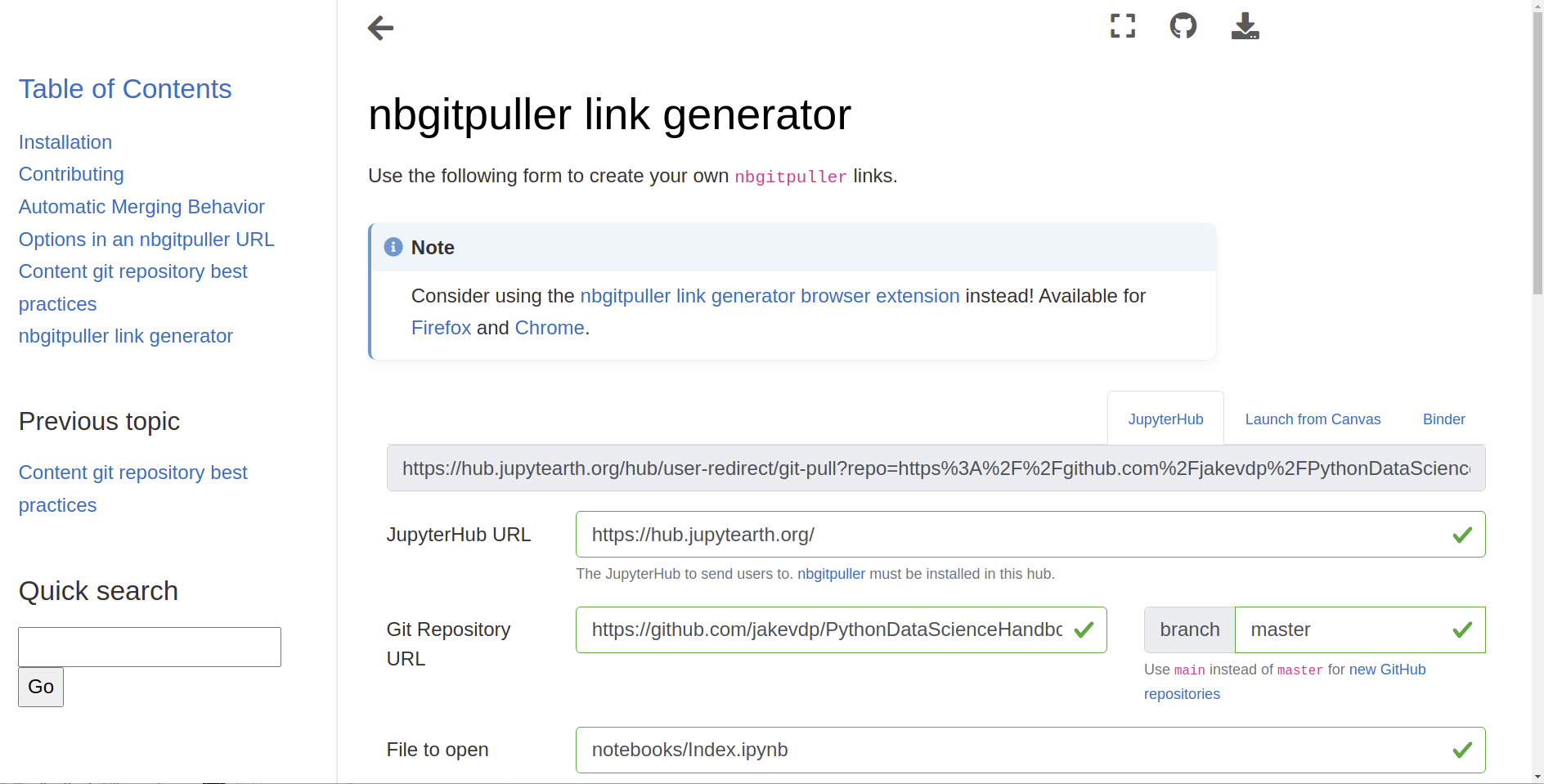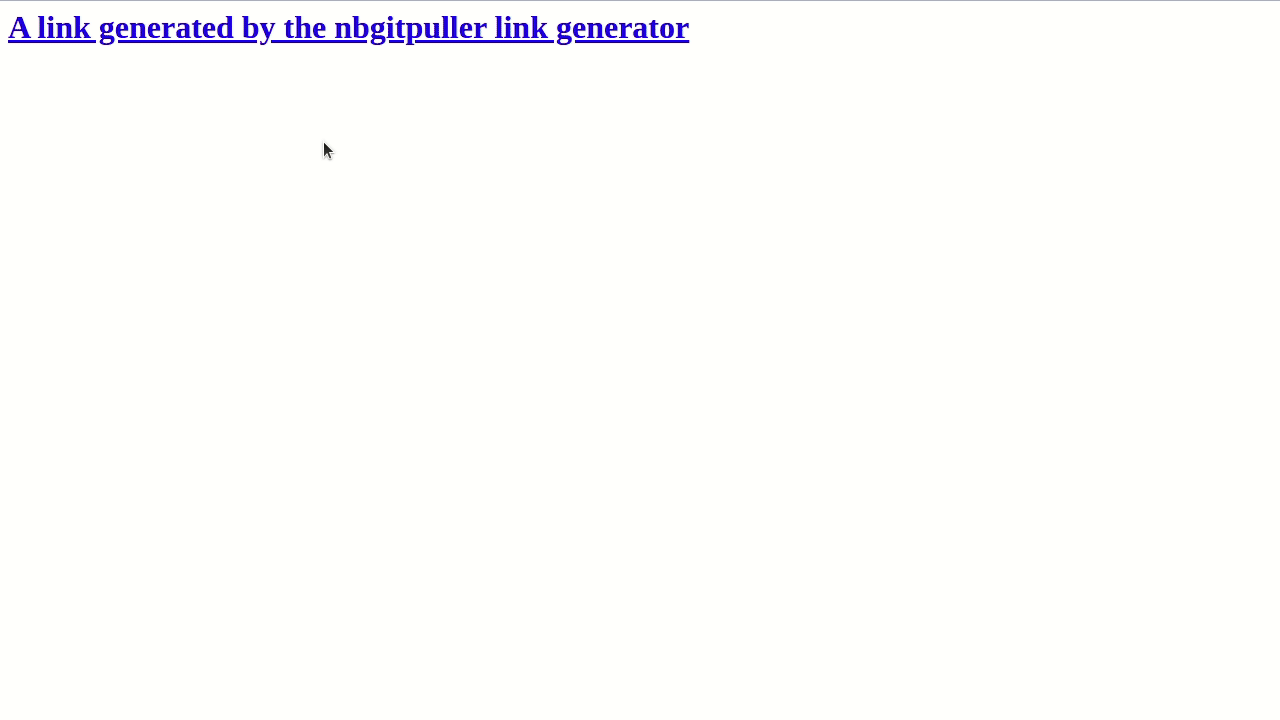$ gitautosync --git-url https://github.com/data-8/gitautosync
2017-08-31 05:54:53,398] INFO -- Pulling into ./ from https://github.com/data-8/gitautosync, branch master
fatal: Not a git repository (or any parent up to mount point /home/neuro)
Stopping at filesystem boundary (GIT_DISCOVERY_ACROSS_FILESYSTEM not set).
Traceback (most recent call last):
File "/opt/conda/envs/neuro/bin/gitautosync", line 11, in <module>
load_entry_point('gitautosync==0.0.1', 'console_scripts', 'gitautosync')()
File "/opt/conda/envs/neuro/lib/python3.6/site-packages/gitautosync/__init__.py", line 165, in main
args.repo_dir
File "/opt/conda/envs/neuro/lib/python3.6/site-packages/gitautosync/__init__.py", line 75, in pull_from_remote
yield from self._update_repo()
File "/opt/conda/envs/neuro/lib/python3.6/site-packages/gitautosync/__init__.py", line 94, in _update_repo
yield from self._reset_deleted_files()
File "/opt/conda/envs/neuro/lib/python3.6/site-packages/gitautosync/__init__.py", line 106, in _reset_deleted_files
status = subprocess.check_output(['git', 'status'], cwd=self.repo_dir)
File "/opt/conda/envs/neuro/lib/python3.6/subprocess.py", line 336, in check_output
**kwargs).stdout
File "/opt/conda/envs/neuro/lib/python3.6/subprocess.py", line 418, in run
output=stdout, stderr=stderr)
subprocess.CalledProcessError: Command '['git', 'status']' returned non-zero exit status 128.
$