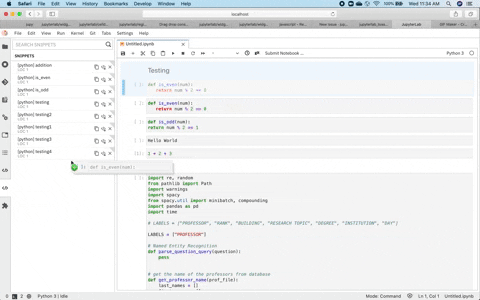This extension is a derivative of Elyra's original design and further developed by Jupyter Cal Poly Team.
Read Press Release for more information.
Check out the Current Progress to keep up with our feature updates!
This extension is composed of a NPM package named jupyterlab-code-snippets
for the frontend extension.
- JupyterLab >= 3.5.3
- Python >= 3.7
Install using jupyter:
jupyter labextension install jupyterlab-code-snippetsInstall using pip:
pip install jupyterlab-code-snippetsconda install -c conda-forge jupyterlab-code-snippetsIf it is installed, try:
jupyter lab clean
jupyter lab buildThe jlpm command is JupyterLab's pinned version of
yarn that is installed with JupyterLab. You may use
yarn or npm in lieu of jlpm below.
# Clone the repo to your local environment
# Move to jupyter-lab-code-snippets directory
# Install dependencies
jlpm
# Build Typescript source
jlpm build
# Link your development version of the extension with JupyterLab
jupyter labextension install .
# Rebuild Typescript source after making changes
jlpm build
# Rebuild JupyterLab after making any changes
jupyter lab buildYou can watch the source directory and run JupyterLab in watch mode to watch for changes in the extension's source and automatically rebuild the extension and application.
# Watch the source directory in another terminal tab
jlpm watch
# Run jupyterlab in watch mode in one terminal tab
jupyter lab --watchNow every change will be built locally and bundled into JupyterLab. Be sure to refresh your browser page after saving file changes to reload the extension (note: you'll need to wait for webpack to finish, which can take 10s+ at times).
jupyter labextension uninstall jupyterlab-code-snippetsOR
pip uninstall jupyterlab-code-snippets