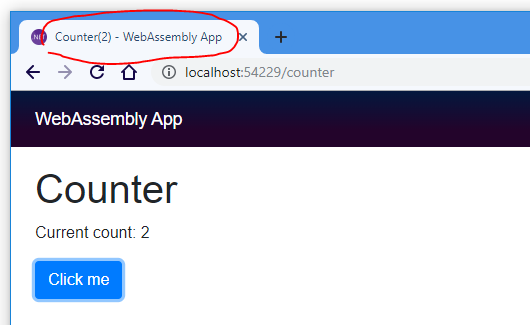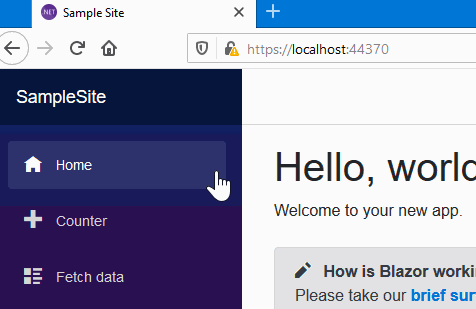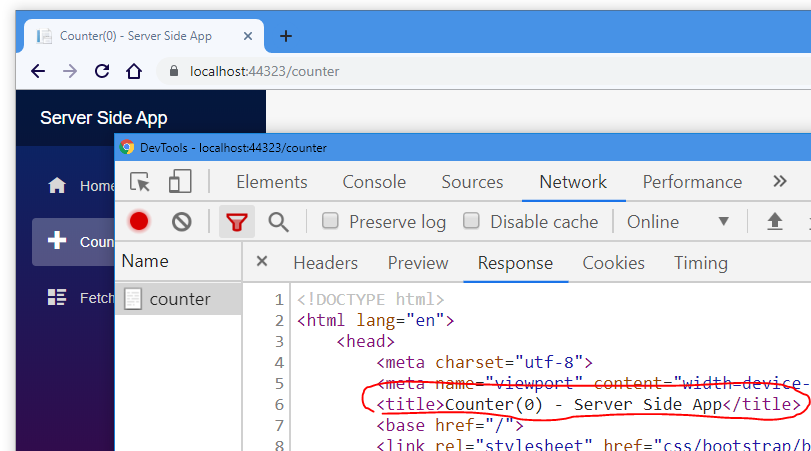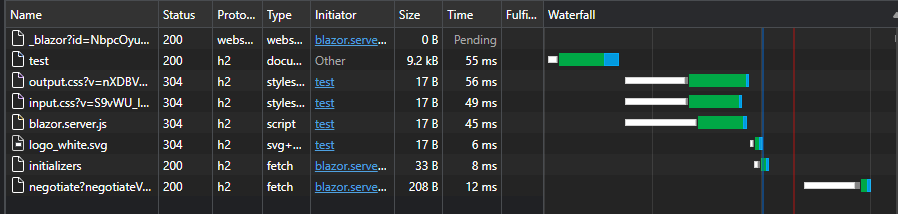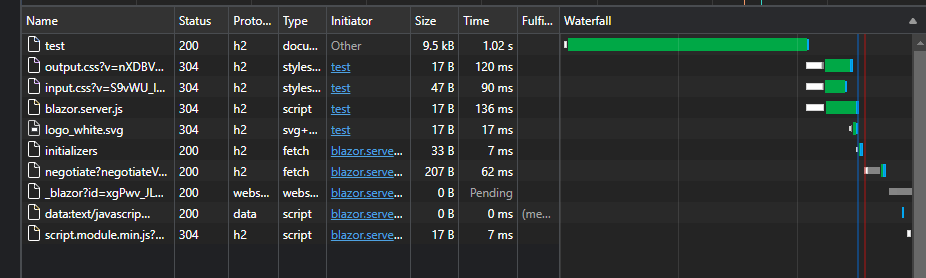This components and services allows you to change the title of document, "meta" elements such as OGP, and "link" elements such as canonical url, favicon etc. on your Blazor app.
This package supports both seiver-side Blazor and client-side Blazor WebAssembly app.
And also supports server-side pre-rendering on your server-side Blazor app.
See also following the live demonstration sites.
Blazor on .NET 6 (since preview 7) or later has started to provide <PageTitle> and <HeadContent> components.
However, I'm going to continue to provide this package and keep maintaining, because this library still has a few advantages in some edge cases.
Please see the following table to know the differences between this library and <PageTitle>/<HeadContent> components in .NET 6 or later.
| Feature | This library | .NET6 or later |
|---|---|---|
| Overriding pre-rendered meta or link | 👍 Can handle it properly. | 😢 Just append it. it may cause duplication. |
Canceling <meta "http-equiv"="refresh" /> |
👍 Works well. | 😢 There is no support. |
| Using it as a service, not components | 👍 Supported. | 😢 Maybe not Supported. |
Modify <head> content from many places |
👍 Can do. | 😢 Only one instance of the <HeadContent> component can effect. |
| Server-side pre-rendering | 👍 Just add one line inside the server code. | 😢 You have to split the fallback page into two .cshtml files for resolving complicated rendering order problems. |
Controlling the order of elements inside a <head> |
😢 hard | 👍 Can control perfectly |
| Support | 😢 Just personal hobby | 👍 Official support from the ASP.NET Team |
- Add package to your project like this.
dotnet add package Toolbelt.Blazor.HeadElement- Register "Head Element Helper" service at your Blazor app's
Startup.
using Toolbelt.Blazor.Extensions.DependencyInjection; // <- Add this, and...
public class Startup
{
public void ConfigureServices(IServiceCollection services)
{
services.AddHeadElementHelper(); // <- Add this.
...If the project is Blazor WebAssembly App v.3.2+, you should do it in Program class, instead.
using Toolbelt.Blazor.Extensions.DependencyInjection; // <- Add this, and...
...
public class Program
{
public static async Task Main(string[] args)
{
var builder = WebAssemblyHostBuilder.CreateDefault(args);
...
builder.Services.AddHeadElementHelper(); // <- Add this.
...- Open
Toolbelt.Blazor.HeadElementnamespace in_Imports.razorfile.
@* This is "_Imports.razor" *@
...
@using Toolbelt.Blazor.HeadElement
- Markup
<Title>component in your .razor file.
@* This is "Pages/Counter.razor" *@
@page "/counter"
<Title>Counter(@currentCount) - Server Side App</Title>The title of document will be changed.
You can also add or override "meta" elements at runtime dynamically using <Meta> component like this.
@* This is "Pages/Counter.razor" *@
@page "/counter"
<Meta Property="ogp:title" Content="Counter" />Note: You can also use native attribute names (lower and kebab case. ex: "http-equiv") instead of Razor component parameter names (pascal case).
You can add or override "link" elements at runtime dynamically using <Link> component like this.
@* This is "Pages/Counter.razor" *@
@page "/counter"
<Link Rel="icon" Href="@($"/favicons/{GetFaviconName()}")" />Note: You can also use native attribute names (lower and kebab case) instead of Razor component parameter names (pascal case).
You can do these tasks by using IHeadElementHelper service instead of using <Title>, <Meta>, and <Link> components.
You can get the IHeadElementHelper service instnace by "Dependency Injection" mechanism.
@inject IHeadElementHelper HeadElementHelper
@using static Toolbelt.Blazor.HeadElement.MetaElement
...
@code {
protected override async Task OnInitializedAsync()
{
await HeadElementHelper.SetTitleAsync("Wow!");
await HeadElementHelper.SetMetaElementsAsync(
ByName("description", "Foo bar..."),
ByProp("og:title", "WoW!")
);
await HeadElementHelper.SetLinkElementsAsync(
new LinkElement("canonical", "https://foo.com/bar")
);
...If you want to get srever-side pre-rendering support, do this.
- Add
Toolbelt.Blazor.HeadElement.ServerPrerenderingpackage to your project like this.
dotnet add package Toolbelt.Blazor.HeadElement.ServerPrerendering- Register "Head Element Server Prerendering" middleware at your server-side Blazor app's
Startup, beforeapp.UseStaticFiles().
using Toolbelt.Blazor.Extensions.DependencyInjection; // <- Add this, and...
...
public class Startup
{
...
public void ConfigureServices(IServiceCollection services)
{
services.AddHeadElementHelper(); // <!- Don't miss this line, and...
...
public void Configure(IApplicationBuilder app)
{
app.UseHeadElementServerPrerendering(); // <- Add this.
...
app.UseStaticFiles()
...