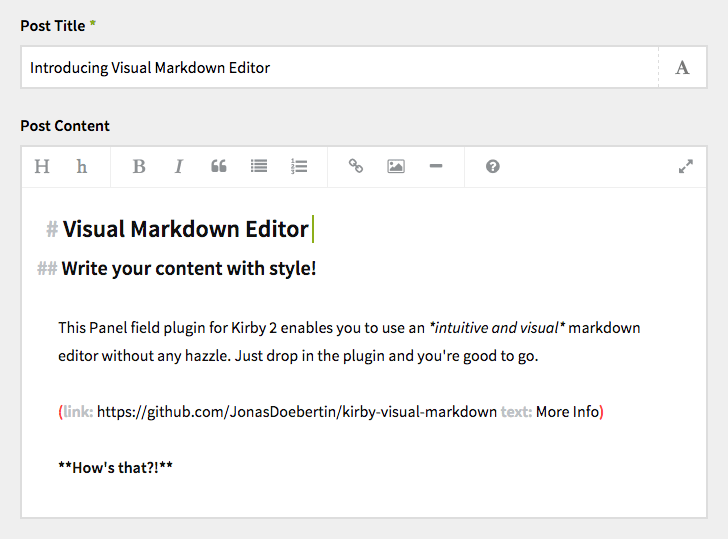Based on CodeMirror. Inspired by MirrorMark.
This Panel field plugin for Kirby 2 enables you to use an intuitive and visual markdown editor without any hazzle. Just drop in the plugin and you're good to go!
Generally, this extension is free to use on both personal and commercial Kirby powered sites. You don't have to pay for it. However, please always keep in mind that developing this extension took place in my spare time (and maybe a little bit of the time I should have spend on other work related stuff) and up until now, quite some hours have been spent on it..
If you like what I'm doing for the community and you want to support further development of this and future extensions & plugins for Kirby CMS, please consider purchasing a moral license.
This is especially appreciated whenever you use one of the extensions in a project that you get payed for.
Cheers, Jonas
- Kirby 2.2 or above
- PHP 5.4 or above
If not already existing, add a new fields folder to your site directory. Then copy or link this repositories whole content in a new markdown folder there. Afterwards, your directory structure should look similar to this:
site/
fields/
markdown/
assets/
markdown.php
If you are an advanced user and know your way around Git and you already use Git to manage you project, you can make updating this field extension to newer releases a breeze by adding it as a Git submodule.
$ cd your/project/root
$ git submodule add https://github.com/JonasDoebertin/kirby-visual-markdown.git site/fields/markdownUpdating all your Git submodules (eg. the Kirby core modules and any extensions added as submodules) to their latest version, all you need to do is to run these two Git commands.
$ cd your/project/root
$ git submodule foreach --recursive git checkout master
$ git submodule foreach --recursive git pullUsing the field in your blueprint couldn't be easier. After installing the plugin like explained above, all you need to do is change the type of your text fields to markdown.
fields:
title:
label: Post Title
type: text
text:
label: Text
type: markdown
Fields related part of the blueprint for the setup shown in the screenshot.
You don't have to change your templates in order to support this field. Just use content created with this field like any regular textarea field:
<article>
<h1>
<?php echo $page->title()->html() ?>
</h1>
<?php echo $page->text()->kirbytext() ?>
</article>Show / hide the editor toolbar. Set this to hide if you want the toolbar to disappear. Per default, the toolbar will be shown.
fields:
text:
label: Text
type: markdown
toolbar: hide
With this option you may select which tools you want to show up in the toolbar. Specify a list of all tools you want to show up. Please note that there are two toolbar items that will always shown: the help menu and the fullscreen mode icon.
fields:
text:
label: Text
type: markdown
tools:
- bold
- italic
- orderedList
- unorderedList
Available tools:
header1header2bolditalicblockquoteunorderedListorderedListlinkimageline
Specify the header levels to be used with the H1 and H2 toolbar buttons (h1 to h6). Defaults to header1: h1 and header2: h2.
fields:
text:
label: Text
type: markdown
header1: h2
header2: h3
If you have any suggestions for further configuration options, please let me know.