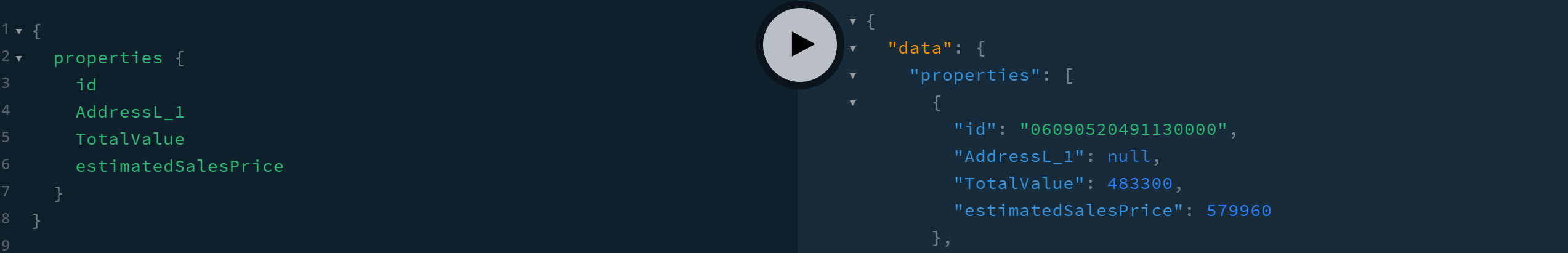A real estate search application built using GRANDstack: GraphQL, React, Apollo, and Neo4j Database while being livestreamed! Check out the YouTube Playlist to catch up on all the videos or select from the list below:
- Part 1: Getting Started With Neo4j GraphQL & Netlify
- Part 2: Data Modeling & Import
- Part 3: Geospatial Data With GraphQL
- Part 4: More Geospatial GraphQL & Low Code GraphQL w/ GraphQL Architect
- Part 5: Apollo React Hooks & Deploying To Aura
- Part 6: Adding A Map View & Search Results
- Part 7: Custom Resolver In Neo4j GraphQL & Photos From the Mapillary API
- Exploring Authorization With GraphQL & GRANDstack Not explicitly part of Willow but a good overview of the Auth options available in GRANDstack
- Part 8: GraphQL Authorization With Auth0
- Part 9: Adding A Saved Properties Feature
- Part 10: GraphQL Mutations & Authorization With Auth0
Search View
Dashboard View
Arrows markup
Markup for defining data model using the Arrows graph diagraming tool
<ul
class="graph-diagram-markup"
data-internal-scale="1"
data-external-scale="1"
>
<li
class="node"
data-node-id="0"
data-x="-1713.637451171875"
data-y="317.54315185546875"
>
<span class="caption">User</span>
<dl class="properties">
<dt>id</dt>
<dd>String</dd>
<dt>name</dt>
<dd>String</dd>
</dl>
</li>
<li
class="node"
data-node-id="1"
data-x="-729.3491363525391"
data-y="1243.0390625"
>
<span class="caption">Listing</span>
<dl class="properties">
<dt>createdAt</dt>
<dd>DateTime</dd>
<dt>listingId</dt>
<dd>String</dd>
<dt>askingPrice</dt>
<dd>Int</dd>
<dt>bedRooms</dt>
<dd>Int</dd>
<dt>bathRooms</dt>
<dd>Int</dd>
<dt>squareFootage</dt>
<dd>Int</dd>
</dl>
</li>
<li
class="node"
data-node-id="2"
data-x="1083.0440673828125"
data-y="-459.44090270996094"
>
<span class="caption">City</span>
<dl class="properties">
<dt>name</dt>
<dd>String</dd>
</dl>
</li>
<li
class="node"
data-node-id="3"
data-x="28.259565114974976"
data-y="458.7174263000488"
>
<span class="caption">Property</span>
<dl class="properties">
<dt>id</dt>
<dd>String</dd>
<dt>address</dt>
<dd>String</dd>
<dt>location</dt>
<dd>Point</dd>
<dt>bounds</dt>
<dd>[Point]</dd>
</dl>
</li>
<li
class="node"
data-node-id="4"
data-x="1409.7587890625"
data-y="554.8055877685547"
>
<span class="caption">Listing</span>
<dl class="properties">
<dt>createdAt</dt>
<dd>DateTime</dd>
<dt>active</dt>
<dd>Bool</dd>
<dt>askingPrice</dt>
<dd>Int</dd>
</dl>
</li>
<li
class="node"
data-node-id="5"
data-x="252.71633911132812"
data-y="-393.4471435546875"
>
<span class="caption">Neighborhood</span>
<dl class="properties">
<dt>name</dt>
<dd>String</dd>
</dl>
</li>
<li
class="node"
data-node-id="6"
data-x="-729.3491363525391"
data-y="-348.6604309082031"
>
<span class="caption">Subdivision</span>
<dl class="properties">
<dt>name</dt>
<dd>String</dd>
</dl>
</li>
<li
class="node"
data-node-id="7"
data-x="682.1227416992188"
data-y="1032.9970703125"
>
<span class="caption">Appraisal</span>
<dl class="properties">
<dt>property_id</dt>
<dd>String,</dd>
<dt>year</dt>
<dd>Int,</dd>
<dt>land</dt>
<dd>Int,</dd>
<dt>building</dt>
<dd>Int,</dd>
<dt>total</dt>
<dd>Int,</dd>
<dt>method</dt>
<dd>String</dd>
</dl>
</li>
<li
class="node"
data-node-id="8"
data-x="28.259565114974976"
data-y="1112.759033203125"
>
<span class="caption">Appraisal</span>
<dl class="properties">
<dt>property_id</dt>
<dd>String,</dd>
<dt>year</dt>
<dd>Int,</dd>
<dt>land</dt>
<dd>Int,</dd>
<dt>building</dt>
<dd>Int,</dd>
<dt>total</dt>
<dd>Int,</dd>
<dt>method</dt>
<dd>String</dd>
</dl>
</li>
<li class="relationship" data-from="0" data-to="1">
<span class="type">SAVED</span>
<dl class="properties">
<dt>createdAt</dt>
<dd>DateTime</dd>
</dl>
</li>
<li class="relationship" data-from="1" data-to="3">
<span class="type">OF</span>
</li>
<li class="relationship" data-from="4" data-to="3">
<span class="type">OF</span>
</li>
<li class="relationship" data-from="3" data-to="2">
<span class="type">IN_CITY</span>
</li>
<li class="relationship" data-from="3" data-to="5">
<span class="type">:IN_NEIGHBORHOOD</span>
</li>
<li class="relationship" data-from="3" data-to="6">
<span class="type">:IN_SUBDIVISION</span>
</li>
<li class="relationship" data-from="3" data-to="7">
<span class="type">HAS_APPRAISAL</span>
</li>
<li class="relationship" data-from="3" data-to="8">
<span class="type">HAS_APPRAISAL</span>
</li>
</ul>- As a user I want to search for properties for sale by city so that I can view property details.
MATCH (l:Listing)-[:OF]-(p:Property)-[:IN]->(c:City)
WHERE c.name = "San Mateo"- As a user I want to limit my search to properties with certain attributes or range of attributes so that I can narrow the results to those relevant to me.
- As a user searching for properties I want to view property details so I can learn more about the listing.
This project was created using the GRANDstack Starter.
npx create-grandstack-app myNewApp
This project is a starter for building a GRANDstack (GraphQL, React, Apollo, Neo4j Database) application. There are two components to the starter, the web frontend application (in React and Angular flavors) and the API app (GraphQL server).
Hands On With The GRANDstack Starter Video
The easiest way to get started with the GRANDstack Starter is to create a Neo4j Sandbox instance and use the create-grandstack-app command line tool.
Neo4j Sandbox allows you to create a free hosted Neo4j instance private to you that can be used for development.
After singing in to Neo4j Sandbox, click the + New Project button and select the "Blank Sandbox" option. In the next step we'll use the connection credentials from the "Connection details" tab to connect our GraphQL API to this Neo4j instance.
npx create-grandstack-app myNewApp
or with Yarn
yarn create grandstack-app myNewApp
This will create a new directory myNewApp, download the latest release of the GRANDstack Starter, install dependencies and prompt for your connection credentials for Neo4j to connect to the GraphQL API.
Once the application is running, in another terminal run
npm run seedDb
or with Yarn
yarn run seedDb
The GRANDstack Starter is a monorepo that includes a GraphQL API application and client web applications for React (default) and Angular.
The root directory contains some global configuration and scripts:
npm run startandnpm run build- ESLint (.eslintrc.json) for code linting
- Prettier (.prettierrc.json) for code formatting
- Git hooks for applying formatting on commit
This directory contains the GraphQL API application using Apollo Server and neo4j-graphql.js.
- Change environment variable settings in
.env:
# Use this file to set environment variables with credentials and configuration options
# This file is provided as an example and should be replaced with your own values
# You probably don't want to check this into version control!
NEO4J_URI=bolt://localhost:7687
NEO4J_USER=neo4j
NEO4J_PASSWORD=letmein
# Uncomment this line to enable encrypted driver connection for Neo4j
#NEO4J_ENCRYPTED=true
# Uncomment this line to specify a specific Neo4j database (v4.x+ only)
#NEO4J_DATABASE=neo4j
GRAPHQL_SERVER_HOST=0.0.0.0
GRAPHQL_SERVER_PORT=4001
GRAPHQL_SERVER_PATH=/graphql
The frontend React web application is found in this directory.
It includes:
- Material UI
- React router
- Apollo Client / React Hooks
- Create React App
A UI built with Angular, Apollo and the Clarity Design System is also available.
Start the Angular UI server
cd ./web-angular && npm start
See the project releases for the changelog.
This monorepo can be deployed to Netlify. The frontend application will be served over Netlify's CDN and the GraphQL API will be provisioned as a serverless GraphQL API lambda function deployed to AWS (via Netlify). A netlify.toml file is included with the necessary build configurations. The following environment variables must be set in Netlify (either via the Netlify web UI or via the command line tool)
NEO4J_URI
NEO4J_USER
NEO4J_PASSWORD
See the "Hands On With The GRANDStack Starter" video linked at the beginning of this README for a walkthrough of deploying to Netlify.
Zeit Now v2 can be used with monorepos such as grand-stack-starter. now.json defines the configuration for deploying with Zeit Now v2.
- Set the now secrets for your Neo4j instance:
now secret add grand_stack_starter_neo4j_uri bolt://<YOUR_NEO4J_INSTANCE_HERE>
now secret add grand_stack_starter_neo4j_user <YOUR_DATABASE_USERNAME_HERE>
now secret add grand_stack_starter_neo4j_password <YOUR_DATABASE_USER_PASSWORD_HERE>
- Run
now
You can quickly start via:
docker-compose up -d
If you want to load the example DB after the services have been started:
docker-compose run api npm run seedDb
You can find instructions for other ways to use Neo4j (Neo4j Desktop, Neo4j Aura, and other cloud services) in the Neo4j directory README.
This project is licensed under the Apache License v2. Copyright (c) 2020 Neo4j, Inc.