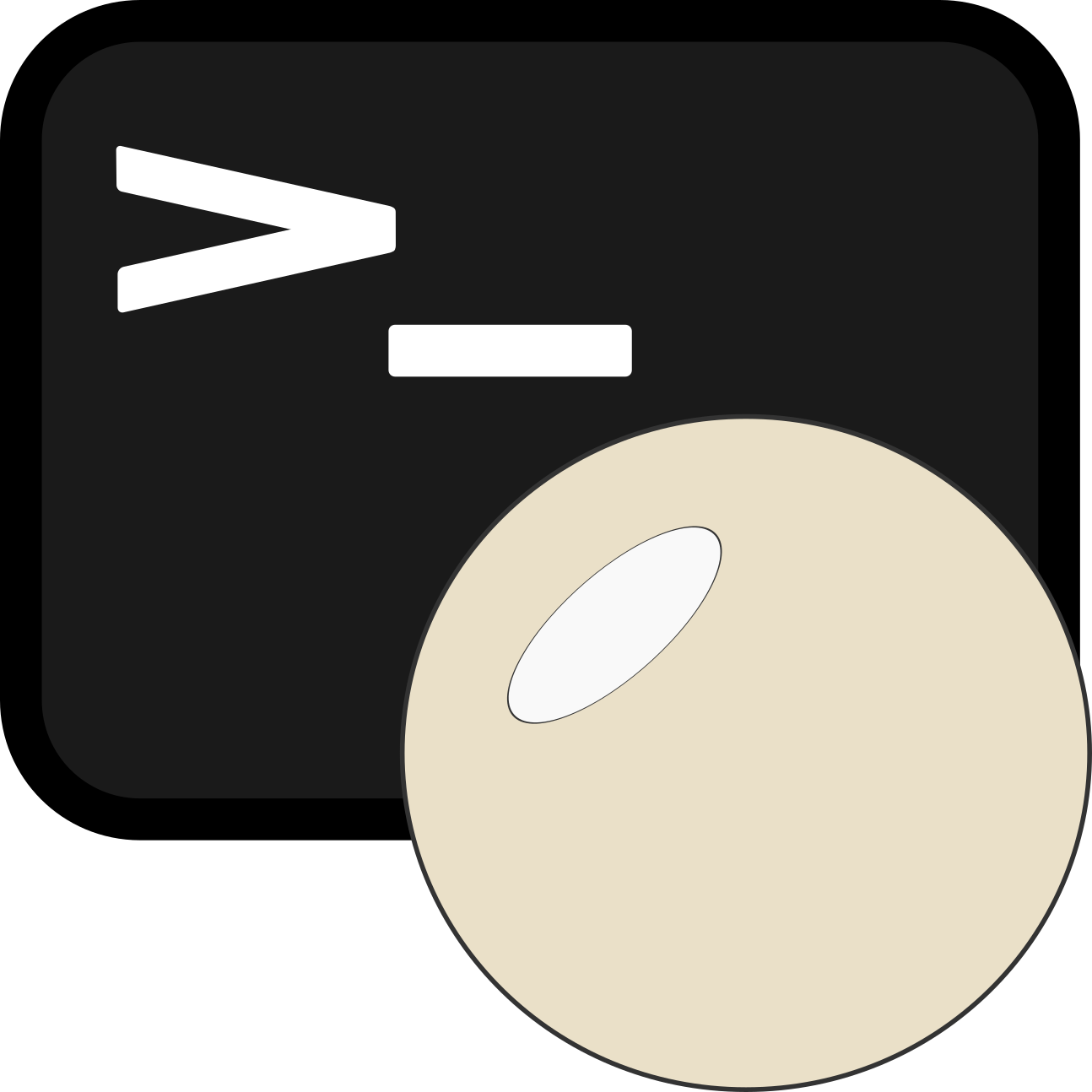Because only in the best Shells you will find a Pearl...
curl -sL https://git.io/vV4yE | sh| Project Status | Communication |
|---|---|
 |
Table of Contents
- Description
- Quickstart
- Installation
- Create your own Pearl package in seconds!
- Create your own Pearl repository in seconds!
- Troubleshooting
Pearl is a package manager for dotfiles, plugins, programs and any form of source code accessible via git.
As soon as a package is installed, its content can be activated out of the box according to certain events, like for instance a shell startup (Bash, Zsh or Fish) or an editor startup (vim or emacs). This is possible via a smart and simple hook mechanism that integrates the package content within the Pearl ecosystem.
The main advantages on using Pearl are:
- Create your own Pearl package in seconds (any git repository is already a Pearl package)!
- Full control and sync of your dotfiles across different systems.
- No more hassles to use different package/plugin managers that only control specific editors, shells, etc.
- Automatic booting of the package content whenever shells or editors are started.
- Access to a wide range of existing packages via the OPH (Official Pearl Hub).
- Allows to create your own package repository that can be shared with your friends!
The Pearl CLI script allows to: list, search, install, update, remove the Pearl packages defined according to the configuration located in ~/.config/pearl/pearl.conf
- List all the available packages:
$ pearl list
...
pearl/sesaila [installed]
Awesome aliases for Bash, Zsh and Fish shells (https://github.com/pearl-hub/sesaila)
pearl/git
Awesome git dotfiles (https://github.com/pearl-hub/git)
pearl/airline [installed]
Status/tabline for vim (https://github.com/vim-airline/vim-airline)
pearl/trash [installed]
Smart command to recover files you regretted to delete (https://github.com/pearl-hub/trash)
...- Search for vim Pearl packages:
$ pearl search vim
* Updating https://github.com/pearl-hub/repo.git repository
pearl/vim
Awesome vim dotfiles (https://github.com/pearl-hub/vim)- Install pearl/vim package (as soon as the package is installed the package is ready out of the box in vim editor!):
$ pearl install vim
* Updating https://github.com/pearl-hub/repo.git repository
* Installing pearl/vim package- Install pearl/trash package:
$ pearl install trash
* Updating https://github.com/pearl-hub/repo.git repository
* Installing pearl/trash package
$ trash -h
Usage: trash file1 file2 ....
Moves to trash the files
Options:
-s, --show Shows the trash
-e, --empty Empties the trash
-r, --recovery <file ...> Recovers trashed files
-c, --count Count the trashed files
-h, --help Show this help message
- Update pearl/vim package:
$ pearl update vim
* Updating https://github.com/pearl-hub/repo.git repository
* Updating pearl/vim package- Update Pearl and all its packages installed:
$ pearl update
...
* Updating https://github.com/pearl-hub/repo.git repository
* Updating pearl/vim package
* Updating pearl/airline package
* Updating pearl/trash package
* Updating pearl/caprica package
...- Remove pearl/vim package:
$ pearl remove vim
* Updating https://github.com/pearl-hub/repo.git repository
* Removing pearl/vim package
* Removing pearl/airline package
* Removing pearl/trash package
* Removing pearl/caprica package- Remove Pearl and all its packages installed:
$ pearl remove
...
Are you sure to REMOVE all the Pearl packages in $PEARL_HOME folder? (N/y)
* Updating https://github.com/pearl-hub/repo.git repository
* Removing pearl/vim package
...
...curl -sL https://git.io/vV4yE | shThe main Pearl dependencies are the following:
Any git repository is already a Pearl package. For instance, in order to see a dotfiles repository in Pearl, you just need to change the Pearl configuration file located in $HOME/.config/pearl/pearl.conf.
Add the following line to pearl.conf file:
PEARL_PACKAGES["joe-dotfiles"]="https://github.com/joe/mydotfiles.git"
In other words, update the PEARL_PACKAGES array with a new entry containing the
name of the package (i.e. joe-dotfiles) and the git url (i.e. https://github.com/joe/mydotfiles.git).
That's it! The package will be ready to be installed, updated and removed via the Pearl system.
Also, an optional description of the package can be defined via PEARL_PACKAGES_DESCR array:
PEARL_PACKAGES_DESCR["joe-dotfiles"]="The Joe's dotfiles"
Your own git repository can contain an optional directory named pearl-metadata used by Pearl to integrate the package with the Pearl environment.
/ (package root)
│
├── pearl-metadata (optional directory)
│ │
│ ├── install.sh
│ ├── config.sh
│ ├── config.bash
│ ├── config.zsh
│ ├── config.fish
│ ├── config.vim
│ └── config.el
│
└── (additional package content)
The metadata files are also optional scripts:
- install.sh - contains the hooks functions executed during the install, update and remove events.
- config.sh - will be sourced whenever a new Bash/Zsh shell is starting up.
- config.bash - will be sourced whenever a new Bash shell is starting up.
- config.zsh - will be sourced whenever a new Zsh shell is starting up.
- config.fish - will be sourced whenever a new Fish shell is starting up.
- config.vim - will be executed whenever vim editor is starting up.
- config.el - (coming soon!) will be sourced whenever emacs editor is starting up.
The following variables can be used in any of the previous scripts:
- PEARL_HOME - Pearl location (default: $HOME/.config/pearl)
- PEARL_ROOT - Pearl script location
- PEARL_PKGDIR - Pearl package location
Additionally, the scripts can use the utility functions in utils.sh that make easier the integration with Pearl ecosystem.
Useful examples of Pearl packages can be checked in the Official Pearl Hub.
- post_install - Called after an installation of the package occurs.
- pre_update - Called before an update of the package occurs.
- post_update - Called after an update of the package occurs.
- pre_remove - Called before a removal of the package occurs.
- post_remove - Called after a removal of the package occurs.
post_install() {
info "Awesome - new package installed!"
warn "Remember to setup your config located in: ~/.dotfiles"
apply "source $PEARL_PKGDIR/mytmux.conf" ${HOME}/.tmux.conf
}
post_update() {
post_install
}
pre_remove() {
info "dotfiles package removed"
unapply "source $PEARL_PKGDIR/mytmux.conf" ${HOME}/.tmux.conf
}
The info and warn are functions that print a message
using different colors (namely white and yellow).
The apply unapply are idempotent functions (the result will not change
if the function will be called multiple times) that are able
to insert/remove a line in a config file.
All these functions belong to the utils.sh script.
If you want to use a third-party project that is not available in the Official Pearl Hub, you can:
- Point directly to the third-party project git repository
- Create your own git repository and use git submodule
Let's suppose you want to install the vim-rails plugin. In your Pearl configuration (~/.config/pearl/pearl.conf), add your new Pearl package:
PEARL_PACKAGES["vim-rails"]="https://github.com/tpope/vim-rails.git"
PEARL_PACKAGES_DESCR["vim-rails"]="Ruby on Rails power tools"
Install the package:
pearl install vim-rails
Voila', your new vim plugin is ready to be used!
This approach is particularly useful whenever you do not need to specify any pearl metadata to "enrich" the third-party project inside the Pearl environment.
Inside your git repository, you just need to add the third-party project as a git submodule. For instance, to add the powerline in your Pearl package, you can introduce a submodule in the module directory:
git submodule add https://github.com/powerline/powerline.git module
The filesystem structure of the package will become something like this:
/ (package root)
│
├── pearl-metadata (optional directory)
├── module/ (contains third-party code)
└── (additional package content)
Then, you just need to modify the metadata scripts in order to integrate the third-party project inside Pearl environment.
To see examples of Pearl packages from third-party projects take a look at the Official Pearl Hub.
A Pearl repository is just a git repository containing a file named repo.conf with a list of packages. For instance, the OPH repository is available here.
In order to use the new repository (i.e. "https://github.com/myrepo/pearl-repo.git"), update the pearl.conf file by adding the following line:
PEARL_REPOS+=("https://github.com/myrepo/pearl-repo.git")
This section has been left blank intentionally. It will be filled up as soon as troubles come in!