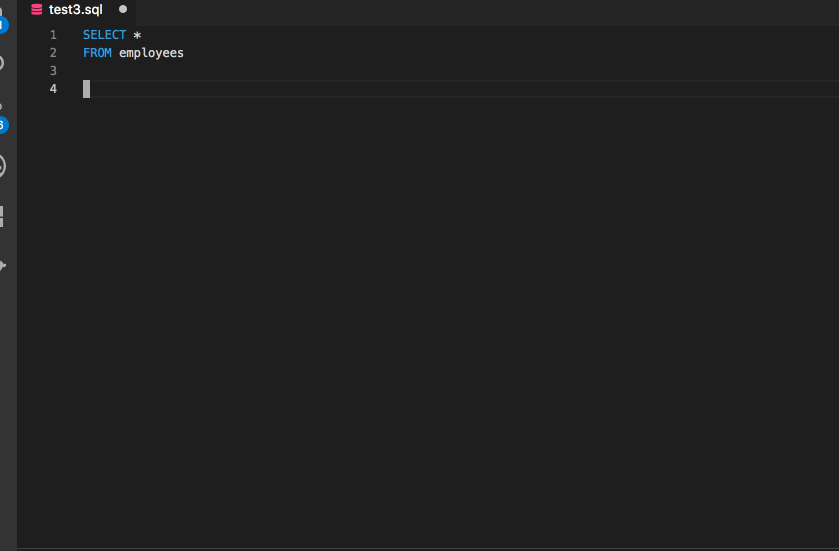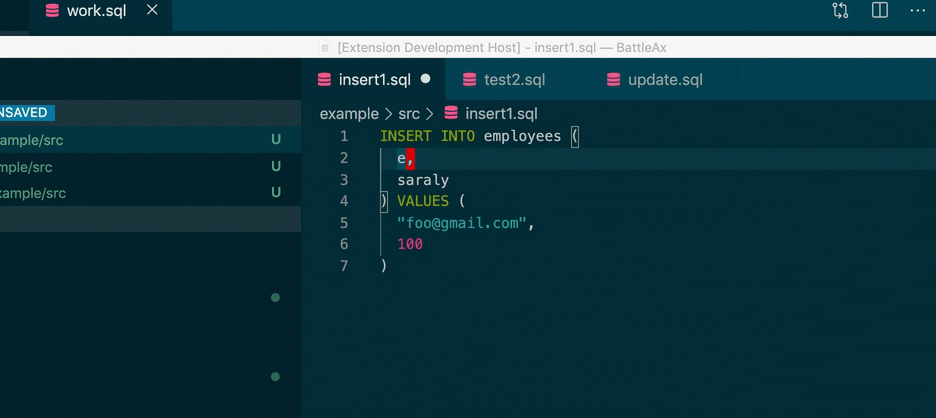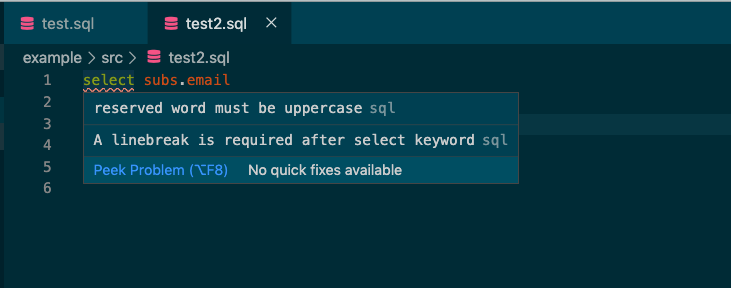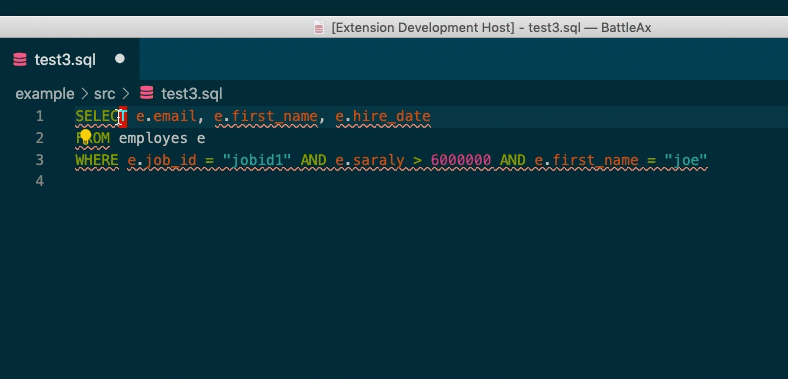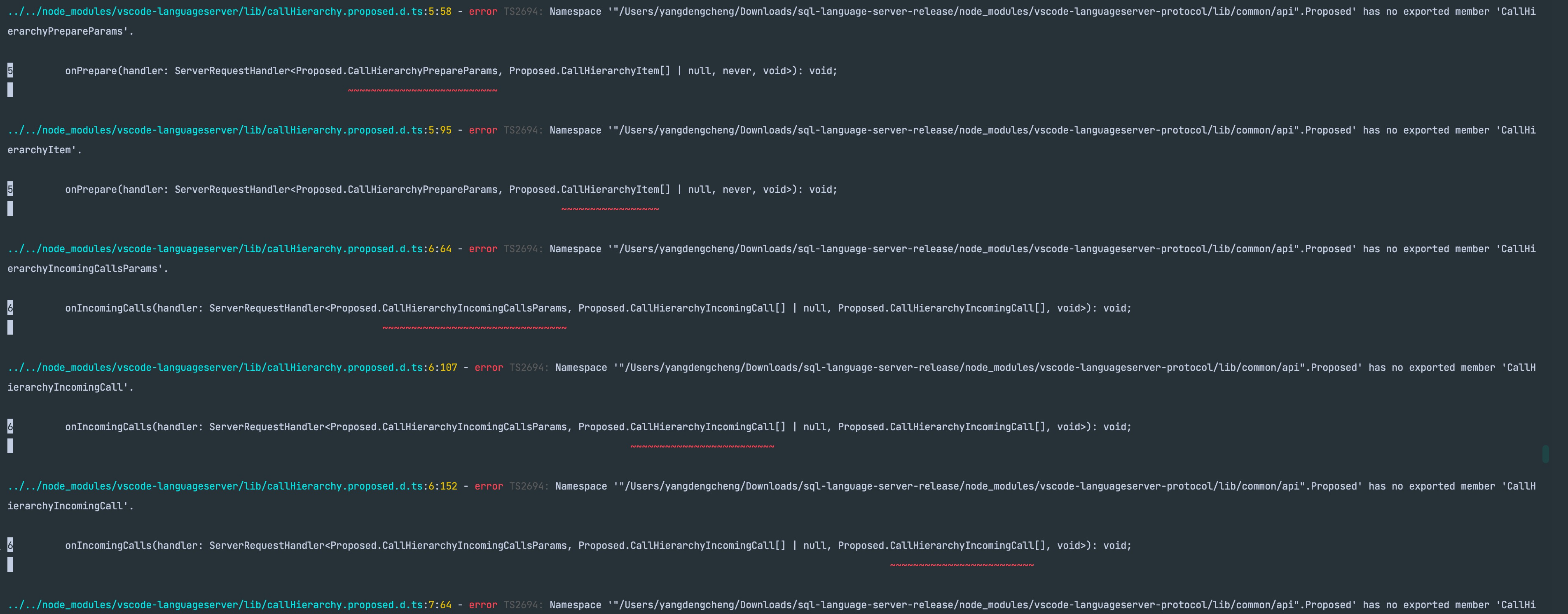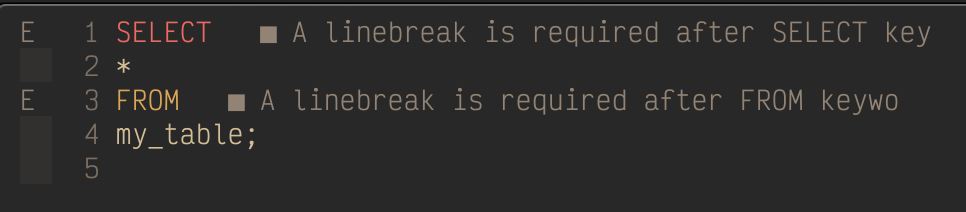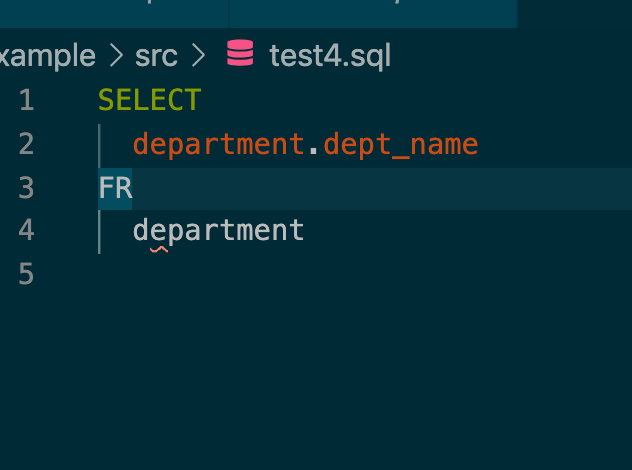The SQL Language Server offers autocompletion, error/warning notifications, and other editor support. It includes a linting feature, an SQL parser, and a Visual Studio Code extension. It supports MySQL, PostgreSQL, and SQLite3 databases.
- sql-language-server: Autocompletion and notification of warnings and errors GitHub link
- sqlint: Linting GitHub link
- VSC extension: Github link
- SQL parser: Github link
- MySQL
- PostgreSQL
- SQLite3
Install the VSC extension.
npm i -g sql-language-server
Add the following to the init.vim file (.vimrc):
let g:LanguageClient_serverCommands = {
\ 'sql': ['sql-language-server', 'up', '--method', 'stdio'],
\ }Run the following command and reference the nvim-lsp documentation for more information.
:LspInstall sqllsMonaco Editor (monaco-languageclient)
See the example to use the Monaco Editor to develop sql-language-server.
Follow the development section section to check Mocaco Editor working.
$ sql-language-server up [options] run sql-language-server
--version Show version number [boolean]
--help Show help [boolean]
--method, -m What use to communicate with sql language server
[string] [choices: "stdio", "node-ipc"] [default: "node-ipc"]
--debug, -d Enable debug logging [boolean] [default: false]
- Example
$ sql-language-server up --method stdio
There are two ways to use configuration files.
- Set personal configuration file (
~/.config/sql-language-server/.sqllsrc.json) - Set project configuration file on your project root (
${YOUR_PROJECT}/.sqllsrc.json) - Use workspace/configuration according to LSP specification
- Examples
{
"connections": [
{
"name": "sql-language-server",
"adapter": "mysql",
"host": "localhost",
"port": 3307,
"user": "username",
"password": "password",
"database": "mysql-development",
"projectPaths": ["/Users/joe-re/src/sql-language-server"],
"ssh": {
"user": "ubuntu",
"remoteHost": "ec2-xxx-xxx-xxx-xxx.ap-southeast-1.compute.amazonaws.com",
"dbHost": "127.0.0.1",
"port": 3306,
"identityFile": "~/.ssh/id_rsa",
"passphrase": "123456"
}
},
{
"name": "postgres-project",
"adapter": "postgres",
"host": "localhost",
"port": 5432,
"user": "postgres",
"password": "pg_pass",
"database": "pg_test",
"projectPaths": ["/Users/joe-re/src/postgres_project"]
},
{
"name": "sqlite3-project",
"adapter": "sqlite3",
"filename": "/Users/joe-re/src/sql-language-server/packages/server/test.sqlite3",
"projectPaths": ["/Users/joe-re/src/sqlite2_project"]
}
]
}Please restart sql-language-server process after creating .sqllsrc.json.
| Key | Description | value | required | default |
|---|---|---|---|---|
| name | Connection name(free-form text) | true | ||
| adapter | Database type | "mysql" or "postgres" or "sqlite3" or "bigquery" | true | |
| host | Database host | string | false | |
| port | Database port | string | false | mysql:3306, postgres:5432 |
| user | Database user | string | false | mysql:"root", postgres:"postgres" |
| password | Database password | string | false | |
| database | Database name | string | false | |
| filename | Database filename(only for sqlite3) | string | false | |
| projectPaths | Project path that you want to apply(if you don't set it configuration will not apply automatically when lsp's started up) | string[] | false | [] |
| ssh | Settings for port fowarding | *see below SSH section | false |
| Key | Description | value | required | default |
|---|---|---|---|---|
| remoteHost | The host address you want to connect to | string | true | |
| remotePort | Port number of the server for ssh | number | false | 22 |
| user | User name on the server | string | false | |
| dbHost | Database host on the server | string | false | 127.0.0.1 |
| dbPort | Database port on the server | number | false | mysql:3306, postgres:5432 |
| identityFile | Identity file for ssh | string | false | ~/.ssh/config/id_rsa |
| passphrase | Passphrase to allow to use identity file | string | false |
The personal configuration file is located at ~/.config/sql-language-server/.sqllsrc.json. When the SQL Language Server starts, it will try to read this file.
The project configuration file is located at ${YOUR_PROJECT_ROOT}/.sqllsrc.json. This file has the same settings as the personal configuration file, with a few exceptions:
- The connection property is specified directly, rather than as an array.
- The project path does not need to be set. If it is set, it will be ignored.
- The project configuration file is merged with the personal configuration file, if it exists.
Here is an example project configuration file for a PostgreSQL database:
{
"name": "postgres-project",
"adapter": "postgres",
"host": "localhost",
"port": 5432,
"user": "postgres",
"database": "pg_test"
}If you have also set a personal configuration, the project configuration and personal configure will be merged if they have the same name.
Personal configuration example:
{
"connections": [{
"name": "postgres-project",
"password": "password",
"ssh": {
"user": "ubuntu",
"remoteHost": "ec2-xxx-xxx-xxx-xxx.ap-southeast-1.compute.amazonaws.com",
"dbHost": "127.0.0.1",
"port": 5432,
"identityFile": "~/.ssh/id_rsa",
"passphrase": "123456"
}
}]
}It will merge them as follows:
{
"name": "postgres-project",
"adapter": "postgres",
"host": "localhost",
"port": 5432,
"user": "postgres",
"database": "pg_test",
"password": "password",
"ssh": {
"user": "ubuntu",
"remoteHost": "ec2-xxx-xxx-xxx-xxx.ap-southeast-1.compute.amazonaws.com",
"dbHost": "127.0.0.1",
"port": 5432,
"identityFile": "~/.ssh/id_rsa",
"passphrase": "123456"
}
}connections: This parameter is the same as the connections parameter in the personal configuration file. It allows you to specify the connections for your workspace.lint: This parameter is the same as the configuration of sqlint. It allows you to configure the linting rules for your workspace.
~/.config/nvim/coc-settings.json
{
"languageserver": {
"sql": {
"command": "sql-language-server",
"args": ["up", "--method", "stdio"],
"filetypes": ["sql"],
"settings": {
"sqlLanguageServer": {
"connections": [
{
"name": "mysql_project",
"adapter": "mysql",
"host": "127.0.0.1",
"port": 3306,
"user": "sqlls",
"password": "sqlls",
"database": "mysql_db",
"projectPaths": ["/Users/joe_re/src/MysqlProject"],
"ssh": {
"user": "ubuntu",
"remoteHost": "xxx-xx-xxx-xxx-xxx.ap-southeast-1.compute.amazonaws.com",
"dbHost": "127.0.0.1",
"port": 3306
}
}
],
"lint": {
"rules": {
"align-column-to-the-first": "error",
"column-new-line": "error",
"linebreak-after-clause-keyword": "off",
"reserved-word-case": ["error", "upper"],
"space-surrounding-operators": "error",
"where-clause-new-line": "error",
"align-where-clause-to-the-first": "error"
}
}
}
}
}
}
}- VS Code workspace setting
"settings": {
"sqlLanguageServer.connections": [
{
"name": "mysql_project",
"adapter": "mysql",
"host": "127.0.0.1",
"port": 3306,
"user": "sqlls",
"password": "sqlls",
"database": "mysql_db",
"projectPaths": ["/Users/joe_re/src/MysqlProject"],
"ssh": {
"user": "ubuntu",
"remoteHost": "xxx-xx-xxx-xxx-xxx.ap-southeast-1.compute.amazonaws.com",
"dbHost": "127.0.0.1",
"port": 3306
}
}
],
"sqlLanguageServer.lint": {
"rules": {
"align-column-to-the-first": "off",
"column-new-line": "error",
"linebreak-after-clause-keyword": "error",
"reserved-word-case": ["error", "upper"],
"space-surrounding-operators": "error",
"where-clause-new-line": "error",
"align-where-clause-to-the-first": "error",
}
}
}${env:VARIABLE_NAME} syntax allows you to replace configuration value with an environment variable.
This is useful if you don't want to store the value in the configuration file.
{
"adapter": "mysql",
"host": "localhost",
"port": 3307,
"user": "username",
"password": "${env:DB_PASSWORD}",
"database": "mysql-development",
"ssh": {
"user": "ubuntu",
"remoteHost": "ec2-xxx-xxx-xxx-xxx.ap-southeast-1.compute.amazonaws.com",
"dbHost": "127.0.0.1",
"port": 3306,
"identityFile": "~/.ssh/id_rsa",
"passphrase": "${env:SSH_PASSPHRASE}"
}
}If you have multiple connection entries in your personal config file, you can switch the database connection.
VSC extension provides Switch database connection command.
Raw RPC param:
method: workspace/executeCommand
command: switchDataBaseConnection
arguments: string(project name)
If you get error when you use sqlite3 connection, you may need to rebuild sqlite3 to your environment.
VSC extension provides the command to rebuild it.(Name: Rebuild SQLite3 Client)
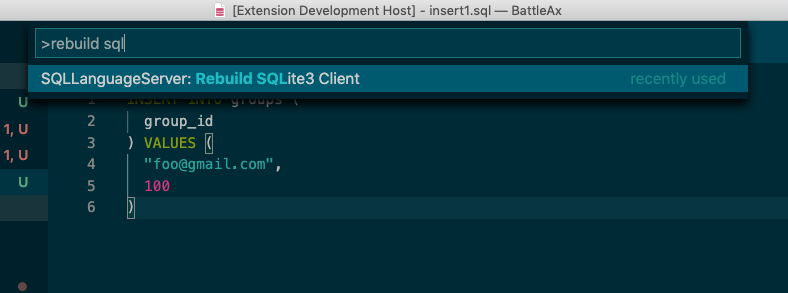
If you're using sql-language-server directly, go to the install directory and run npm rebuild sqlite to rebuild it.
You can use lint rules provided by sqlint to ensure your SQL code follows best practices and avoid potential errors. Refer to the sqlint configuraton documentation to learn how to use and configure the linter to match your use case.
You can also use sqlint to automatically fix any problems it can identify in your code.
Raw RPC param:
method: workspace/executeCommand
command: fixAllFixableProblems
arguments: string(document uri)
If you have any questions, problems or suggestions for improvements, feel free to create a new issue on GitHub Issues. You can also start a discussion there about new rules for SQLint.
Code contributions are always appreciated, so feel free to fork the repo and submit pull requests.
You can start developing sql-language-server using Docker Compose. To begin the development process in your Docker container, run the following command:
$ docker compose upOpen http://localhost:3000 on your browser.
To migrate the database, follow these steps:
- Login into development Docker container
$ docker compose exec assets bash- Migrate the database
$ cd example/monaco_editor
$ yarn migrate:postgres # postgres
$ yarn migrate:mysql # mysql
$ yarn migrate:sqlite # sqlite3