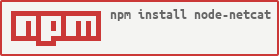Arbitrary TCP and UDP connections and listens to be used in Node.js
This module try to implement all that "nc" allows to be used in Node.js, this is a good module to implement simple server/client testing stuff or even to create simple tcp servers and clients.
- open TCP/UDP connections and sending messages (client)
- listen on arbitary TCP/UDP ports and response to the received messages (server)
- PortScan (portscan)
- TCP only deal with IPV4
var Netcat = require('node-netcat')
| nc | node-netcat |
|---|---|
| nc listener (-k -l cmdline) | Necat.server |
| nc host port | Netcat.client |
| nc -z host port_start[-port_end] | Netcat.portscan |
npm i --save node-netcat
Netcat.client(port, host, [options])
- port {int} required
- host {string} required
- options
- timeout {int} define a connection timeout in miliseconds, default to 60000,
- read_encoding {string} the read encoding, default to 'buffer', others values ascii, hex,utf8, base64
client starts the connection
close the connection
send messages and can close the connection after send the message
- message {string} don't need to be a Buffer
- close_connection {boolean} default to false
- callback - {function} ?
- open callback()
- data callback(data)
- error callback(err)
- close callback()
new Netcat.server(port, [host], [options])
- port {int} required
- host {string} required
- options
- timeout {int} define a connection timeout in miliseconds, default to 60000,
- read_encoding {string} the read encoding, default to 'buffer', others values ascii, hex,utf8, base64
initialize the server
close the server but must not exists active clients
send messages to a particular client and can close the connection after send the message
- message {string} don't need to be a Buffer
- close_connection {boolean} default to false
- callback - {function} ? parameter will be executed when the data is finally written out, this may not be immediately
return an array with all active clients
- ready callback() - server it's ready
- data callback(data)
- client_on callback(client)
- client_off callback(client)
- error callback(err)
- close callback()
Netcat.udpClient(port, host, [options])
- port {int} required
- host {string} required
- options
- timeout {int} define a connection timeout in miliseconds, default to 60000,
- read_encoding {string} the read encoding, default to 'buffer', others values ascii, hex,utf8, base64
- open callback()
- message callback(message, {port, address}, protocol_family*[ipv4 | ipv6]*)
- error callback(err)
- close callback()
init the client
close the client
send a message and the message should not be a Buffer
The maximum size of an IPv4/v6 datagram depends on the MTU (Maximum Transmission Unit) and on the Payload Length field size.
The Payload Length field is 16 bits wide, which means that a normal payload cannot be larger than 64K octets including internet header and data (65,507 bytes = 65,535 − 8 bytes UDP header − 20 bytes IP header); this is generally true for loopback interfaces, but such long datagrams are impractical for most hosts and networks.
The MTU is the largest size a given link layer technology can support for datagrams. For any link, IPv4 mandates a minimum MTU of 68 octets, while the recommended MTU for IPv4 is 576 (typically recommended as the MTU for dial-up type applications), whether they arrive whole or in fragments.
For IPv6, the minimum MTU is 1280 octets, however, the mandatory minimum fragment reassembly buffer size is 1500 octets. The value of 68 octets is very small, since most current link layer technologies have a minimum MTU of 1500 (like Ethernet).
Note that it's impossible to know in advance the MTU of each link through which a packet might travel, and that generally sending a datagram greater than the (receiver) MTU won't work (the packet gets silently dropped, without informing the source that the data did not reach its intended recipient).
Netcat.udpServer(port, host, [options])
- port {int} required
- host {string} required
- options
- timeout {int} define a connection timeout in miliseconds, default to 60000,
- read_encoding {string} the read encoding, default to 'buffer', others values ascii, hex,utf8, base64
binding to a port
- ready callback() - server it's ready
- data callback(data)
- error callback(err)
- close callback()
- host {string}
- ports {int | expression} a single port 80 or between various ports for example: 22-80
- callback {function}
var NetcatClient = require('node-netcat').client;
var client = NetcatClient(5000, 'localhost');
client.on('open', function () {
console.log('connect');
client.send('this is a test' + '\n');
});
client.on('data', function (data) {
console.log(data.toString('ascii'));
client.send('Goodbye!!!', true);
});
client.on('error', function (err) {
console.log(err);
});
client.on('close', function () {
console.log('close');
});
client.start();var NetcatServer = require('node-netcat').server;
var server = NetcatServer(5000);
server.on('ready', function() {
console.log('server ready');
});
server.on('data', function(client, data) {
console.log('server rx: ' + data + ' from ' + client);
});
server.on('client_on', function(client) {
console.log('client on ', client);
});
server.on('client_of', function(client) {
console.log('client off ', client);
});
server.on('error', function(err) {
console.log(err);
});
server.on('close', function() {
console.log('server closed');
});
server.listen();// start to listening
// get active clients
var clients = server.getClients();
// send messages to clients and close the connection
Object.keys(clients).forEach(function(client) {
server.send(clients[client], 'received ' + data, true);
});
// or a normal message
server.send(client, 'message');var NetcatUdpClient = require('node-netcat').udpClient;
var client = NetcatUdpClient(5000, '127.0.0.1');
client.on('open', function() {
console.log('open');
});
client.once('error', function(err) {
console.error('err');
});
client.once('close', function() {
console.log('client, closed');
});
clien.send('Hello World');var NetcatUdpServer = require('node-netcat').udpServer;
var server = NetcatUdpServer(5000, '127.0.0.1');
server.on('data', function(msg, client, protocol) {
console.log('rx: ' + msg + ', from ' + client);
});
server.on('ready', function() {
console.log('ready');
});
server.once('error', function(err) {
console.log(err);
});
server.once('close', function() {
console.log('close');
});
server.bind();
setTimeout(function () {
server.close();
}, 30000);var scan = require('node-netcat').portscan();
scan.run('google.com', '80-81', function(err, res) {
if (err) {
// ERR
} else {
// RES
}
});this projet has been set up with a precommit that forces you to follow a code style, no jshint issues and 100% of code coverage before commit
to run test
npm testto run jshint
npm run jshintto run code style
npm run code-styleto run check code coverage
npm run check-coverageto open the code coverage report
npm run open-coverage