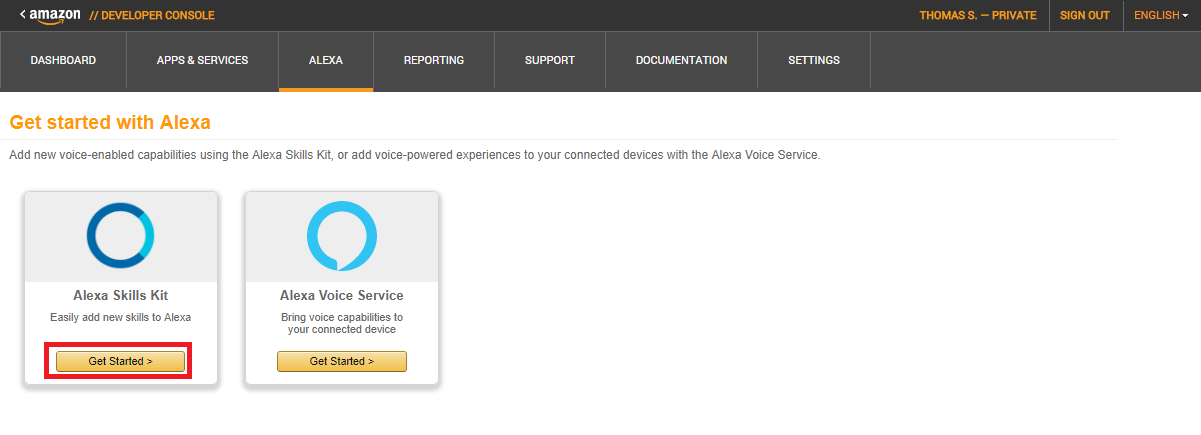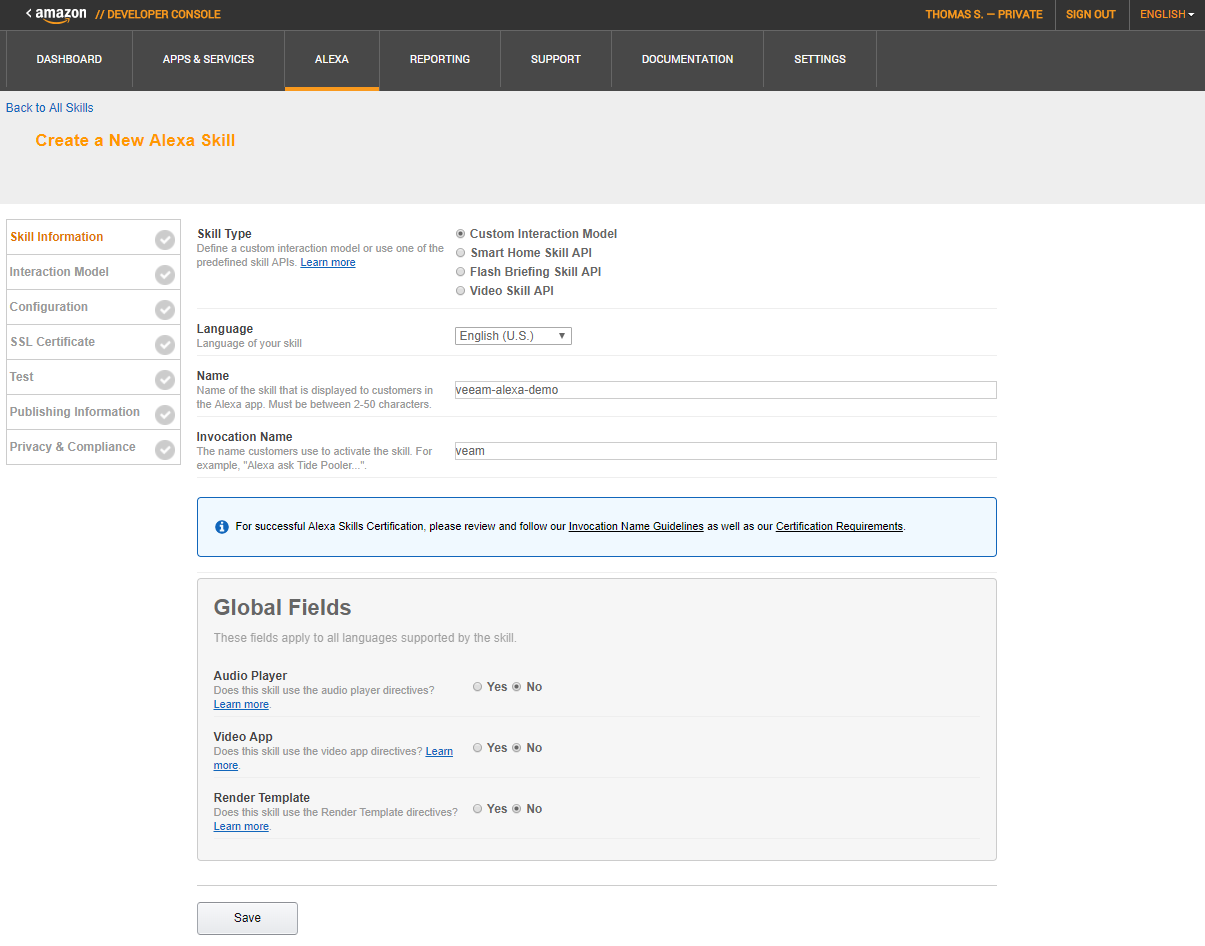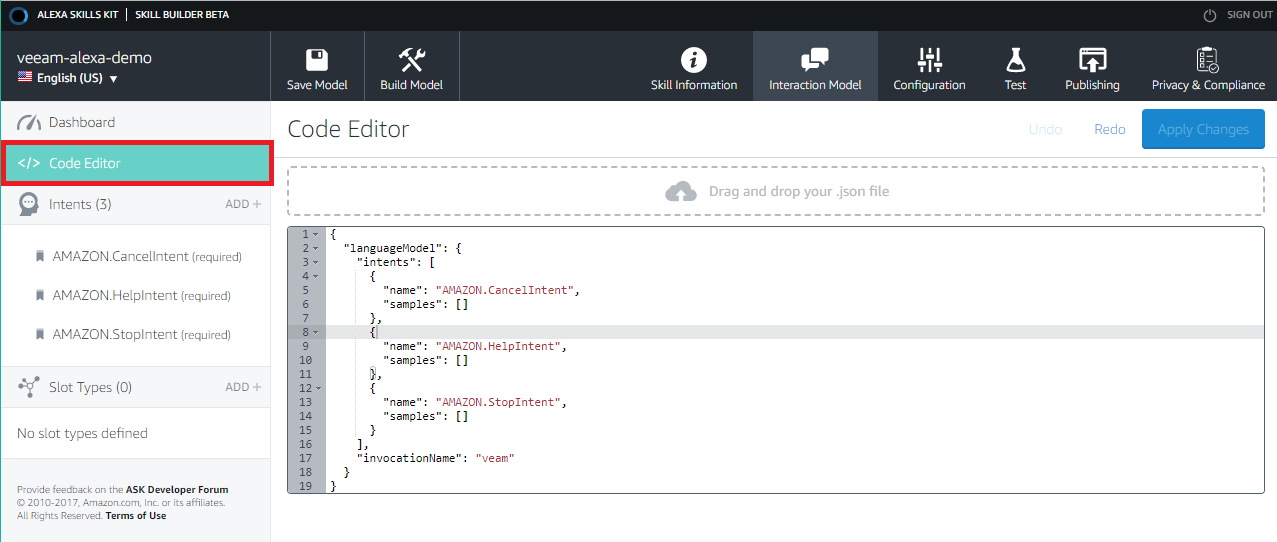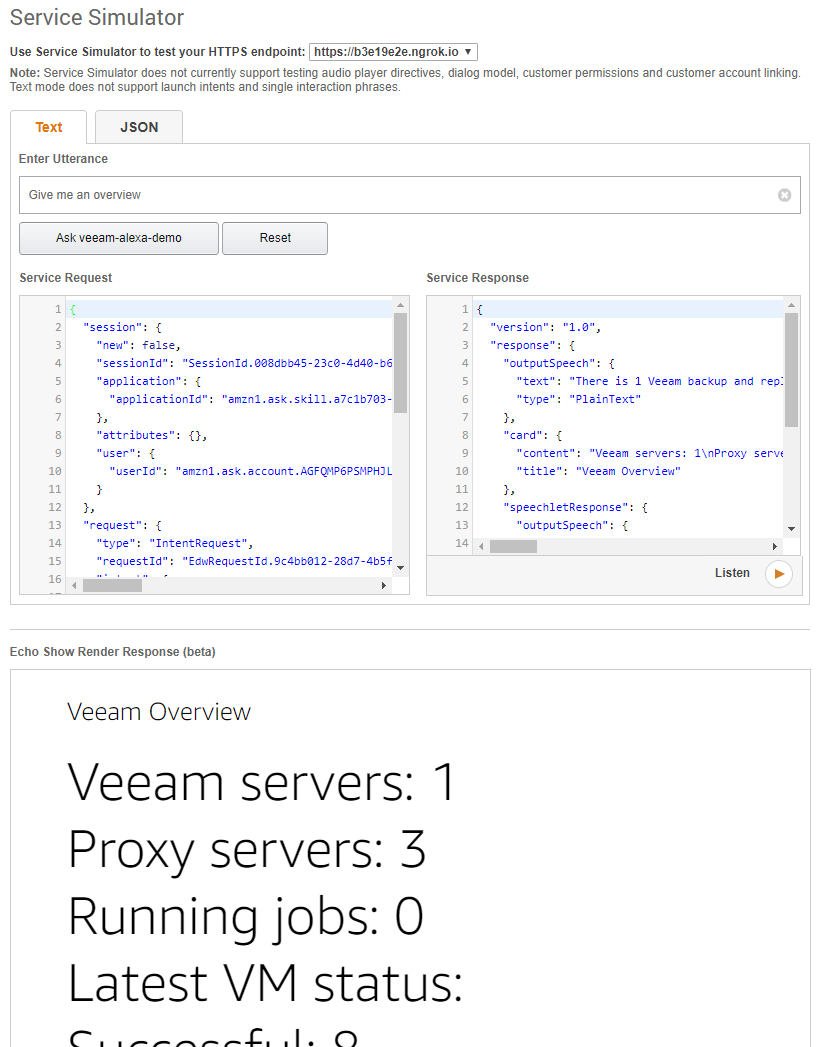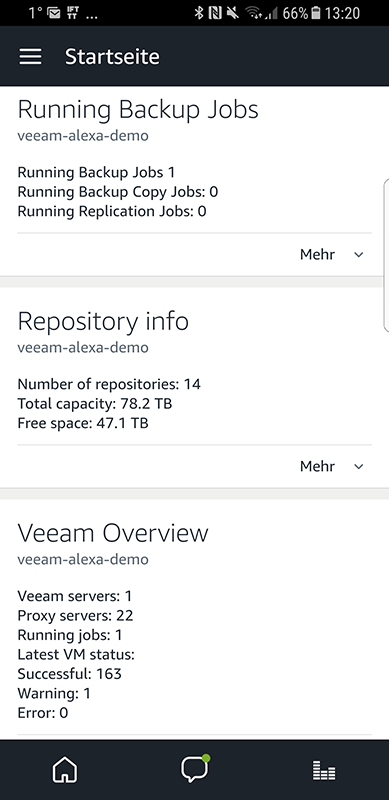Veeam RESTful API & Amazon Alexa
Disclaimer
- This project is a private one and not supported by Veeam
- I don't have any programming skills. Everthing was put together using copy & paste and trial and error.
- This is just a demo, but it can easily be extended with more features.
Purpose
I like Alexa and since I am working at Veeam I thought why not use our RESTful API to use with Alexa :)
This is only a demo how to consume the Veeam RESTful API with Amazon Alexa.
Demo
Overview
Local Setup
- Download ngrok
- Launch ngrok on a machine that has access to Veeam Backup Enterprise Manager Port 9398
ngrok http 5000
This will expose localhost:5000 to the public internet. 3. Download and install latest version of Python 3.x 4. Use pip to install required python modules:
pip install requests flask flask_ask unidecode
- Download veeam-alexa-demo.py and veeam-alexa.config to the machine that runs ngrok
- Edit veeam-alexa.config with your Veeam Backup Enterprise Manager details:
server = "enterprisemanager.dns" port = 9398 verifyssl = False admin = "hostname\\Administrator" password = "verysecurepassword" - Start the Python flask app
python veeam-alexa.py
AWS Alexa Setup
-
Goto https://developer.amazon.com/edw/home.html and sign in / create a new developer account
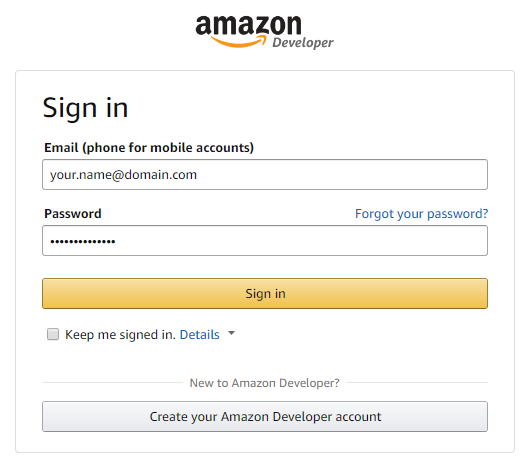
-
Skill information: Skill Type: Custom Interaction Model
-
Interaction model: Launch Skill Builder
-
Go to Configuration (top right menue button)
- Service Endpoint Type: HTTPS
- Default: use the ngrok https address (step 2 in Local Setup; example: https://19a1e1ff.ngrok.io)
- Provide geographical region endpoints?: No
- Account Linking: No
- Permissions: leave as is (default)
- Hit Next


-
SSL Certificate
-
Test - Enter Utterances:
Use the skill with Alexa
- Use your browser to navigate to alexa.amazon.com & login
- Go to Skills (left menue)
- Go to "Your Skills" (top right)
- You should see your veeam-alexa-demo skill
- Try it out!
Note: Your Echo device needs to be setup in English language (alexa.amazon.com settings of the echo device)
This is how it looks like in the Alexa app:
Credits
- John Wheeler for this awesome tutorial & python module: https://alexatutorial.com
- Timothy Dewin for his demo on how to consume Veeam's Restful API https://github.com/tdewin/veeamrestpython
- Alan Shreve for https://ngrok.com/
- https://github.com/jbt/markdown-editor which helped me creating this readme.md :)