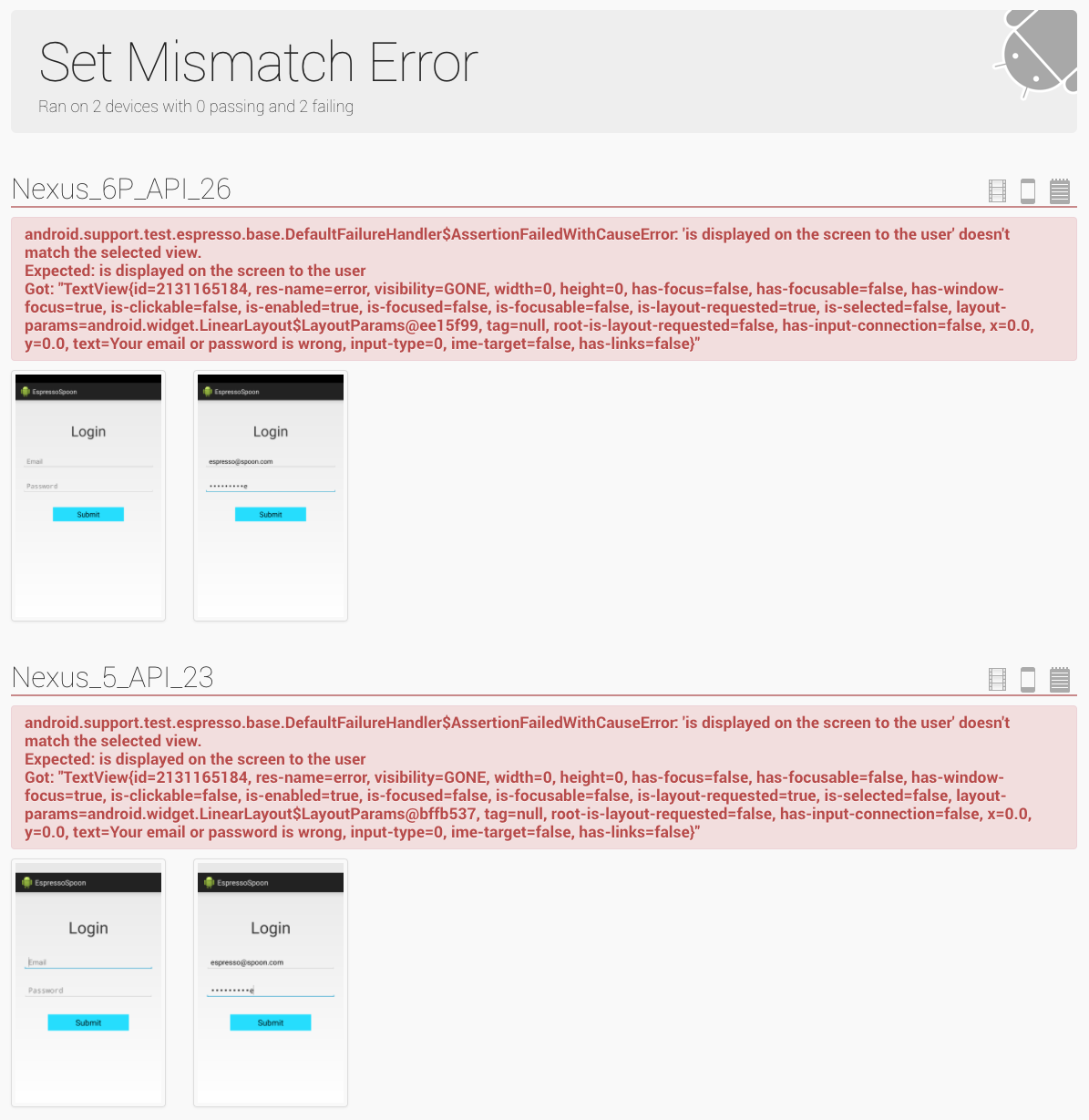This is a demo project to show how spoon works with espresso.
##Spoon Test runner and reporting tool which runs instrumentation tests. Spoon runs tests on all devices detected by adb. After the tests complete, spoon generates easy, meaningful summary in HTML.
More about Spoon: http://square.github.io/spoon/
##Espresso I took Espresso as my instrumentation tests. Espresso is light-weight instrumentation tests and FAST !
More about Espresso: https://code.google.com/p/android-test-kit/wiki/Espresso
##Setup
app/build.gradle
- Add classpath to build script dependencies
dependencies {
classpath 'com.stanfy.spoon:spoon-gradle-plugin:1.0.2'
}
- Apply spoon plugin
apply plugin: 'spoon'
- Add dependencies
androidTestCompile 'com.android.support.test.espresso:espresso-core:2.2.1'
androidTestCompile 'com.squareup.spoon:spoon-client:1.2.0'
- Add testInstrumentationRunner to defaultConfig
testInstrumentationRunner "android.support.test.runner.AndroidJUnitRunner"
- Add these lines to fix duplicate files issue
packagingOptions {
exclude 'LICENSE.txt'
}
- Add spoon block
spoon {
debug = true;
}
##Write test with Espresso
public void testSetMismatchError() {
// Make screenshot before performance
Spoon.screenshot(getActivity(), "initial_state");
// Setup
onView(withId(R.id.email)).perform(typeText("[email protected]\n"));
onView(withId(R.id.password)).perform(typeText("lemoncake\n"));
// Action
onView(withId(R.id.submit)).perform(click());
// Make screenshot after performance
Spoon.screenshot(getActivity(), "after_state");
// Test
onView(withText(R.string.msg_mismatch)).check(matches(isDisplayed()));
}##Run It's Simple ! Plug-in all devices you want to test or open GenyMotion emulators and execute
$ ./gradlew spoon
After run, spoon generates spoon folder in app/build directory. You can open index.html and see the result.
https://cdn.rawgit.com/emmasuzuki/EspressoSpoonDemo/master/app/build/spoon/debug/index.html
Also this page is dynamic so you can click on red bar to see details.
##Jacoco Jacoco is a code coverage for Java. It includes following analysis:
- Line coverage
- Method coverage
- Branch coverage
- Block coverage
Spoon and Jacoco are both reporting tools. Spoon is more like a dev friendly output to find what test is failing and why. While Jacoco is coverage tool where it shows which lines are tested and which are not plus overall metrics of how much your code is tested.
See in action: https://cdn.rawgit.com/emmasuzuki/EspressoSpoonDemo/master/app/build/outputs/reports/coverage/debug/index.html
Setup:
app/build.gradle
-
Enable coverage
buildTypes { debug { testCoverageEnabled true } }
Run
$./gradlew createDebugCoverageReport
After run the command, files are generated at app/build/outputs/reports/coverage/. Open index.html and see your report.
##Any Questions ? Please feel free to contact me at [email protected]