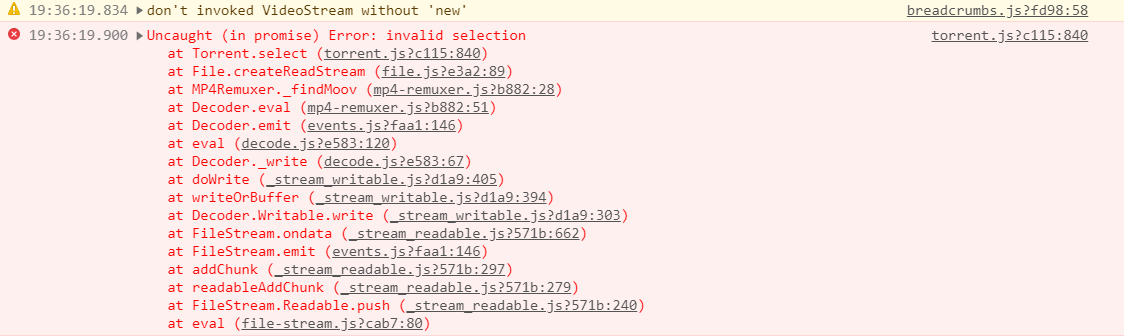Streams data from a file-like seekable object into a <video> or <audio> node (a HTMLMediaElement).
Seeking the media element will request a different byte range from the incoming
file-like object.
For now only mp4 files are supported. The goal is to support most files that conform to ISO/IEC 14496-12.
Version 2 is completely rewritten and substantially more robust than the previous version that relied on mp4box.js. The only major regression compared to the previous architecture is that fragmented mp4 files aren't supported. If this is a problem I may add support again at some point.
Support for most other formats will take significant work.
Videostream just exports a function. Use it like this:
const VideoStream = require('videostream')
const exampleFile = {
createReadStream (opts) {
const { start, end } = opts
// Return a readable stream that provides the bytes
// between offsets "start" and "end" inclusive
}
}
const video = document.createElement('video')
const videostream = new VideoStream(exampleFile, video)
video.addEventListener('error', () => {
// listen for errors on the video/audio element directly
const errorCode = elem.error
const detailedError = videostream.detailedError
// videostream.detailedError will often have a more detailed error message
})Handle errors by listening to the 'error' event on the <video> or <audio> tag.
Some (but not all) errors will also cause videostream.detailedError to be set to
an error value that has a more informative error message.
MIT. Copyright (c) John Hiesey.