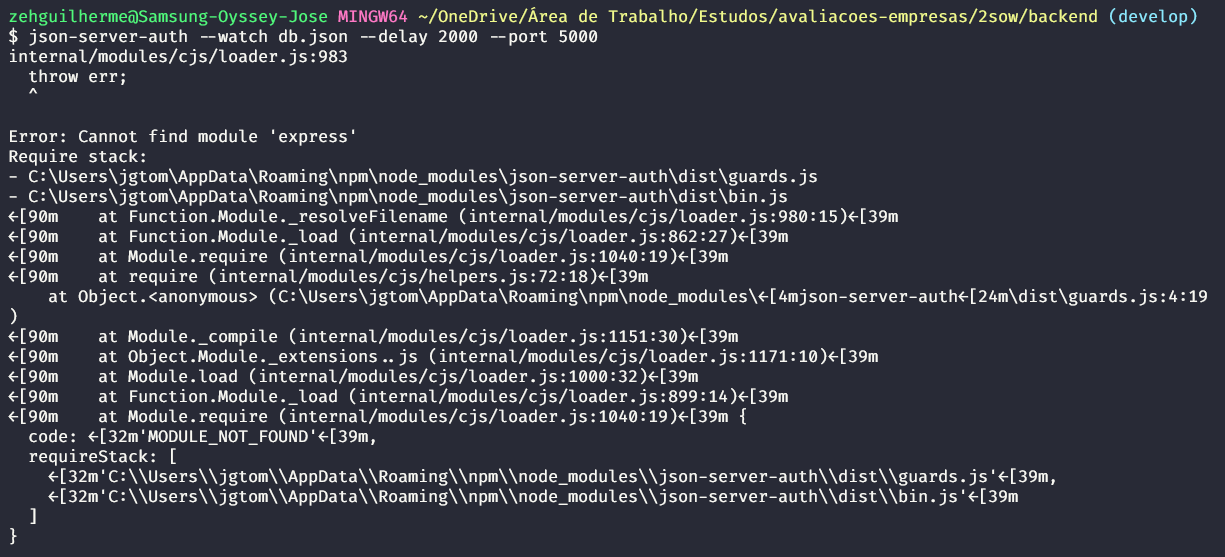JWT authentication middleware for JSON Server
Because you also need a fake authentication & authorization flow for your prototyping.
Install both JSON Server and JSON Server Auth :
# NPM
npm install -D json-server json-server-auth
# Yarn
yarn add -D json-server json-server-authCreate a db.json file with a users collection :
{
"users": []
}Start JSON server (with JSON server Auth as middleware) :
json-server db.json -m ./node_modules/json-server-auth
# with json-server installed globally and json-server-auth installed locallyAs a convenience, json-server-auth CLI exposes json-server bundled with its middlewares :
json-server-auth db.json
# with json-server-auth installed globallyIt exposes and works the same for all JSON Server flags.
JSON Server Auth adds a simple JWT based authentication flow.
Any of the following routes registers a new user :
POST /registerPOST /signupPOST /users
email and password are required in the request body :
POST /register
{
"email": "[email protected]",
"password": "bestPassw0rd"
}The password is encrypted by bcryptjs.
The response contains the JWT access token (expiration time of 1 hour), and the user data (without the password) :
201 Created
{
"accessToken": "xxx.xxx.xxx",
"user": {
"id": 1,
"email": "[email protected]"
}
}Any other property can be added to the request body without being validated :
POST /register
{
"email": "[email protected]",
"password": "bestPassw0rd",
"firstname": "Olivier",
"lastname": "Monge",
"age": 32
}Any update to an existing user (via PATCH or PUT methods) will go through the same process for email and password.
Any of the following routes logs an existing user in :
POST /loginPOST /signin
email and password are required, of course :
POST /login
{
"email": "[email protected]",
"password": "bestPassw0rd"
}The response contains the JWT access token (expiration time of 1 hour), and the user data (without the password) :
200 OK
{
"accessToken": "xxx.xxx.xxx",
"user": {
"id": 1,
"email": "[email protected]",
"firstname": "Olivier",
"lastname": "Monge"
}
}The access token has the following claims :
sub: the userid(as per the JWT specs).email: the useremail.
JSON Server Auth provides generic guards as route middlewares.
To handle common use cases, JSON Server Auth draws inspiration from Unix filesystem permissions, especialy the numeric notation.
- We add
4for read permission. - We add
2for write permission.
Of course CRUD is not a filesystem, so we don't add 1 for execute permission.
Similarly to Unix, we then have three digits to match each user type :
- First digit are the permissions for the resource owner.
- Second digit are the permissions for the logged-in users.
- Third digit are the permissions for the public users.
For example, 640 means that only the owner can write the resource, logged-in users can read the resource, and public users cannot access the resource at all.
A user is the owner of a resource if that resource has a userId property that matches his id property. Example:
// The owner of
{ id: 8, text: 'blabla', userId: 1 }
// is
{ id: 1, email: '[email protected]' }Private guarded routes will use the JWT sub claim (which equals the user id) to check if the user actually owns the requested resource, by comparing sub with the userId property.
Except for the actual users collection, where the JWT sub claim must match the id property.
Guarded routes exist at the root and can restrict access to any resource you put after them :
| Route | Resource permissions |
|---|---|
/664/* |
User must be logged to write the resource. Everyone can read the resource. |
/660/* |
User must be logged to write or read the resource. |
/644/* |
User must own the resource to write the resource. Everyone can read the resource. |
/640/* |
User must own the resource to write the resource. User must be logged to read the resource. |
/600/* |
User must own the resource to write or read the resource. |
/444/* |
No one can write the resource. Everyone can read the resource. |
/440/* |
No one can write the resource. User must be logged to read the resource. |
/400/* |
No one can write the resource. User must own the resource to read the resource. |
- Public user (not logged-in) does the following requests :
| Request | Response |
|---|---|
GET /664/posts |
200 OK |
POST /664/posts{text: 'blabla'} |
401 UNAUTHORIZED |
- Logged-in user with
id: 1does the following requests :
| Request | Response |
|---|---|
GET /600/users/1Authorization: Bearer xxx.xxx.xxx |
200 OK |
GET /600/users/23Authorization: Bearer xxx.xxx.xxx |
403 FORBIDDEN |
Of course, you don't want to directly use guarded routes in your requests. We can take advantage of JSON Server custom routes feature to setup resource permissions ahead.
Create a routes.json file :
{
"/users*": "/600/users$1",
"/messages*": "/640/messages$1"
}Then :
json-server db.json -m ./node_modules/json-server-auth -r routes.json
# with json-server installed globally and json-server-auth installed locallyAs a convenience, json-server-auth CLI allows you to define permissions in a more succinct way :
{
"users": 600,
"messages": 640
}Then :
json-server-auth db.json -r routes.json
# with json-server-auth installed globallyYou can still add any other normal custom routes :
{
"users": 600,
"messages": 640,
"/posts/:category": "/posts?category=:category"
}If you go the programmatic way and use JSON Server as a module, there is an extra step to properly integrate JSON Server Auth :
db to the created app, like the JSON Server CLI does, and you must apply the middlewares in a specific order.
const jsonServer = require('json-server')
const auth = require('json-server-auth')
const app = jsonServer.create()
const router = jsonServer.router('db.json')
// /!\ Bind the router db to the app
app.db = router.db
// You must apply the auth middleware before the router
app.use(auth)
app.use(router)
app.listen(3000)The custom rewriter is accessible via a subproperty :
const auth = require('json-server-auth')
const rules = auth.rewriter({
// Permission rules
users: 600,
messages: 640,
// Other rules
'/posts/:category': '/posts?category=:category',
})
// You must apply the middlewares in the following order
app.use(rules)
app.use(auth)
app.use(router)- Use JSON Server
idandforeignKeySuffixparameters - Handle query params in list requests to secure guarded routes more precisely
- Allow configuration of :
- Users collection name
- Minimum password length
- JWT expiry time
- JWT property name in response
- Implement JWT Refresh Token
- Possibility to disable password encryption ?