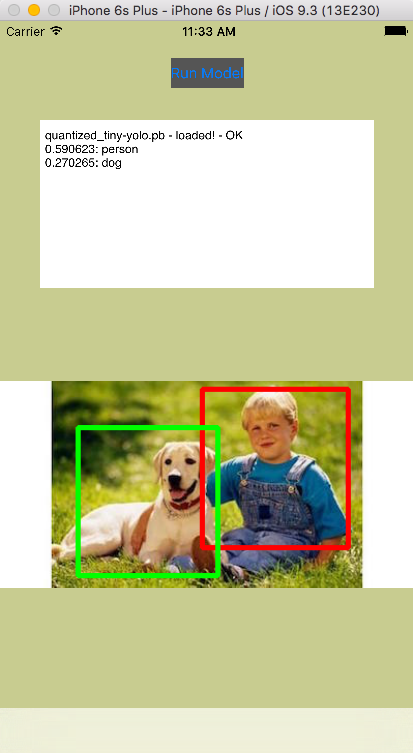This repo contains a sample iOS app that runs with a 80-class COCO trained tiny-yolo model and the TensorFlow libraries to do object detection and show the detected results and the bounding boxes. An iOS app based on the repo has been published and available for free download here.
Please check out my blog for the latest info on this app and tutorials on other TensorFlow mobile apps.
-
Download the TensorFlow 1.2 source here;
-
Build the TensorFlow iOS libraries by following the instructions here. After that, you'll see
libprotobuf.aandlibprotobuf-lite.aintensorflow/contrib/makefile/gen/protobuf_ios/lib/, andlibtensorflow-core.aintensorflow/contrib/makefile/gen/lib; -
Clone this repo and then move the whole folder
yolov2_tf_iostotensorflow/contrib/ios_examples/(so the TF libraries built in step 2 will be available to the project) and open the project in Xcode; -
Download the OpenCV 3.2.0 iOS pack here and then drag and drop the
opencv2.frameworkto the Xcode project - this is used for drawing bounding boxes but of course you can do so (easily) with the iOS API too. Still I included OpenCV in the project to be ready for other more advanced OpenCV based CV processing; -
Run the app in Xcode on simulator or device and tap the button to see results as the screenshot below.
-
This repo includes two pre-trained and TF-quantized models (to reduce the model size significantly):
quantized-tiny-yolo.pbandquantized-tiny-yolo-voc.pb. The first one was originally trained using the PASCAL VOC dataset for 20-class object detection, and the second one the COCO dataset for 80-class object detection. I created the pb files using Darkflow then ranbazel-bin/tensorflow/tools/quantization/quantize_graph --input=darkflow/built_graph/tiny-yolo.pb --output_node_names=output --output=quantized_tiny-yolo.pb --mode=weightsandbazel-bin/tensorflow/tools/quantization/quantize_graph --input=darkflow/built_graph/tiny-yolo-voc.pb --output_node_names=output --output=quantized_tiny-yolo-voc.pb --mode=weights. Bothtiny-yolo(-vos).pband its quantized versions can run successfully on device; -
I also tested the
yolo.pband its quantized version - they can run OK on simulator but would crash on actual device.
The preprocessing and postprocessing of the input image tensor and output tensor in iOS with TensorFlow C++ API was finally made right after many hours of debugging, review of the original Yolo9000 paper, and the help of the following sources:
-
Darkflow source and README;
-
The Real-time object detection with YOLO blog;
-
The Tensorflow Android source code of TF Detect.