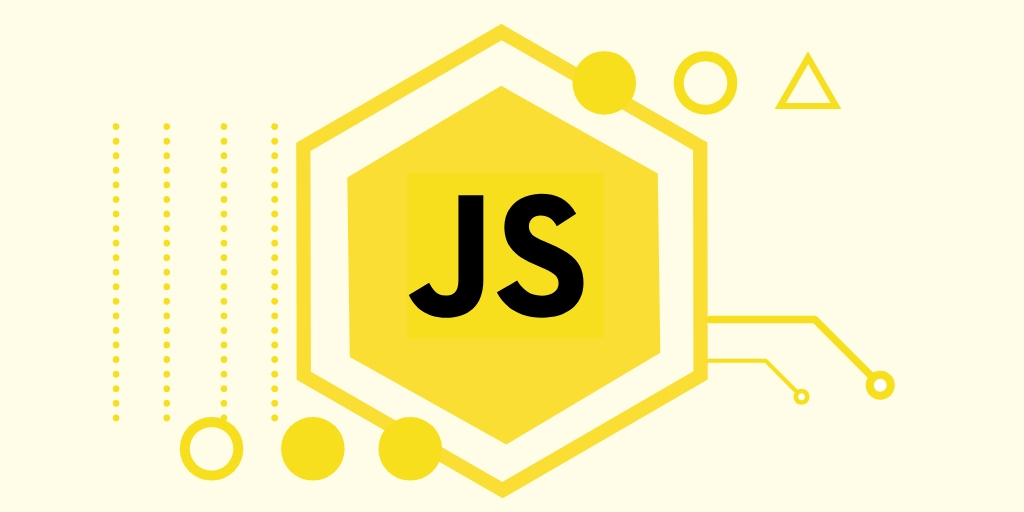In this lesson, we'll learn all about the new (as of 2015 lol) standard in JavaScript syntax: ES6 or ECMAScript 2015.
- Learn about the spread operator and the power it gives us
- Learn all about destructuring
- Get practice in with each of these new concepts
- Fork and Clone
- Open this repo in your code editor
- Create an
index.jsfile.
ES6 introduced the spread syntax for dealing with cases when we want to generate new versions of Arrays and Objects in a clean, readable manner.
The basic intuition behind ... is that it "spreads out" or "unpacks" all of the values in an Array or Object.
const evens = [2, 4, 6];
const odds = [1, 3, 5];
const moreEvens = [...evens, 8, 10];
console.log(moreEvens);Output:
[ 2, 4, 6, 8, 10 ]
Without the ... we would have gotten the following:
const evens = [2, 4, 6];
const odds = [1, 3, 5];
const moreEvens = [evens, 8, 10];
console.log(moreEvens);
Output:
[ [ 2, 4, 6 ], 8, 10 ]
The spread syntax allows us to seamlessly integrate nested values with other elements in a single array.
The order is still preserved when spreading out multiple arrays.
We can easily use more than one spread operator in a single line:
const evens = [2, 4, 6];
const odds = [1, 3, 5];
const nums = [...evens, ...odds, 8, 9, 10];
console.log(nums);Output:
[ 2, 4, 6, 1, 3, 5, 8, 9, 10 ]
Similar operations are possible with Objects:
const people = {
'JayZ': { shirt: 'goldfish' },
'Drake': { shirt: 'David Hasselhoff' },
'JohnMaster': { shirt: 'button down' }
};
const otherPeople = {
'Jason': { shirt: 'coffee' },
'Mimi': { shirt: 'wonder woman' }
};
const allPeople = {
...people,
...otherPeople
};
console.log(allPeople);Output:
{ JayZ: { shirt: 'goldfish' },
Drake: { shirt: 'David Hasselhoff' },
JohnMaster: { shirt: 'button down' },
Jason: { shirt: 'coffee' },
Mimi: { shirt: 'wonder woman' } }
Note how latter values will "overwrite" former ones:
const letters = {
a: 1,
b: 2,
c: 3
};
const moreLetters = {
d: 4,
e: 5,
a: 10
};
const allLetters = {
...letters,
...moreLetters
};
console.log(allLetters);Output:
{ a: 10, b: 2, c: 3, d: 4, e: 5 }
The value of a is 10 since that was the "last" value associated with the a key.
Just like Arrays, Objects can mix directly declared keys with spreaded values:
const letters = {
a: 1,
b: 2,
c: 3
};
const moreLetters = {
d: 4,
e: 5,
a: 10
};
const allLetters = {
...letters,
g: 20,
u: 30,
...moreLetters
};
console.log(allLetters);Output:
{ a: 10, b: 2, c: 3, g: 20, u: 30, d: 4, e: 5 }
The spread operator is quickly becoming one of the key work horses of ES6. The flexible and clean syntax allows smooth merging of data from disparate sources as well as a safe way to handle state updates in frameworks like React.
There is still a problem with pass by reference-type semantics. The spread operator only generates a new shallow value of the data structure that is being unpacked. If an Array or Object has nested Arrays or Objects as elements, then the nested elements are not similarly spreaded.
Without nested compound data structures everything is fine:
const letters = {
a: 1,
b: 2,
c: 3
};
const allLetters = {
...letters,
g: 20,
u: 30,
};
allLetters.a = 20;
console.log('all letters: ', allLetters);
console.log('letters: ', letters)Output:
all letters: { a: 20, b: 2, c: 3, g: 20, u: 30 }
letters: { a: 1, b: 2, c: 3 }
Notice how a is not mutated in the original Object, since a new copy is created when using the spread operator.
But what if that value is nested in another obect?
const letters = {
vowels: { a: 1 },
a: 1,
b: 2,
c: 3
};
const allLetters = {
...letters,
g: 20,
};
allLetters.vowels.a = 20;
console.log('all letters: ', allLetters);
console.log('letters: ', letters)Output:
all letters: { vowels: { a: 20 }, a: 1, b: 2, c: 3, g: 20 }
letters: { vowels: { a: 20 }, a: 1, b: 2, c: 3 }
In addition to the spread syntax, ES6 also introduced a mechanism for extracting one or more key/value pairs from an object. The syntax resembles variable assignment with a few tweaks:
const person = { firstName: 'Drake', lastName: 'Talley', city: 'Memphis' };
const { firstName, lastName } = person;
console.log(firstName);The above will log the value of firstName to the console:
Drake
The overall effect is that variable names matching the key names of the object are auto-initialized and assigned the value associated with that key from the object.
If the key does not exist in the object its value will be undefined.
For what it's worth, this same effect works in "reverse". Key/value pairs can be inserted into an object literal if a matching variable is found in scope.
const first = 'Bobby';
const last = 'Talley'
const person = {
first,
last
};
console.log(person);The above will log the following to the console
{ first: 'Bobby', last: 'Talley' }
Finally, the spread operator in these contexts will grab everything not explicitly extracted into a variable.
const person = {
first: 'Bobby',
last: 'Talley',
city: 'Memphis'
};
const { city, ...other } = person;
console.log(other)
console.log(city);will yield
{ first: 'Bobby', last: 'Talley' }
Memphis
const getName = () => {
return {
first: 'Steve',
last: 'VanWoerkom'
}
}
let {first, last} = getName()
console.log(first)
// <- Steve
console.log(last)
// <- VanWoerkomIn a scratch .js file, define a JavaScript Object with three keys, name, age, and hometown (use your own info or your neighbors).
Try using the destructuring syntax to extract all three keys into variables. Log out each variable to the console using node scratch.js.
Define two arrays, evens and odds filled with even and odd numbers.
Using the spread operator, make a new array numbers that contains all of the evens and odds.
Define an object faveFoods that has keys representing your favorite foods and the values should be the restaurant or locale where they are from.
Now make another object friendFaveFoods and do the same thing but this time ask your neighbor what their favority foods are.
Using the spread operator, build a final object allFoods with the items from faveFoods and friendFaveFoods together.
We learned how ES6 introduced new things to JavaScript and made our code more readable. We learned about the differences between ES5 and ES6 and why it's important we stick to ES6 going forward.