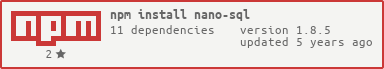Isomorphic RDBMS that supports IndexedDB & LevelDB with Undo/Redo.
NanoSQL is the smallest and quickest way to get SQL power into your app, built specifically for modern frameworks like Angular2 and React. You get tons of RDBMS perks like joins, groupby, functions and orderby with strong runtime type casting, events, and IndexedDB support: all in a tiny 12Kb package. As a bonus, you also get the performance perks of ImmutableJS in a smaller lib.
Persistence supports Local Storage and Indexed DB in the browser and Level DB in NodeJS with the same API. The storage engine is automatically selected based on the browser/environment, or can be manually selected.
- Easy
LevelDB&IndexedDBsupport. - Runs in Node, IE8+ & modern browsers.
- Supports all common RDBMS queries.
- Built in optomized trie indexes.
- Queries return immutable rows.
- Import and Export CSV/JSON.
- Simple & elegant undo/redo.
- Full Typescript support.
- Runtime type casting.
- Fast secondary indexes.
- Transactions support.
- Full events system.
- Just 12Kb Gzipped.
- You can index a specific row with a
triestructure for super fast string searching by puttingprops: ["trie"]in the data model. - Secondary indexes are now supported by putting
props: ["idx"]in the data model. Secondary indexes will slow down the write speed the more you have. - You can force all secondary indexes to build/rebuild by passing
rebuildIndexes: trueinto the.config()object. - You can fast select a range for instant pagination queries with the new
.range(offset, limit). This can be hundreds of times faster than using.offset(x).limit(x)but prevents you from using.where()statements. - There are two new data types for your primary keys,
timeIdandtimeIdms. They allow rows to be sorted by insert date easily.
I spent a long time looking for an existing solution that would do everything I needed and couldn't find one, here's some of the other data stores I looked into and why I didn't end up using them:
| Database | Events | TS | Undo & Redo | Immutable | RDBMS | IndexedDB | Node | Any Backend | Size |
|---|---|---|---|---|---|---|---|---|---|
| NanoSQL | ✓ | ✓ | ✓ | ✓ | ✓ | ✓ | ✓ | ✓ | 12 |
| Redux | ✓ | ✓ | ✕ | ✕ | ✕ | ✕ | ✓ | ✕ | 2 |
| TaffyDB | ✓ | ✕ | ✕ | ✕ | ✓ | ✕ | ✓ | ✕ | 5 |
| ImmutableJS | ✕ | ✓ | ✕ | ✓ | ✕ | ✕ | ✓ | ✕ | 16 |
| LokiJS | ✓ | ✓ | ✕ | ✕ | ✓ | ✓ | ✓ | ✓ | 19 |
| NeDB | ✕ | ✓ | ✕ | ✕ | ✓ | ✕ | ✓ | ✕ | 27 |
| Lovefield | ✓ | ✓ | ✕ | ✕ | ✓ | ✓ | ✕ | ✕ | 40 |
| PouchDB | ✓ | ✓ | ✕ | ✕ | ✓ | ✓ | ✓ | ✓ | 46 |
| AlaSQL | ✕ | ✕ | ✕ | ✕ | ✓ | ✓ | ✓ | ✓ | 88 |
| SQL.js | ✕ | ✓ | ✕ | ✕ | ✓ | ✕ | ✓ | ✕ | 500 |
I needed something small, efficient, strongly typed at runtime, optionally persistent, made working with immutable data automagical, could even be extended to use MySQL, SQLite and Cassandra in the future, and works with TypeScript. NanoSQL is that.
npm i nano-sql --save
Using in typescript project:
import { nSQL } from "nano-sql";Using in node:
var nSQL = require("nano-sql").nSQL;To use directly in the browser, just include the script file found inside the dist folder onto your page.
1 minute minimal quick start:
nSQL('users') // "users" is our table name.
.model([ // Declare data model
{key:'id',type:'int',props:['pk','ai']}, // pk == primary key, ai == auto incriment
{key:'name',type:'string'}
])
.connect() // Init the data store for usage.
.then(function(result, db) {
// "db" holds the current NanoSQL var with the previous table still selected.
return db.query('upsert',{ // Add a record
name:"Billy",
}).exec();
})
.then(function(result, db) {
return db.query('select').exec(); // select all rows from the current active table
})
.then(function(result, db) {
console.log(result) // <= [{id:1,name:"Billy"}]
})First you declare your models, connect the db, then you execute queries.
nSQL('users')// Table/Store Name, required to declare model and attach it to this store.
.model([ // Data Model, required
{key:'id',type:'uuid',props:['pk']}, // This has the primary key value
{key:'name',type:'string', default:"None"}, // This will cause inserts to always use "None" if no value is provided.
{key:'age',type:'int', props: ["idx"]}, // secondary index
{key: "eyeColor", type: "string", props:["trie"]}, // Index as trie
{key:'balance',type:'float', default: 0},
{key:'postIDs',type:'array'},
{key:'meta',type:'map'}
])
.config({persistent:true}) // With this enabled, the best storage engine will be auttomatically selected and all changes saved to it. Works in browser AND nodeJS automatically.
.actions([ // Optional
{
name:'add_new_user',
args:['user:map'],
call:function(args, db) {
return db.query('upsert',args.user).exec();
}
}
])
.views([ // Optional
{
name: 'get_user_by_name',
args: ['name:string'],
call: function(args, db) {
return db.query('select').where(['name','=',args.name]).exec();
}
},
{
name: 'list_all_users',
args: ['page:int'],
call: function(args, db) {
return db.query('select',['id','name']).exec();
}
}
])// Initializes the db.
nSQL().connect().then(function(result, db) {
// DB ready to use.
db.doAction('add_new_user',{user:{
id:null,
name:'jim',
age:30,
balance:25.02,
postIDs:[0,20,5],
meta:{
favorteColor:'blue'
}
}}).then(function(result, db) {
console.log(result) // <- "1 Row(s) upserted"
return db.getView('list_all_users');
}).then(function(result, db) {
console.log(result) // <- single object array containing the row we inserted.
});
});Some examples of queries you can do.
// Listen for changes on the users table
nSQL("users").on("change", function(dbEvent) { ... });
// Listen for changes on any table
nSQL("*").on("change", function(dbEvent) { ... });
// Get all rows, only provide the "name" column.
nSQL("users").query("select",["name"]).exec().then(function(rows, db) {...});
// find all users who's name begins with "fr".
// must have props: ["trie"] on the name column in the data model.
nSQL("users").query("select").trieSearch("name","fr").exec()...
// Select all users with the name "John".
nSQL("users").query("select").where(["name","=","John"]).exec().then(function(rows, db) {...});
// Compound where statements, supports AND & OR
nSQL("users").query("select").where([["name","=","John"],"AND",["age",">",25]]).exec().then(function(rows, db) {...});
// Order results by name ascending, then age descending.
nSQL("users").query("select").orderBy({name:"asc",age:"desc"}).exec().then(function(rows, db) {...});
// Limit and offset are easy to use as well
nSQL("users").query("select").limit(10).offset(100).exec().then(function(rows, db) {...});
// AS and aggregate functions also work.
nSQL("users").query("select",["COUNT(*) AS totalUsers"]).exec().then(function(rows, db) {...});
// Mix and match as you like
nSQL("users")
.query("select",["id", "name AS username", "age"])
.where([["name","=","John"],"AND",["age",">",25]]) // Where statements can't use AS aliases
.orderBy({username:"desc",age:"asc"}) // But order by does!
.exec().then(function(rows, db) {})And here are some more advanced query examples.
// Relatively simple join
nSQL("users")
.query("select",["orders.id", "users.name","orders.total"])
.where(["users.balance",">",500])
.join({
type:"left", // Supported join types are left, inner, right, cross and outer.
table: "orders",
where: ["orders.userID","=","users.id"] // Compound WHERE statements with AND/OR don't work, just single ones do.
}).exec().then(function(rows, db) {...})
// Group By also works
nSQL("users")
.query("select",["favoriteColor", "eyeColor", "COUNT(*) AS users"])
.groupBy({favoriteColor:"asc", eyeColor:"desc"}) // Multiple group bys aren't a problem!
.having(["users" ,">", 2]) // Having uses the same syntax as WHERE, but runs after the GROUP BY command.
.orderBy({users:"desc"})
.exec().then(function(rows, db) {...})
// Look mah, I used every feature!
nSQL("users")
.query("select",["orders.userID AS ID", "users.name AS Customer", "COUNT(*) AS Orders", "SUM(orders.total) AS Total"])
.join({
type:"left",
table: "orders",
where: ["orders.userID","=","users.id"]
})
.where([["users.balance", ">", 100], "OR",["users.age", ">", 45]])
.groupBy({"orders.userID":"asc"})
.having(["Total", ">", 100])
.orderBy({Total:"desc"})
.limit(20)
.exec().then(function(rows, db) {...})NanoSQL is built on top of NoSQL systems so there are several performance optimizations you can take advantage of for super fast queries.
The Undo/Redo system is enabled by default and it's easy to use.
// Roll the database back one query.
nSQL().extend("<");
// Roll it forward one query.
nSQL().extend(">");
// Delete all history points
nSQL().extend("flush_history")
// Get the status of the history system
nSQL().extend("?").then(function(status) {
console.log(status) // <= [0,0];
// The array from the ? query gives you the length of the history in the first value and the current history reference point in the last.
// If the length and point are zero, undo & redo will do nothing.
// If the length and point are equal, redo does nothing.
// if the point is zero, undo will do nothing.
});Writes are a bit slower when the history system is used, and your database takes up more space. You can disable the history system from being activated by adjusting the config object before calling connect().
nSQL("table")
.model([...])
.views([...])
nSQL()
.config({history:false})
.connect().then()...NanoSQL is an OPEN Open Source Project. This means that:
Individuals making significant and valuable contributions are given commit-access to the project to contribute as they see fit. This project is more like an open wiki than a standard guarded open source project.
Read more details here.
Copyright (c) 2017 Scott Lott
Permission is hereby granted, free of charge, to any person obtaining a copy of this software and associated documentation files (the "Software"), to deal in the Software without restriction, including without limitation the rights to use, copy, modify, merge, publish, distribute, sublicense, and/or sell copies of the Software, and to permit persons to whom the Software is furnished to do so, subject to the following conditions:
The above copyright notice and this permission notice shall be included in all copies or substantial portions of the Software.
THE SOFTWARE IS PROVIDED "AS IS", WITHOUT WARRANTY OF ANY KIND, EXPRESS OR IMPLIED, INCLUDING BUT NOT LIMITED TO THE WARRANTIES OF MERCHANTABILITY, FITNESS FOR A PARTICULAR PURPOSE AND NONINFRINGEMENT. IN NO EVENT SHALL THE AUTHORS OR COPYRIGHT HOLDERS BE LIABLE FOR ANY CLAIM, DAMAGES OR OTHER LIABILITY, WHETHER IN AN ACTION OF CONTRACT, TORT OR OTHERWISE, ARISING FROM, OUT OF OR IN CONNECTION WITH THE SOFTWARE OR THE USE OR OTHER DEALINGS IN THE SOFTWARE.